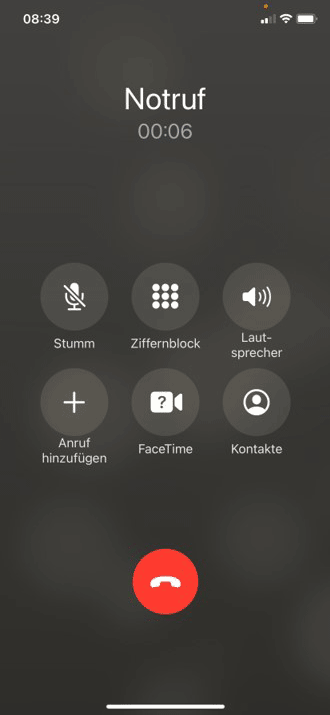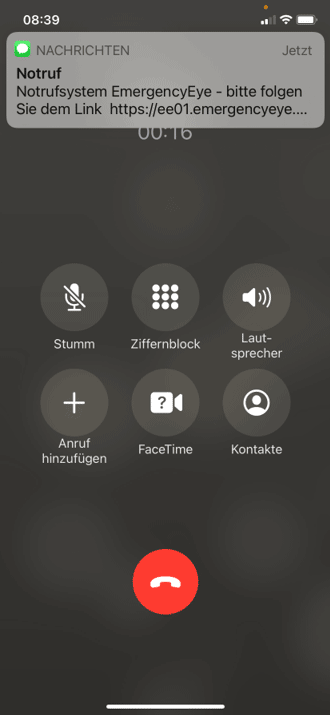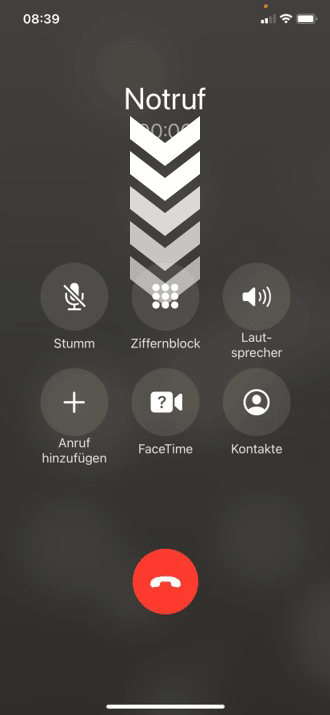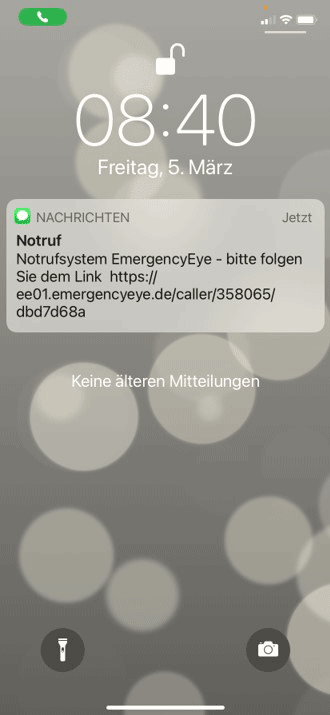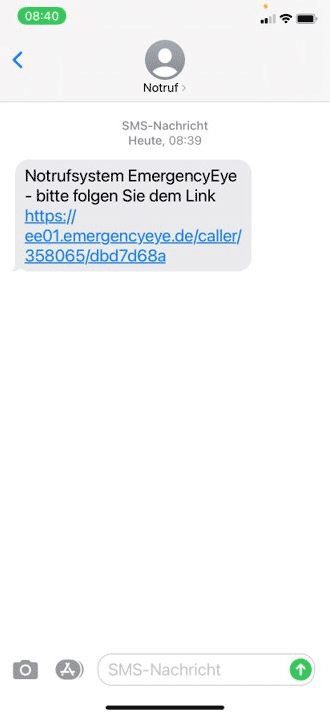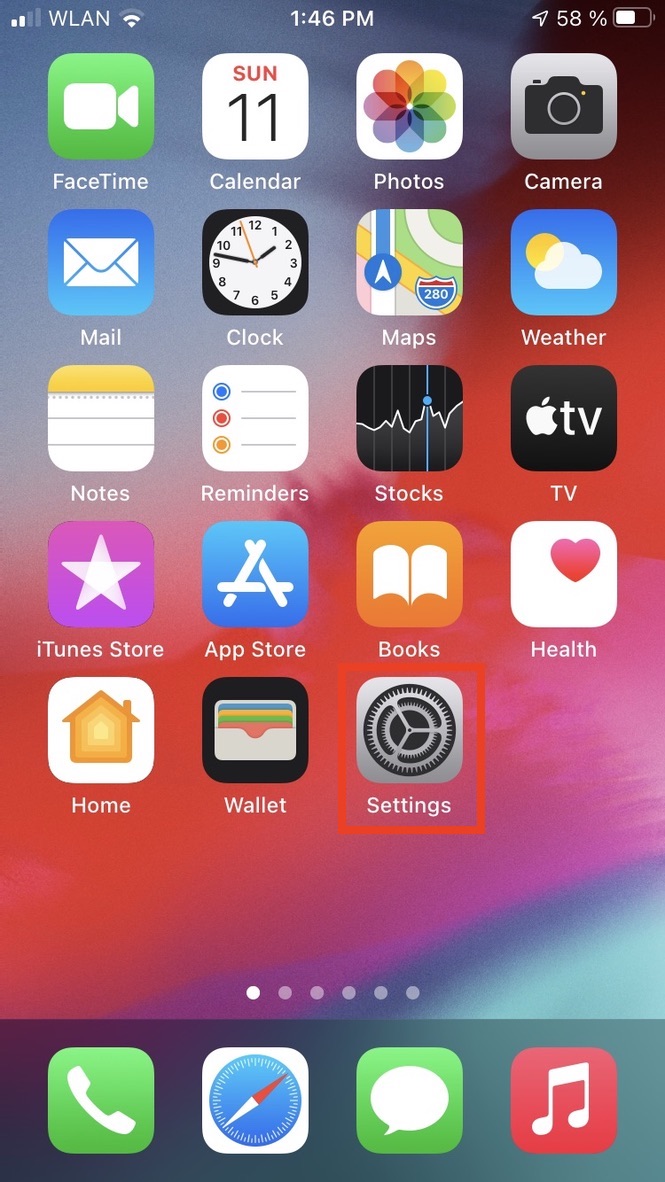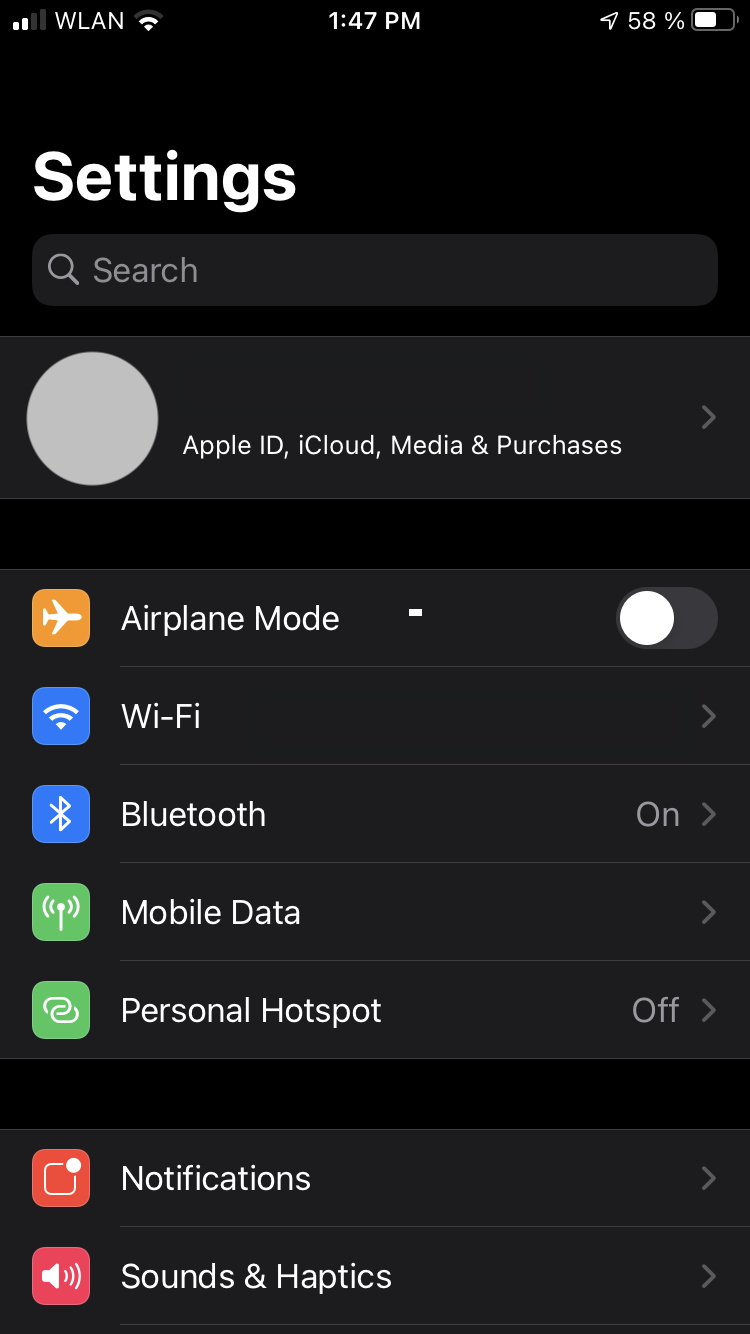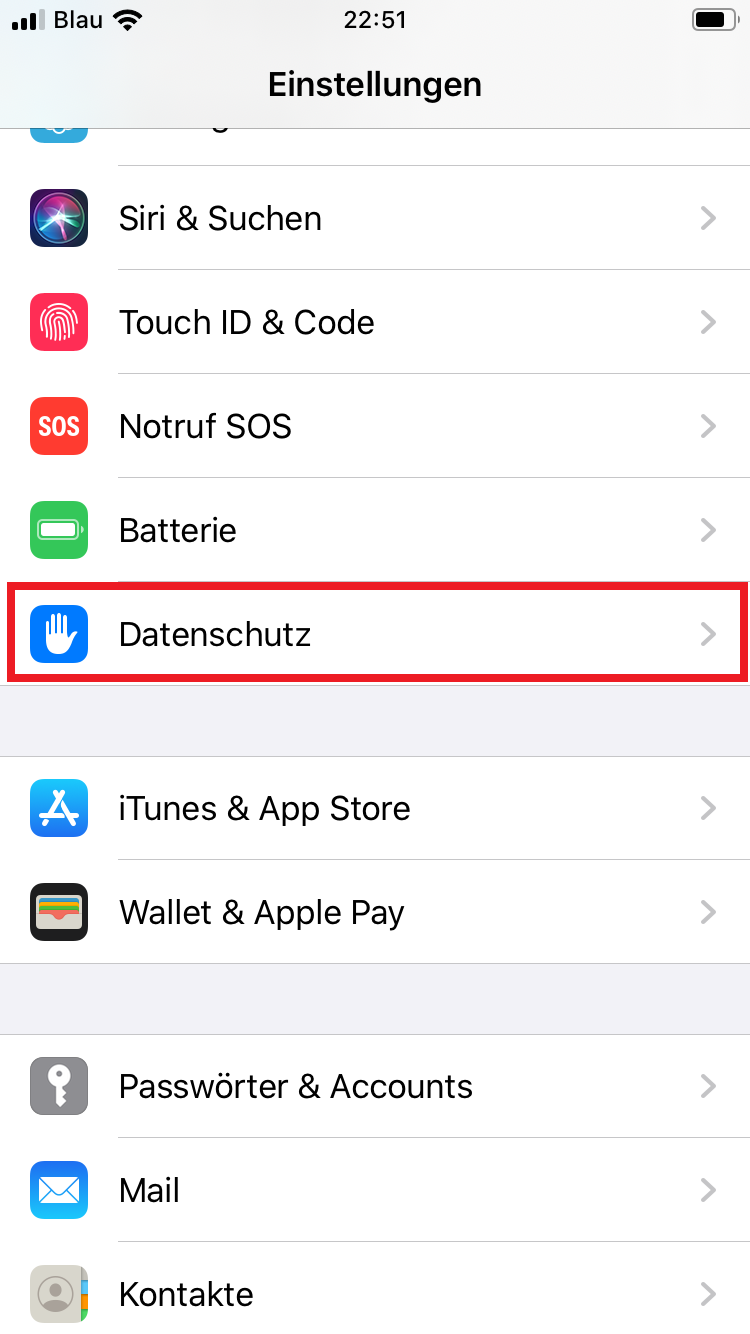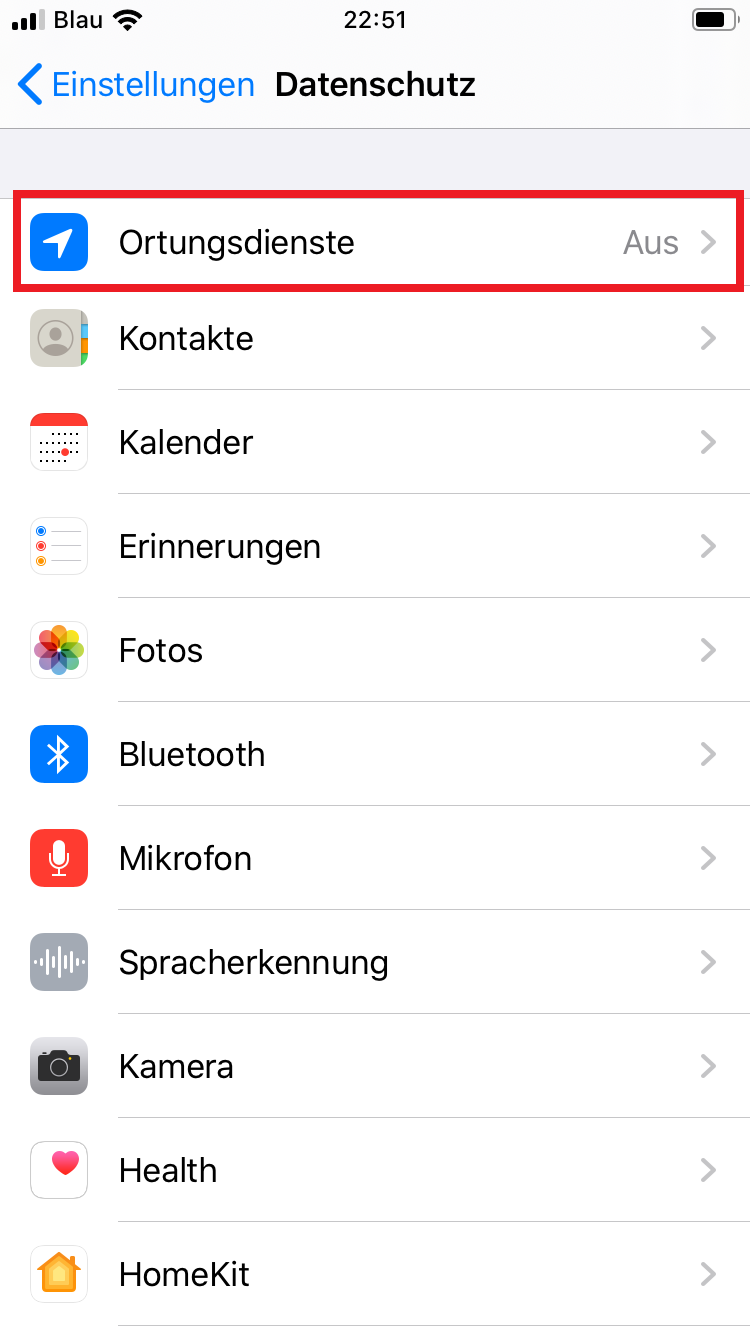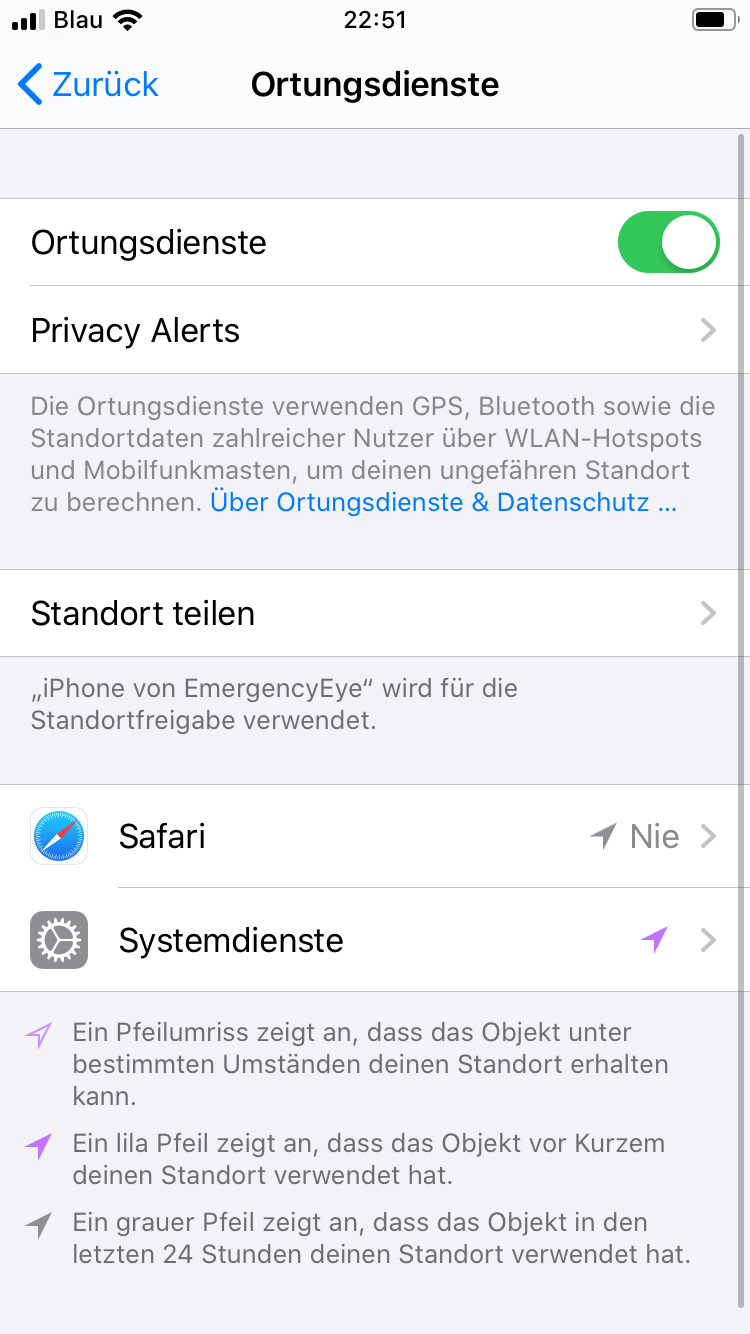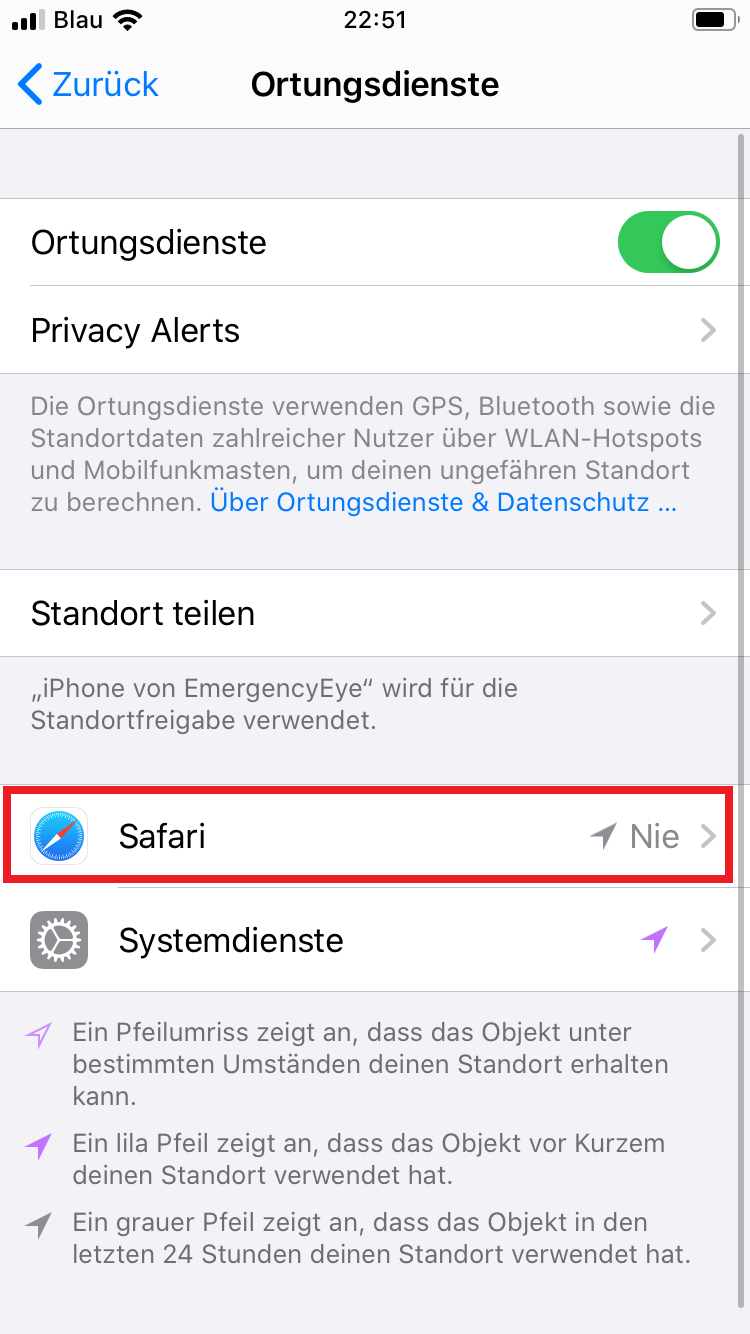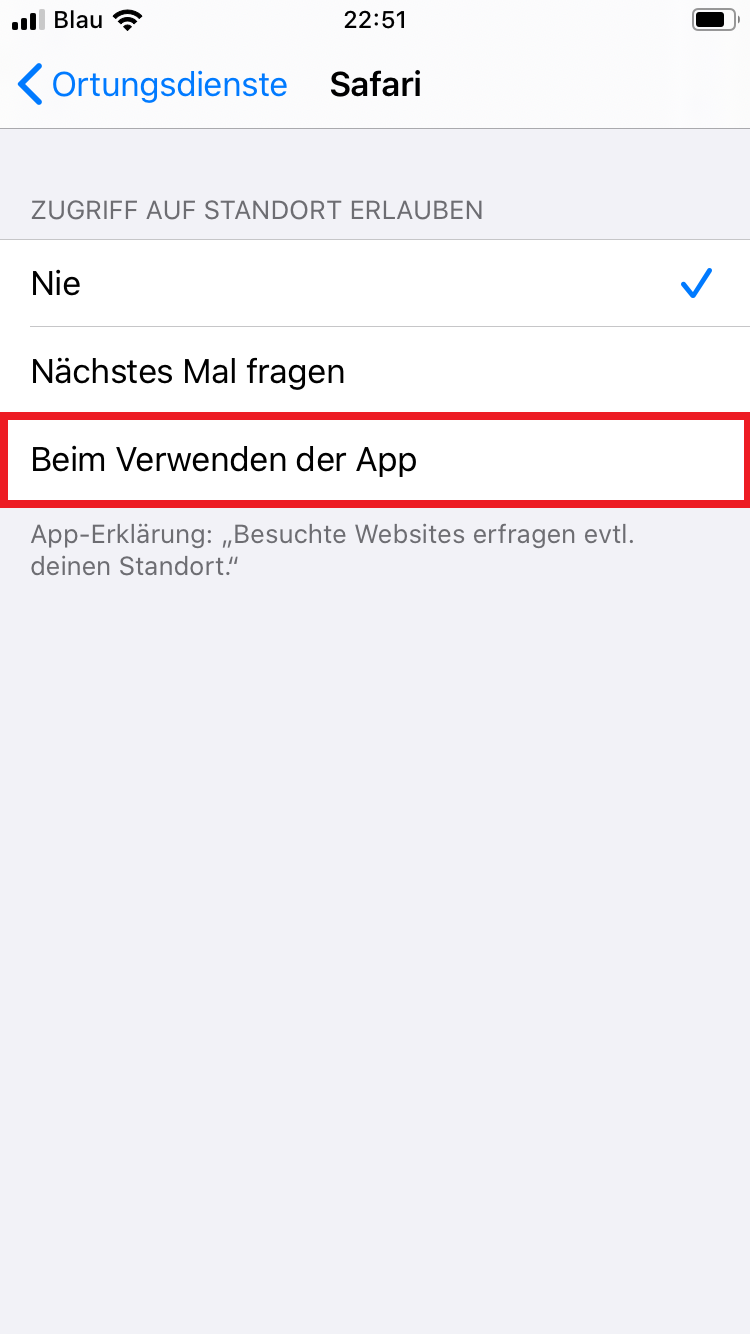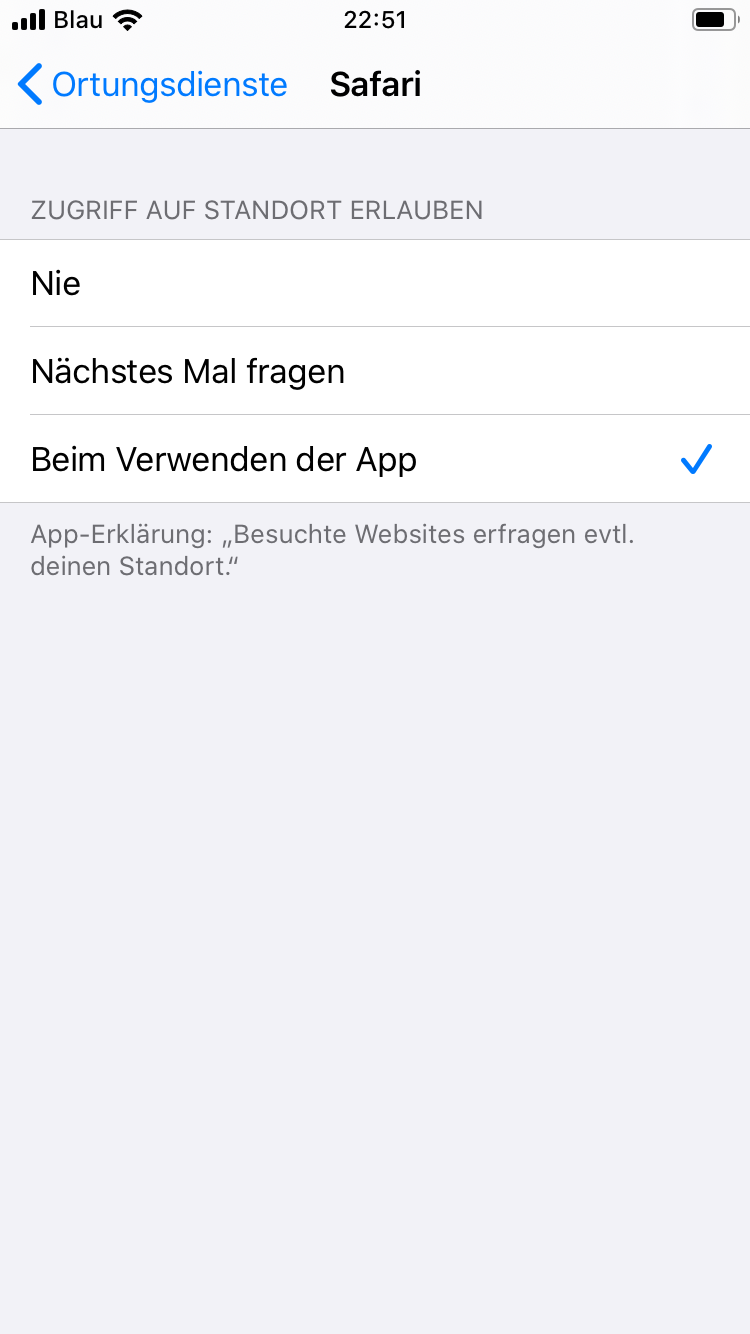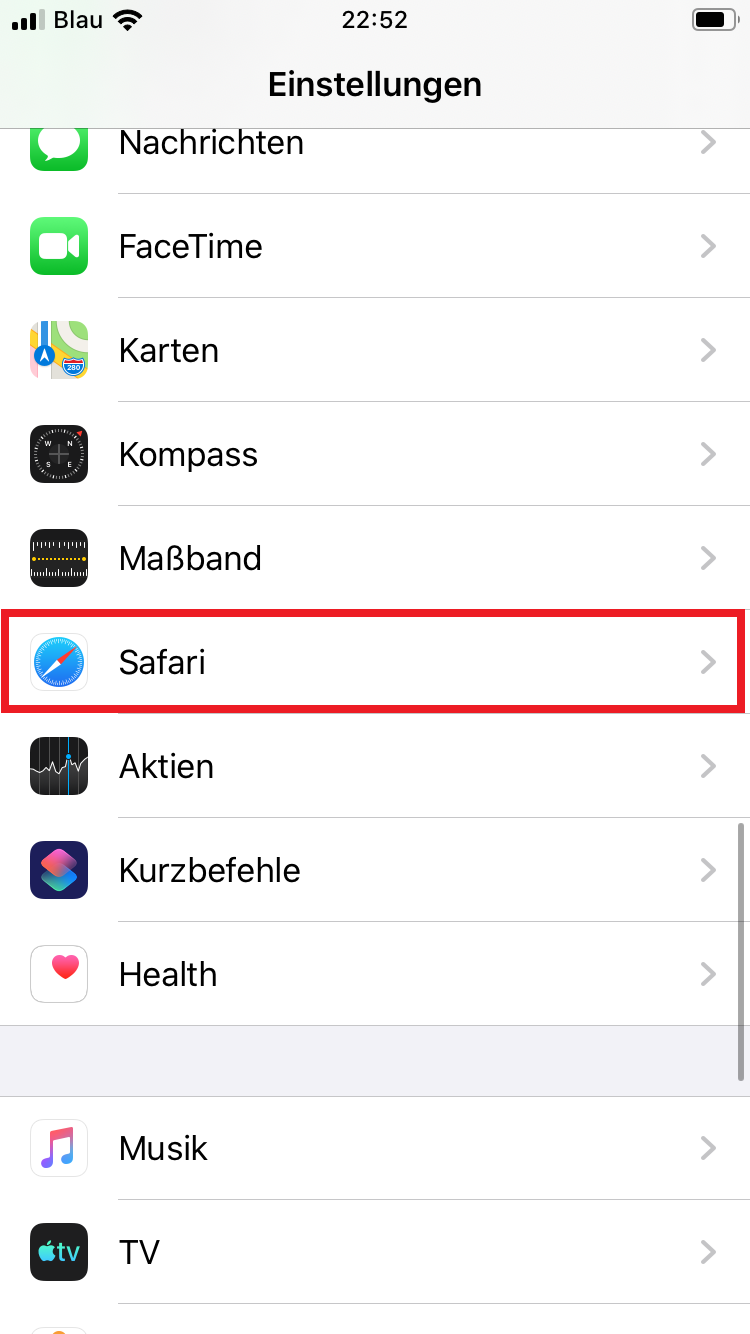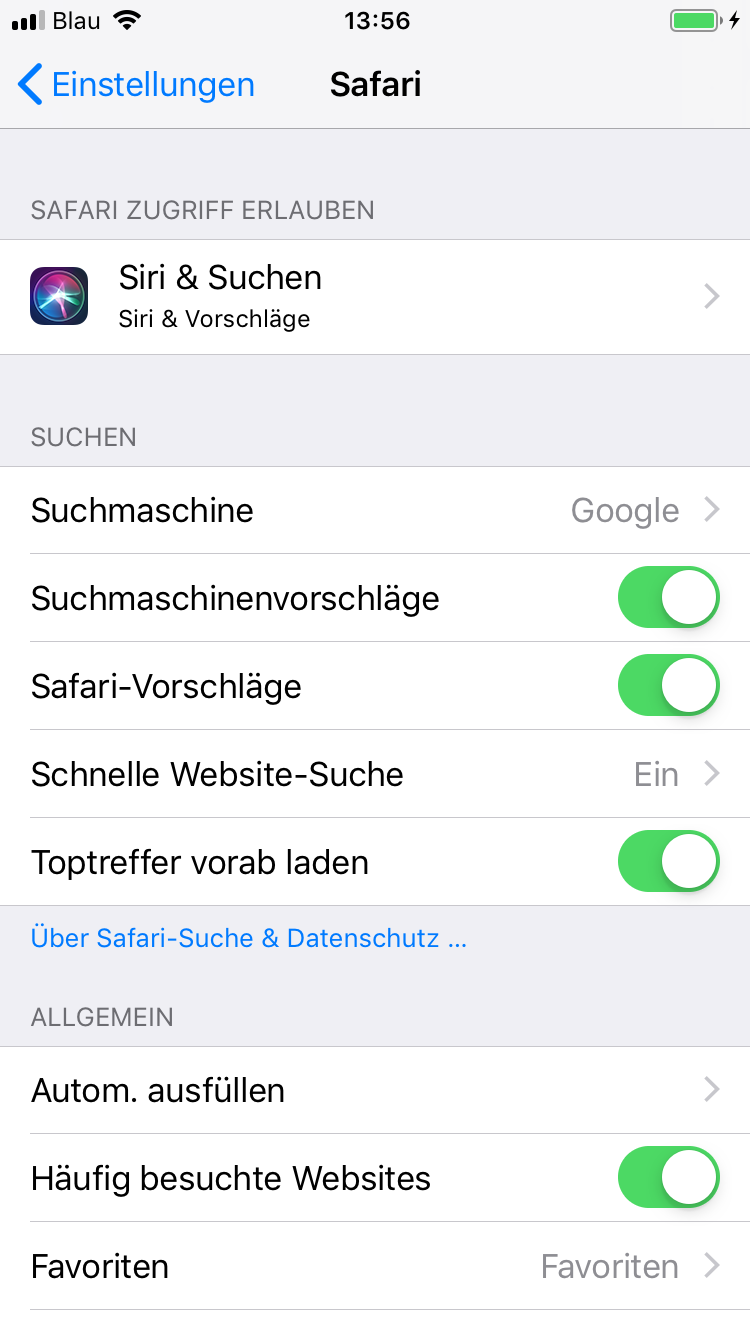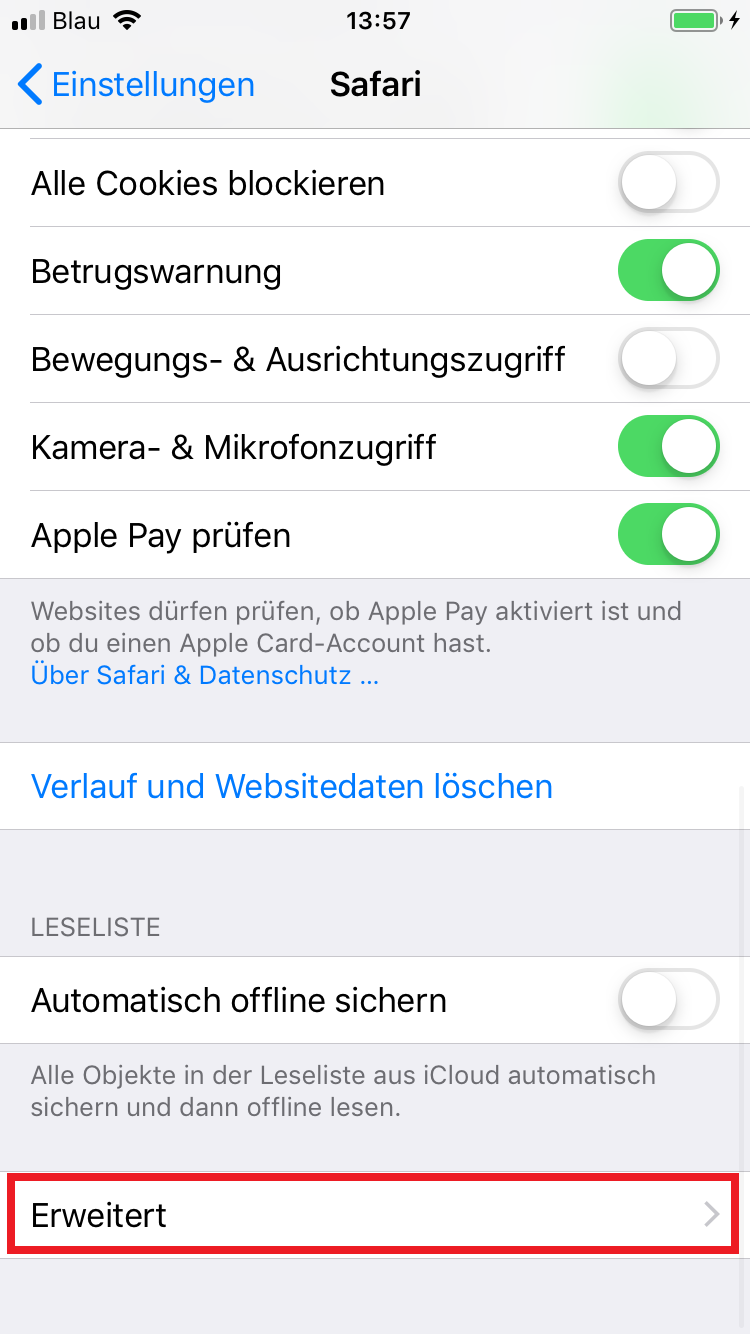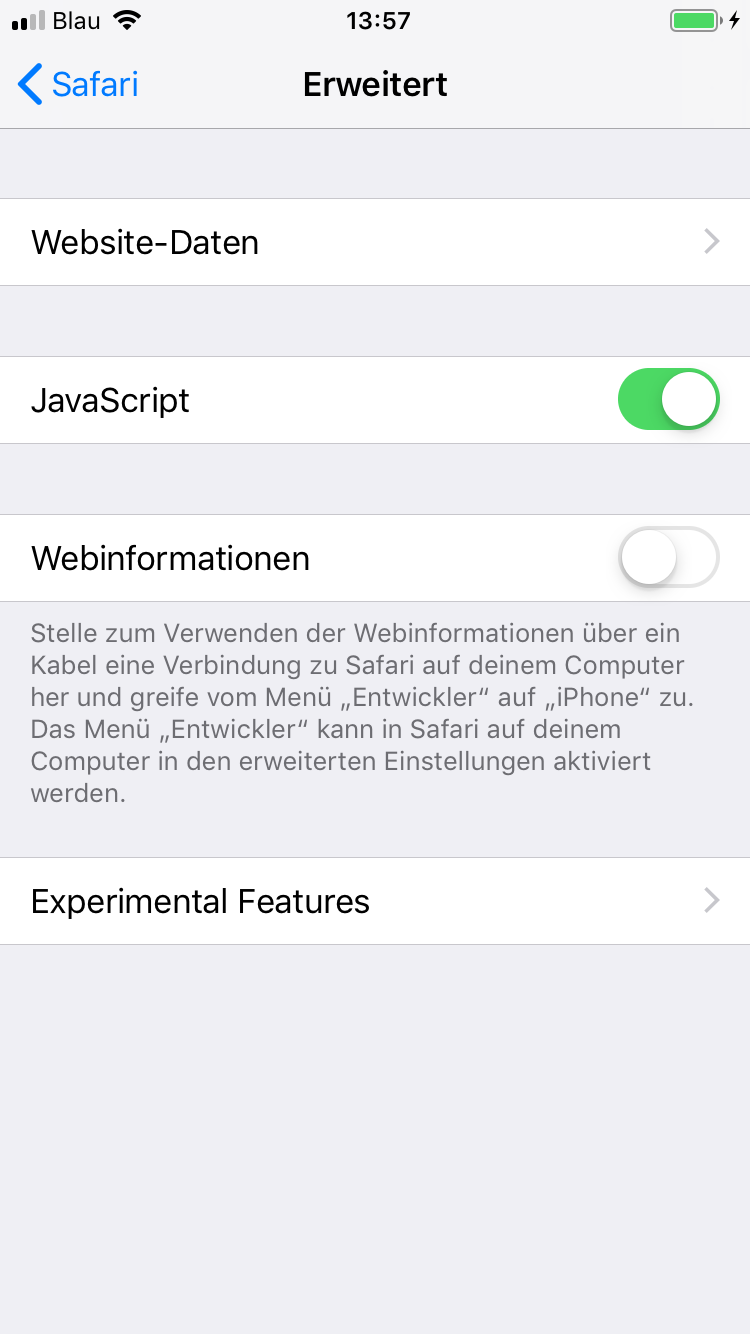- Press the homescreen button once (large round button under the display) or swipe the screen upwards to open the homescreen. Open the Settings app (cogs). Scroll down to “Privacy”.
- Tap “Location Services” Then flip the switch at “Location services“.
- Select “Safari” from the list that has appeared. And click “When using the app“.
- Press the homescreen button once (large round button under the display) or swipe the screen upwards to open the homescreen. Open the Settings app (cogs). Scroll down and click on “Safari“.
- Scroll down and switch on “Camera & Microphone Access“.
- Scroll down and click on “Advanced” and switch on JavaScript.