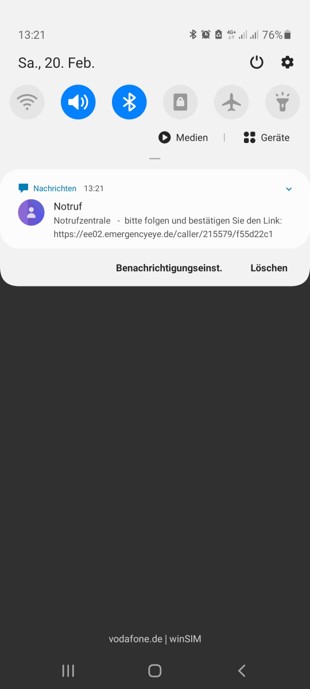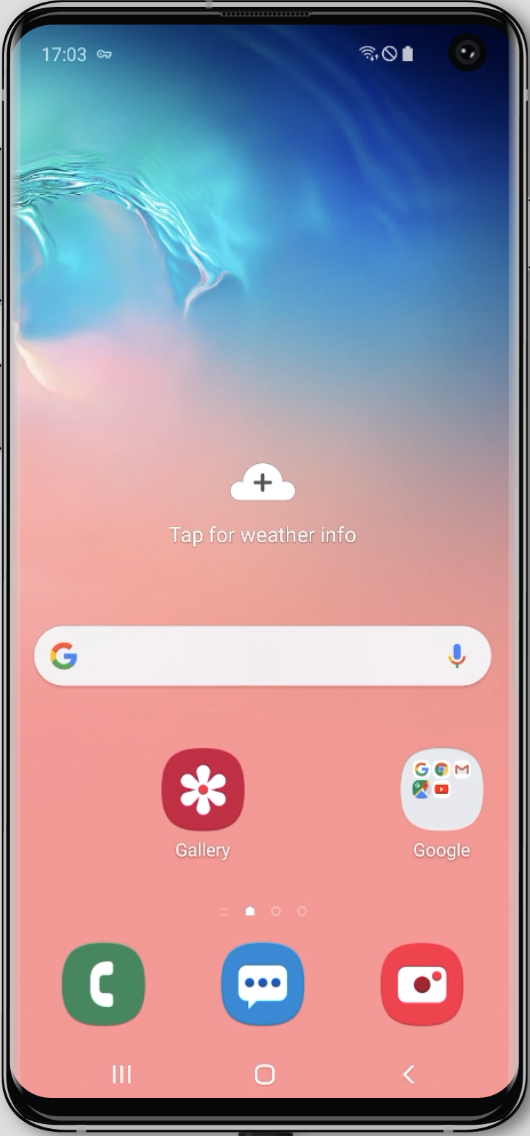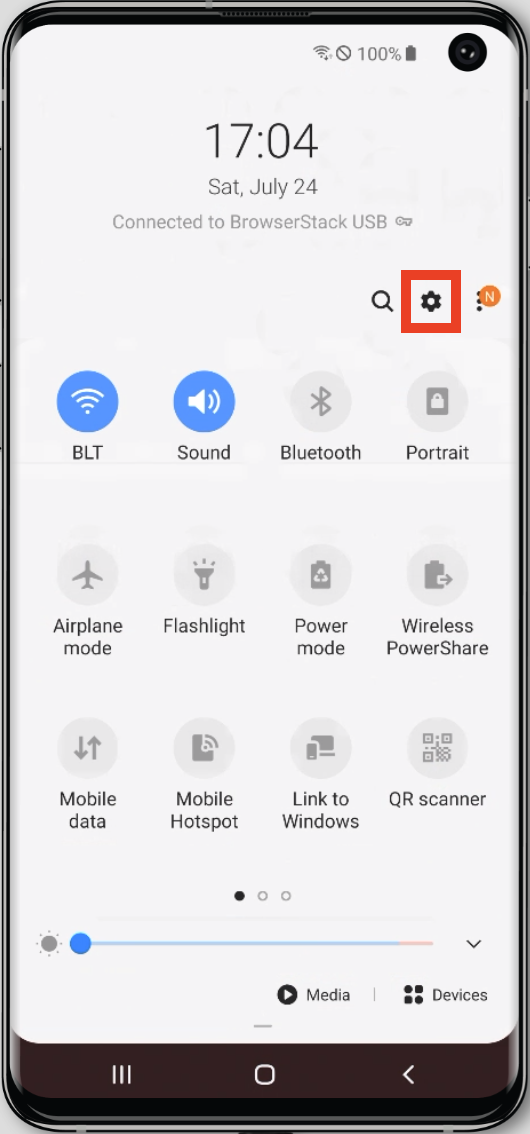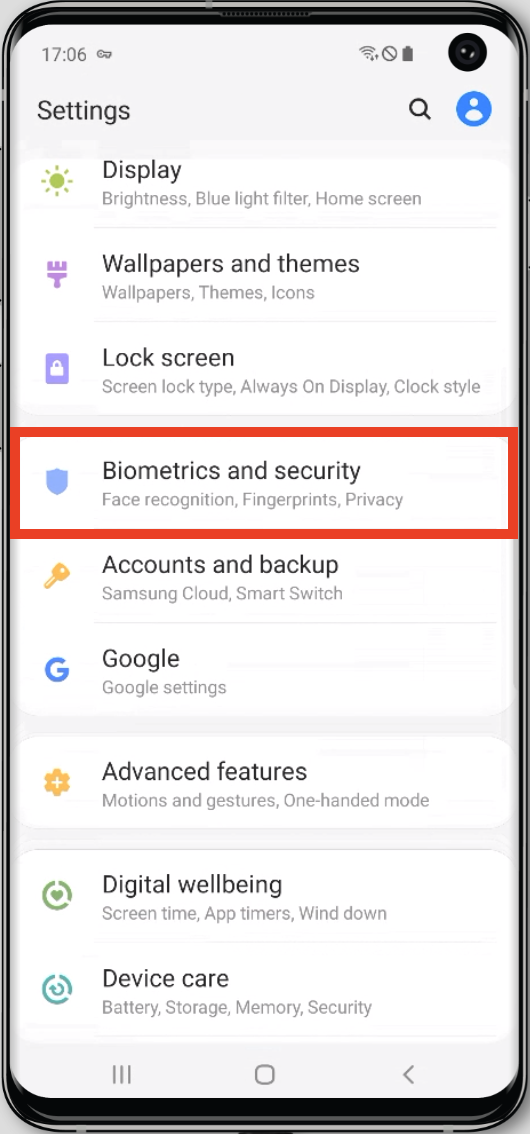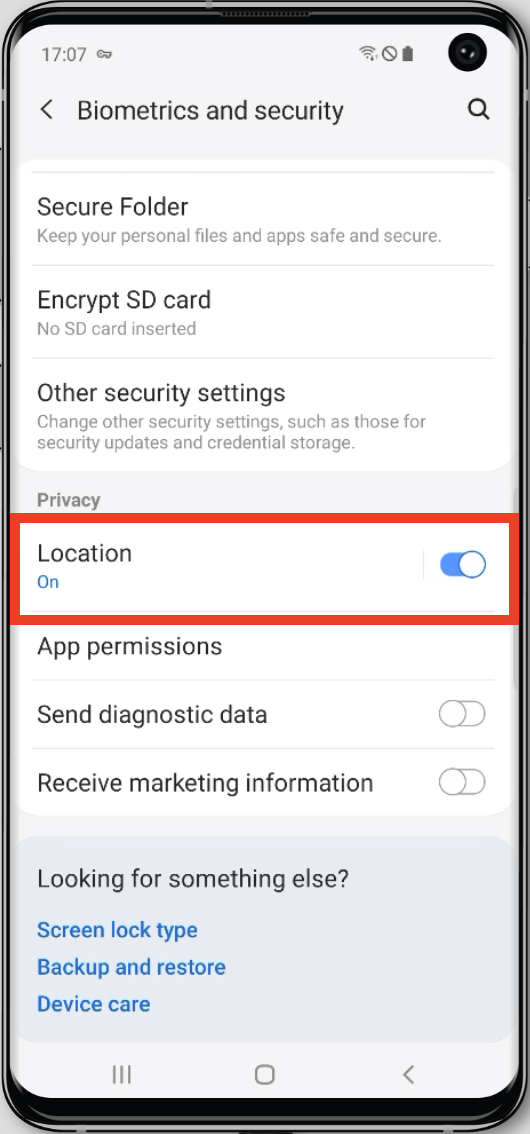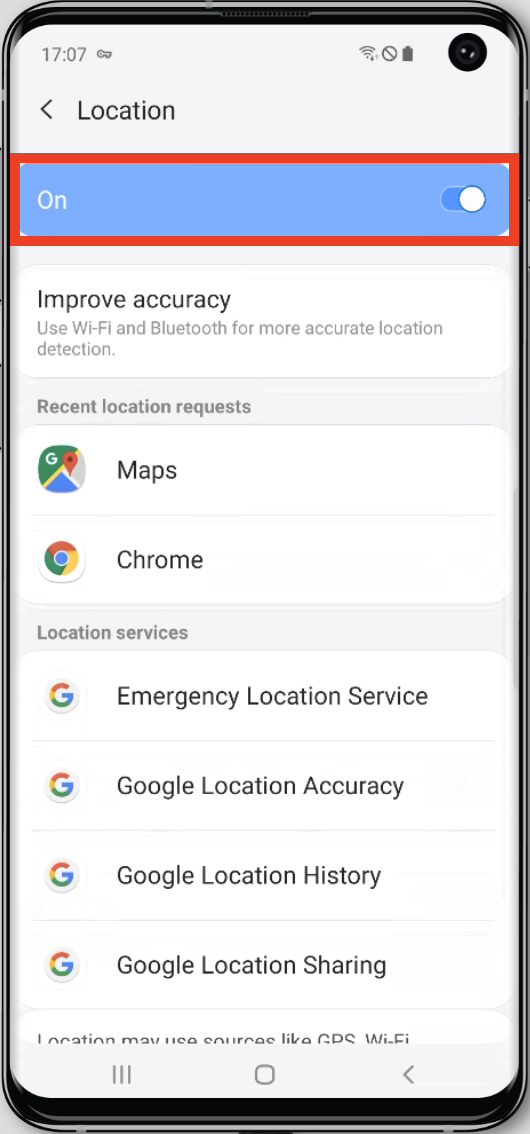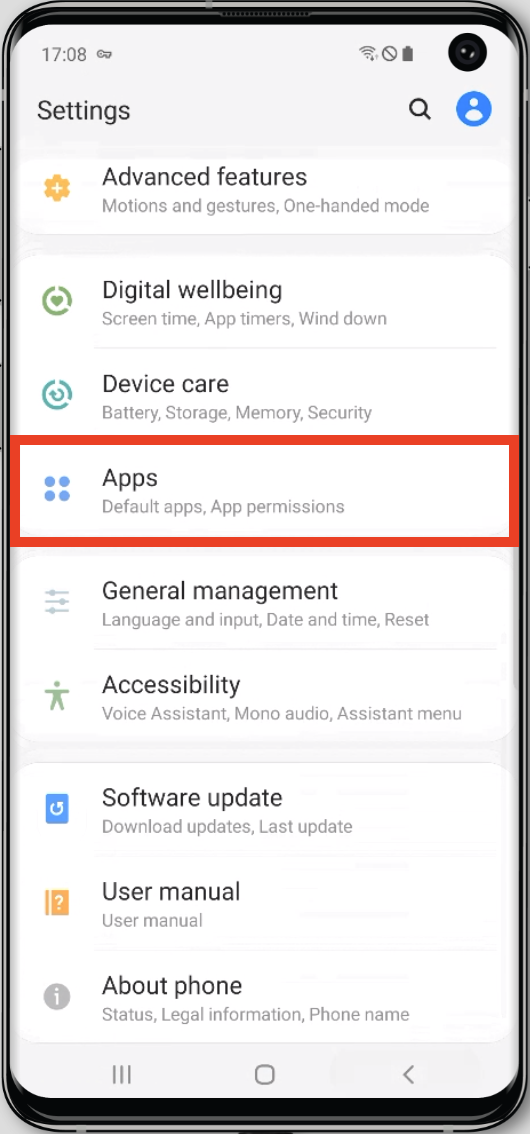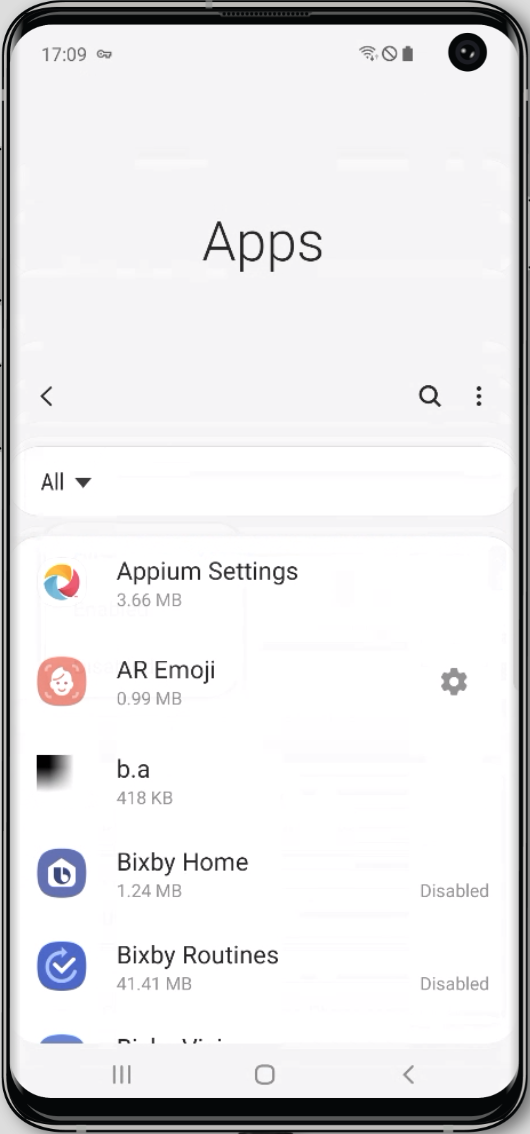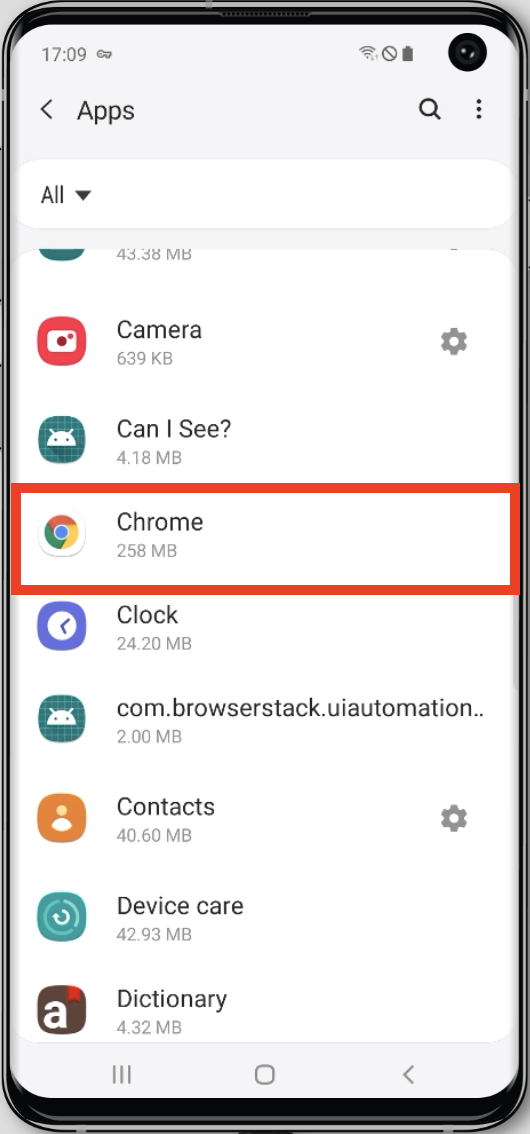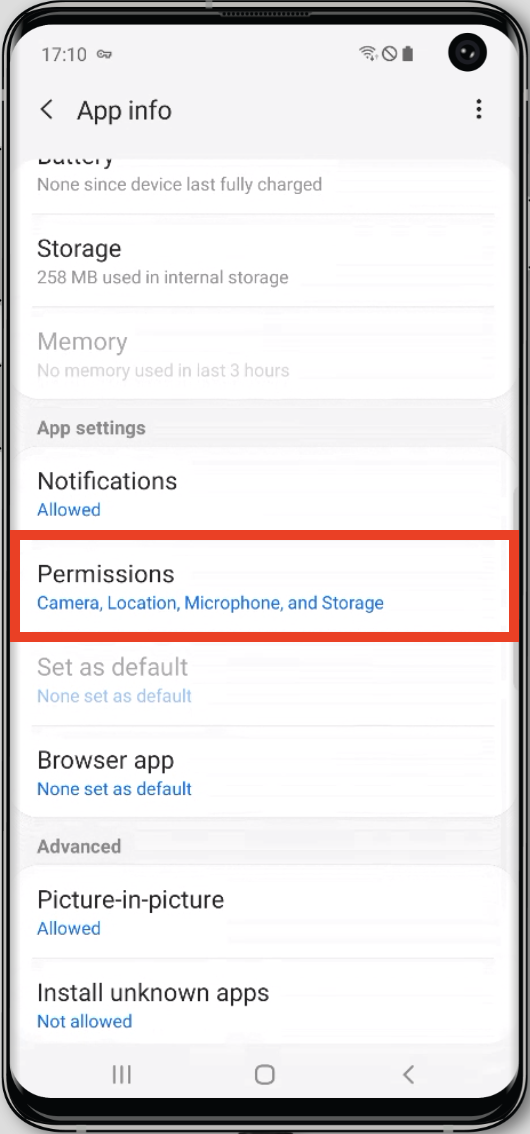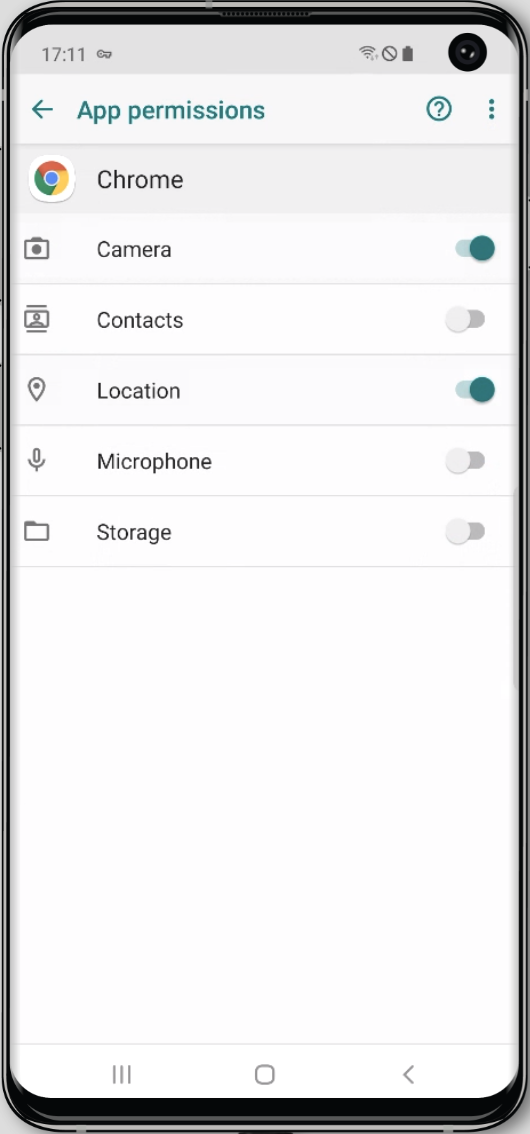- Swipe down once to open the slider menu. Then click on the cogwheel symbol to open the settings.
- Scroll down in the menu and click on “Apps” and “All Apps”. Scroll down to the browser you are using, in this example “Chrome” (alternatives e.g. Firefox) and click on it.
- Click on “Permissions” in the browser menu. There, give permissionfor “Camera” and/or “Location“.