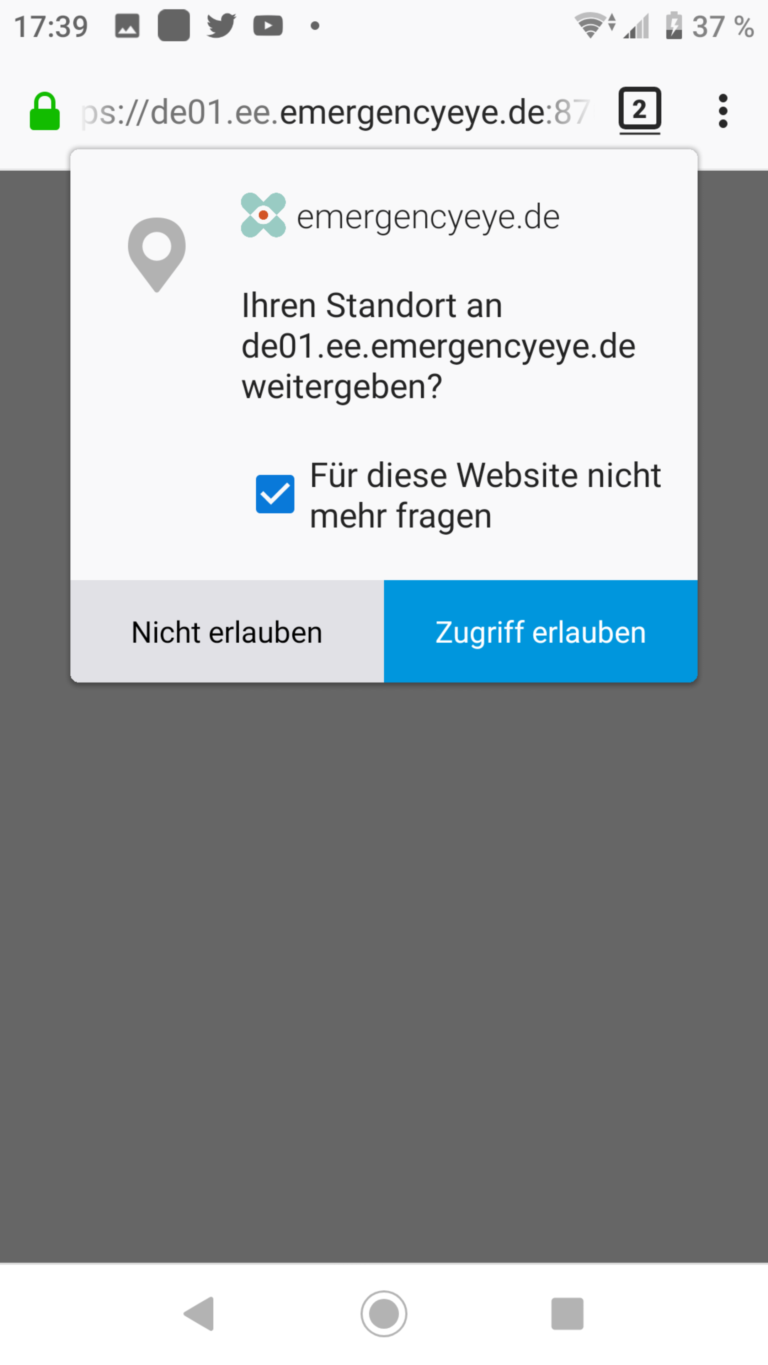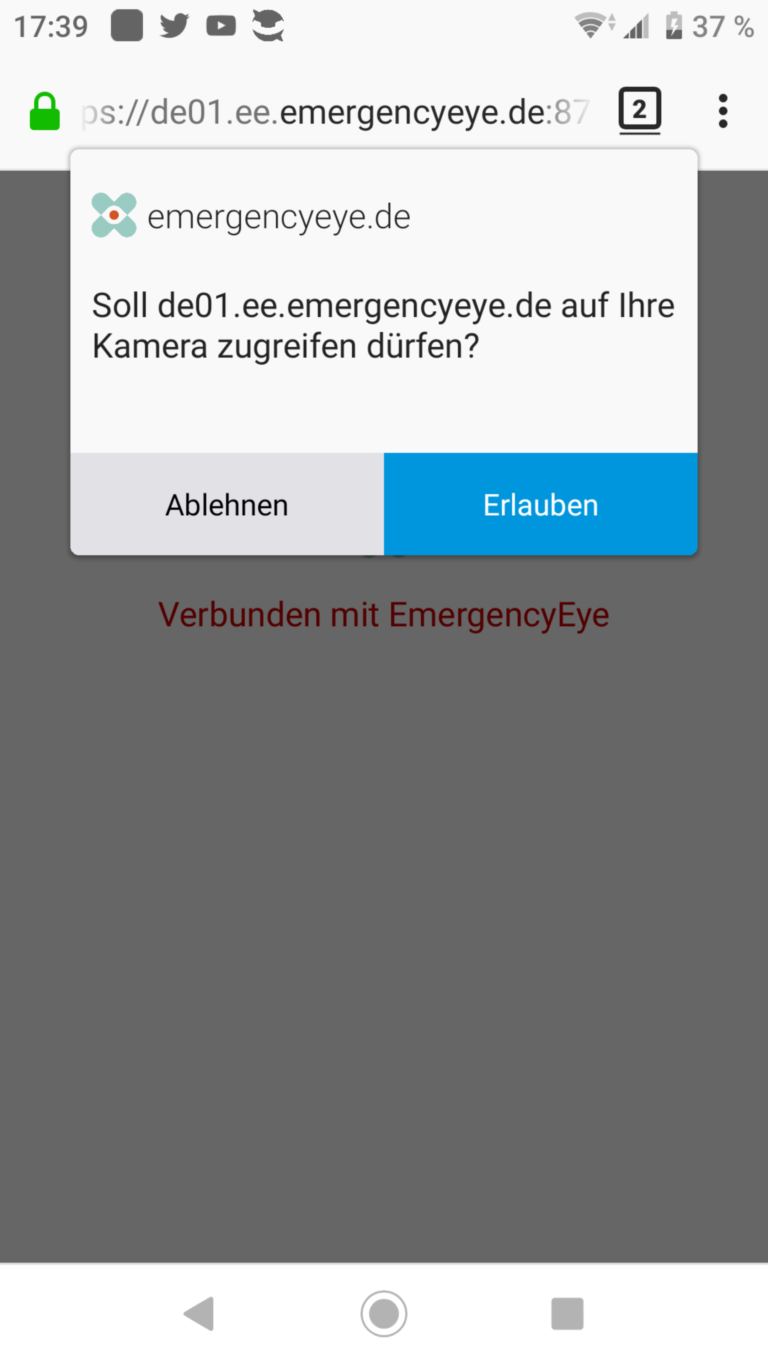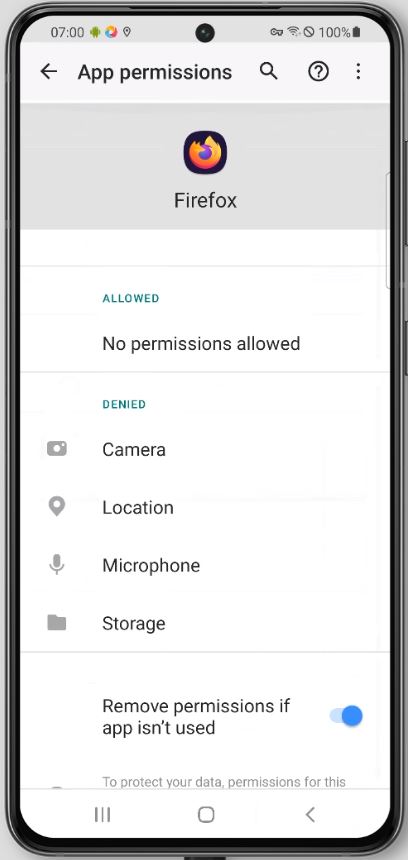If the Firefox browser has been selected as the default browser, EmergencyEye opens in it.
When attempting to locate, a pop-up window will appear asking “Share your location with EmergencyEye?”.
Click on “Allow access”.
When attempting to activate the camera Click on “Allow” (for the question “Should EmergencyEye be allowed to access your camera”).