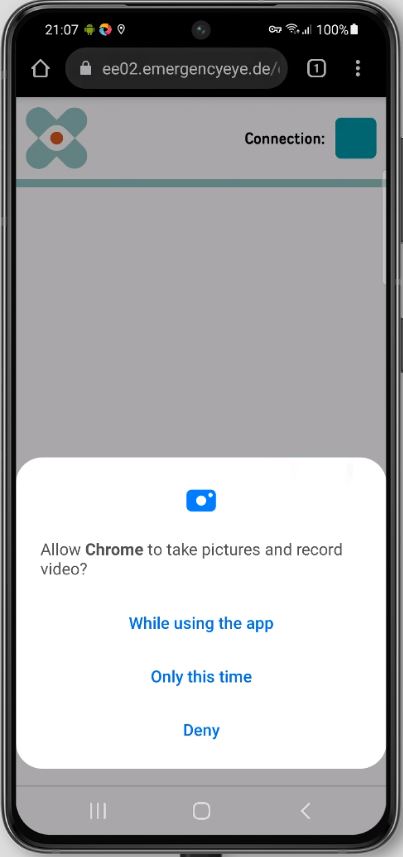If the Chrome browser has been selected as the default browser, EmergencyEye opens in the Chrome browser. When attempting to locate, a pop-up window will appear to indicate that “ee02.emergencyeye.de wants to use your device’s location “. Then click “Allow” and click “Only this time” in the following window. Same procedure when trying to activate the camera.