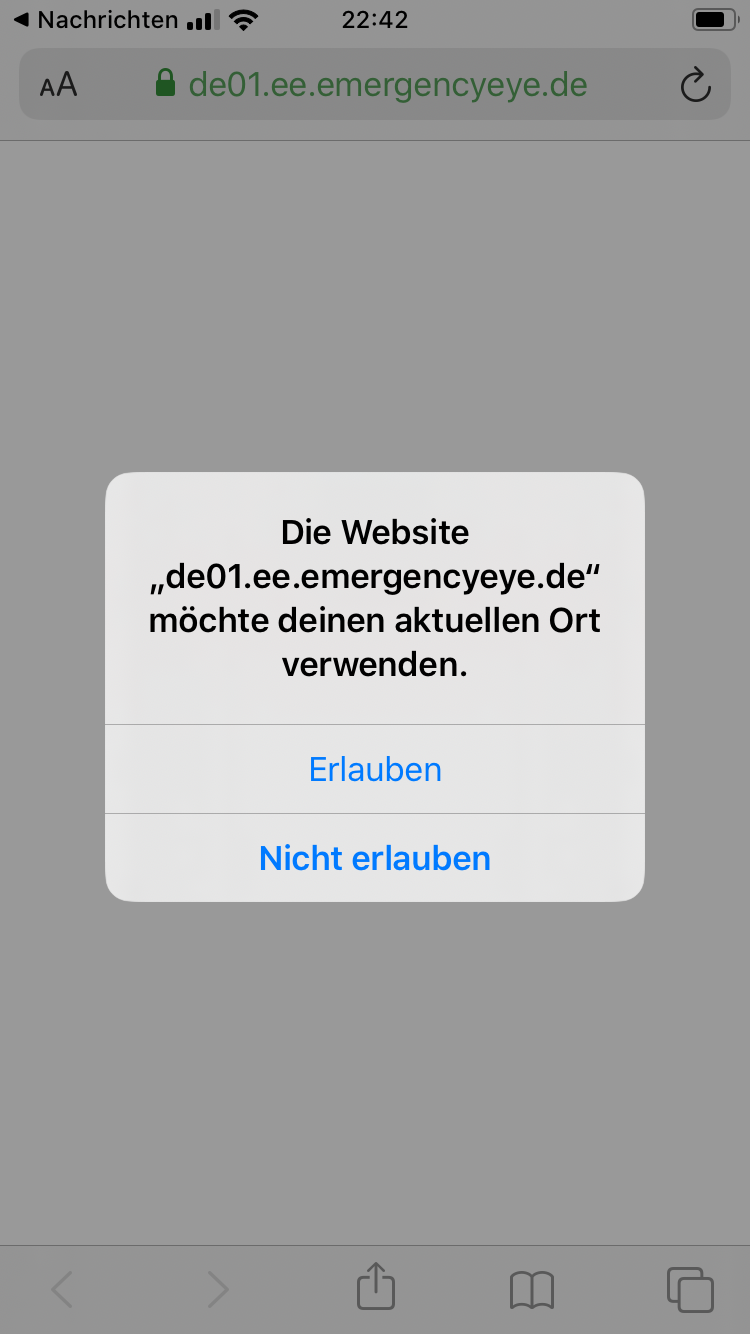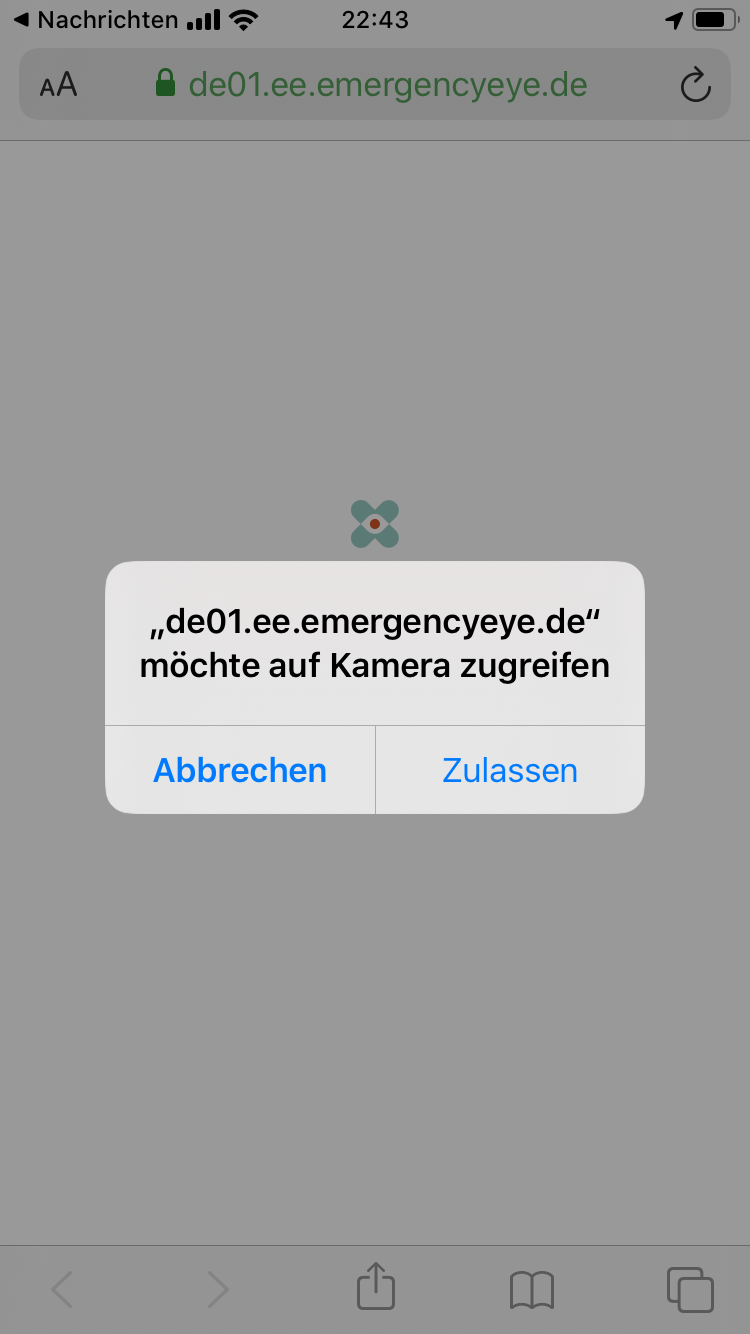If the Safari browser has been selected as the default browser, EmergencyEye opens in the browser. When attempting to locate, the pop-up window opposite will appear with the question: “May Safari access your location”. Then click on “When using the app” and click on “Allow” in the following window. When attempting to access the camera, grant access to the camera with “Allow“.