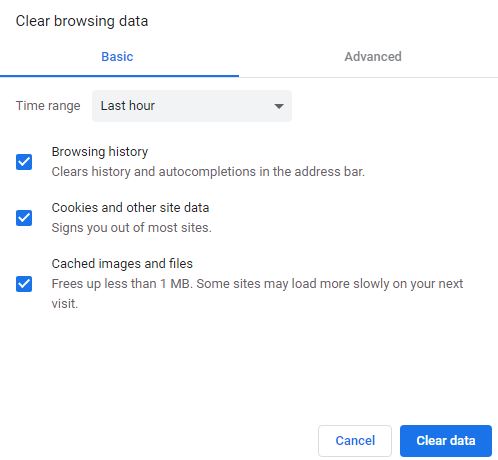On this page you will find instructions on how to clear the browser cache in your Dispatch Centre on the local workstations.
- Open the settings of the Firefox browser via the 3-bar menu at the top right. Now select the menu item “Privacy & Security” on the left-hand side. Scroll down a little to the item “Cookies and website data”, click on the right-hand button “Delete data”. Make sure that at least “Cookies and website data” is ticked before you click on “Clear”. Please confirm the pop-up window with “Clear”.