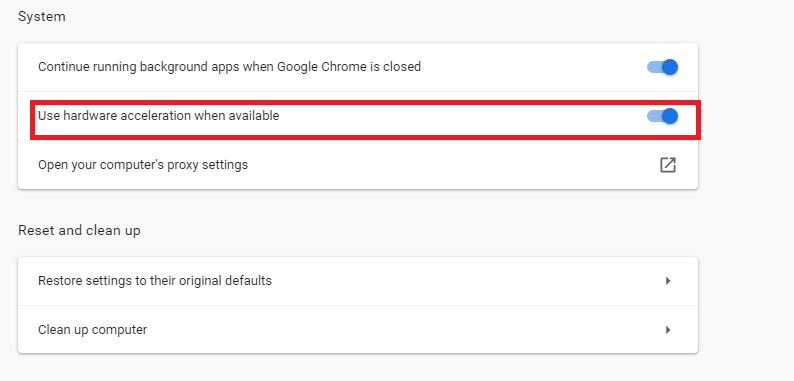On this page you will find instructions on how to disable hardware acceleration on a Chrome browser.
1. Open Google Chrome browser and click on the menu button in the top right corner.
2. Select “Settings”.
3. Open the option “Advanced Settings“. Scroll down to the field “System“.
4. Remove the tick behind “Use hardware acceleration if available“. Restart your browser.