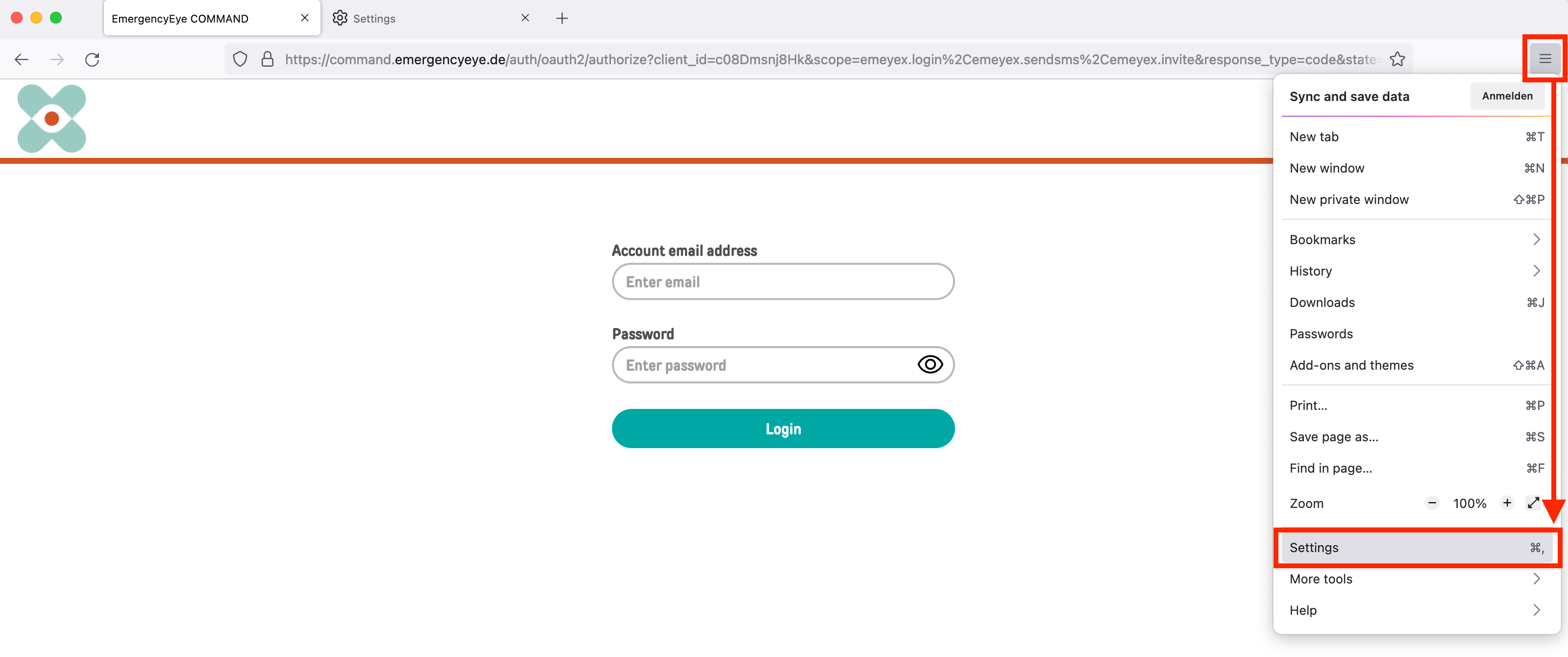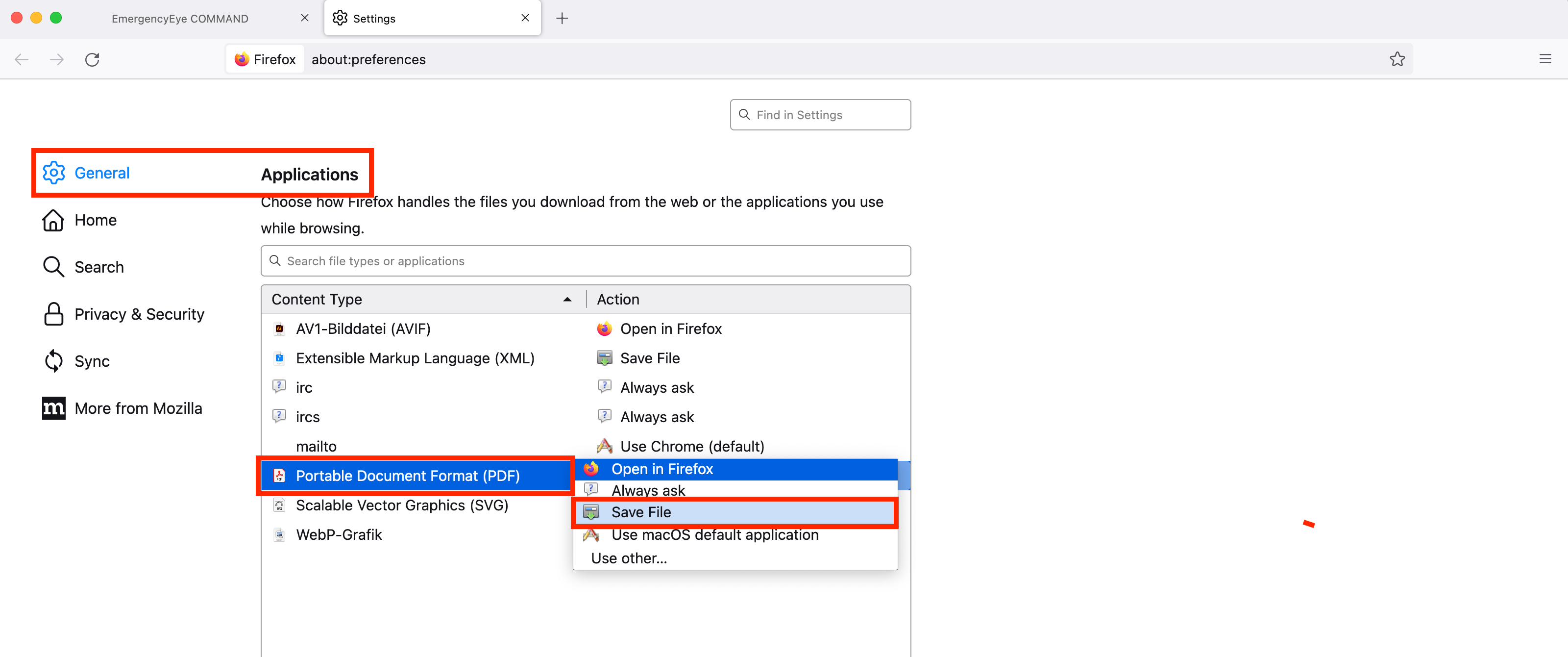As of Firefox versions 98, PDFs downloaded by the browser are no longer automatically stored in the download directory but downloaded as a temporary file and displayed in a new tab in the Firefox browser.
This causes that the download of the session report from the EmergencyEye platform cannot be downloaded and moved directly.
With the following change of the Firefox settings you can set the
download directory as the default location again. If you are unable to make this setting yourself, please contact your IT administrator.
Translated with www.DeepL.com/Translator (free version)
- Open the Firefox browser and click on “Application menu”.
- Click on “Settings
- In the “Settings menu” navigate to the “Applications” section
- Select the file type “Portable Document Format (PDF) and change the action to “Save file”.
- Close the “Settings” tab and run EmergencyEye in a new tab.
- Download the session report after an EmergencyEye session