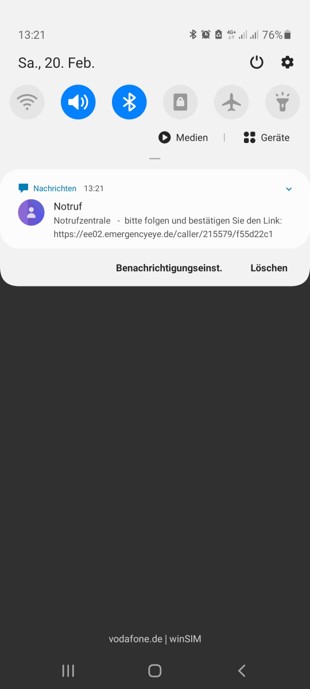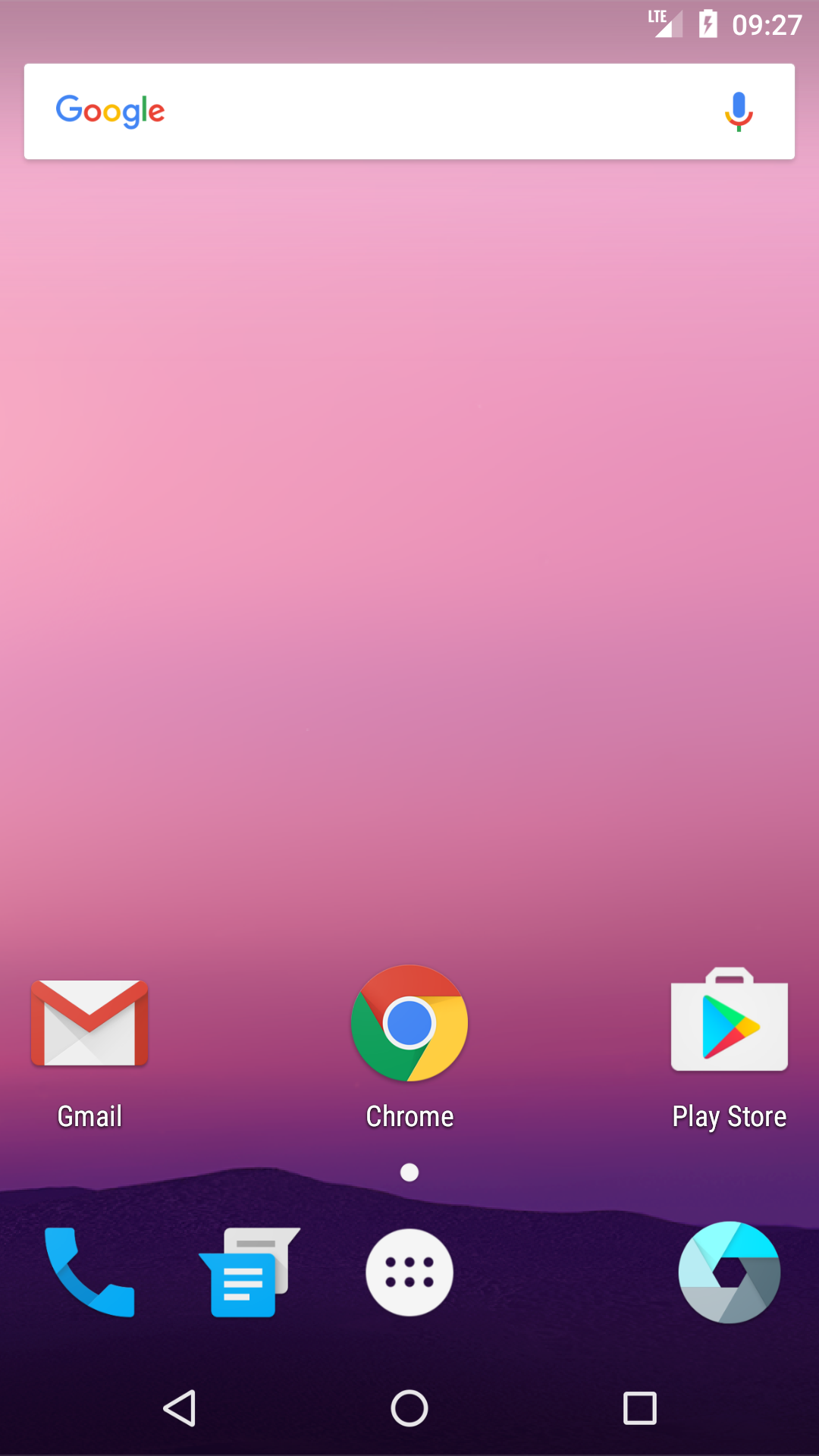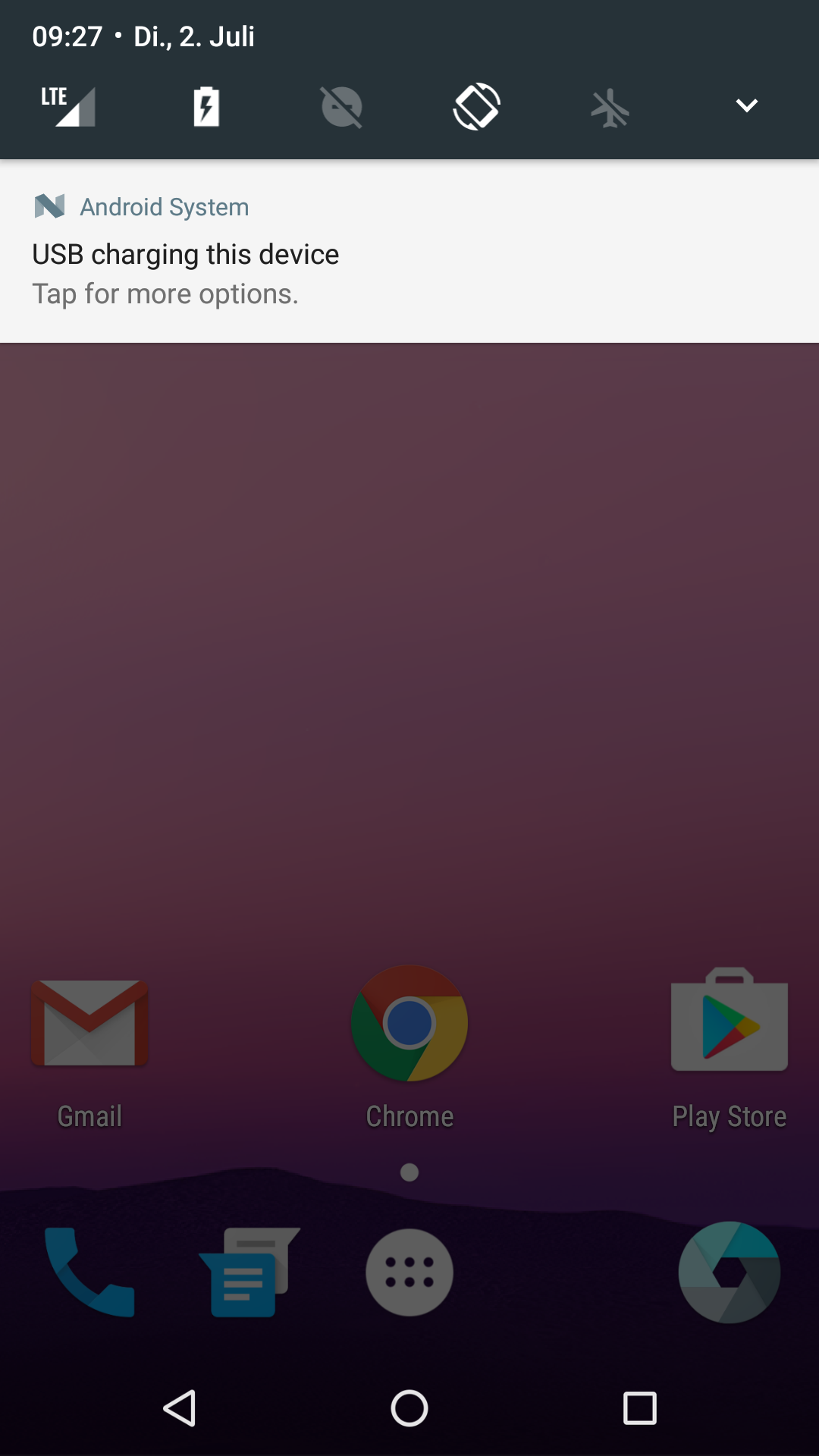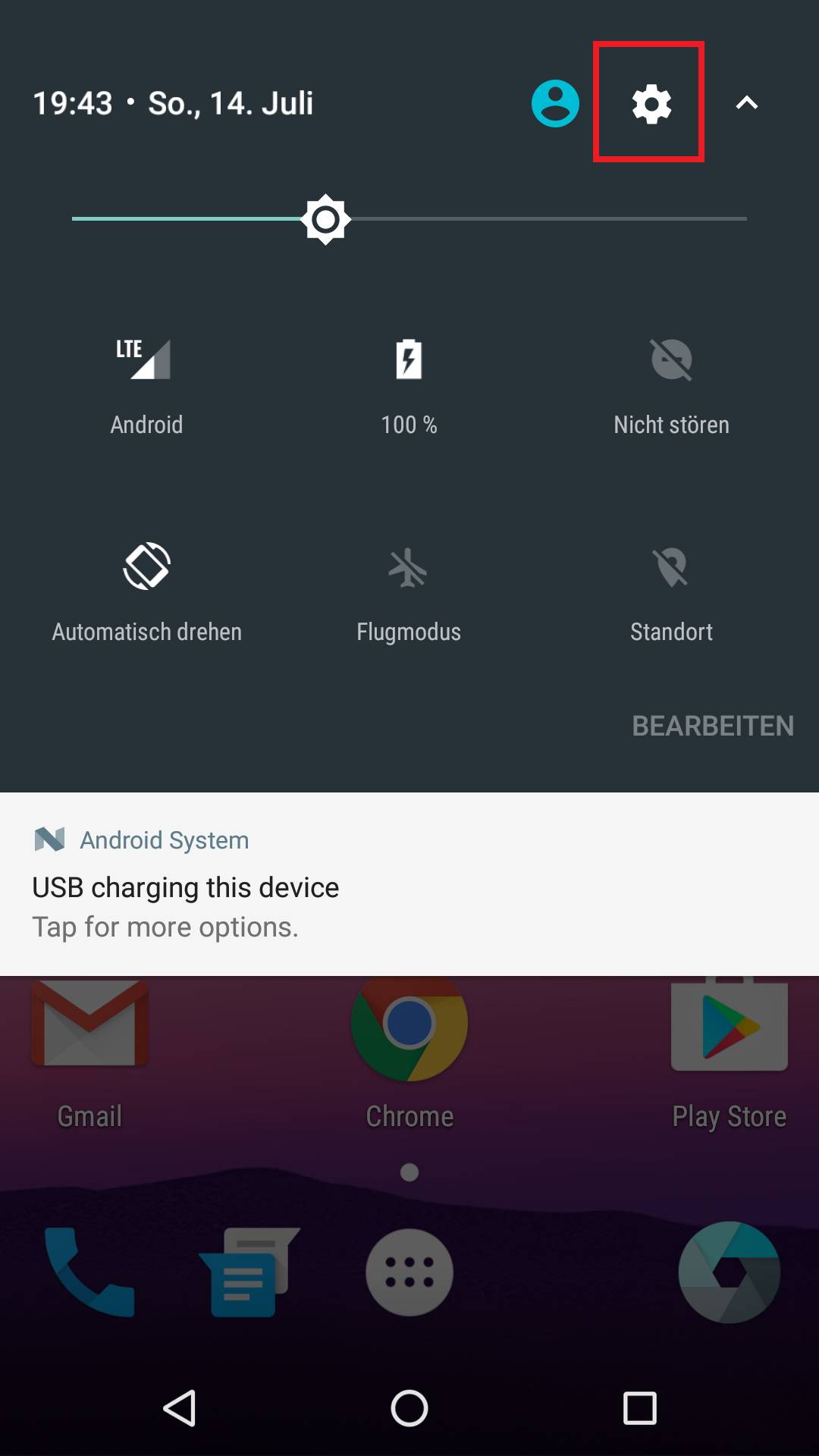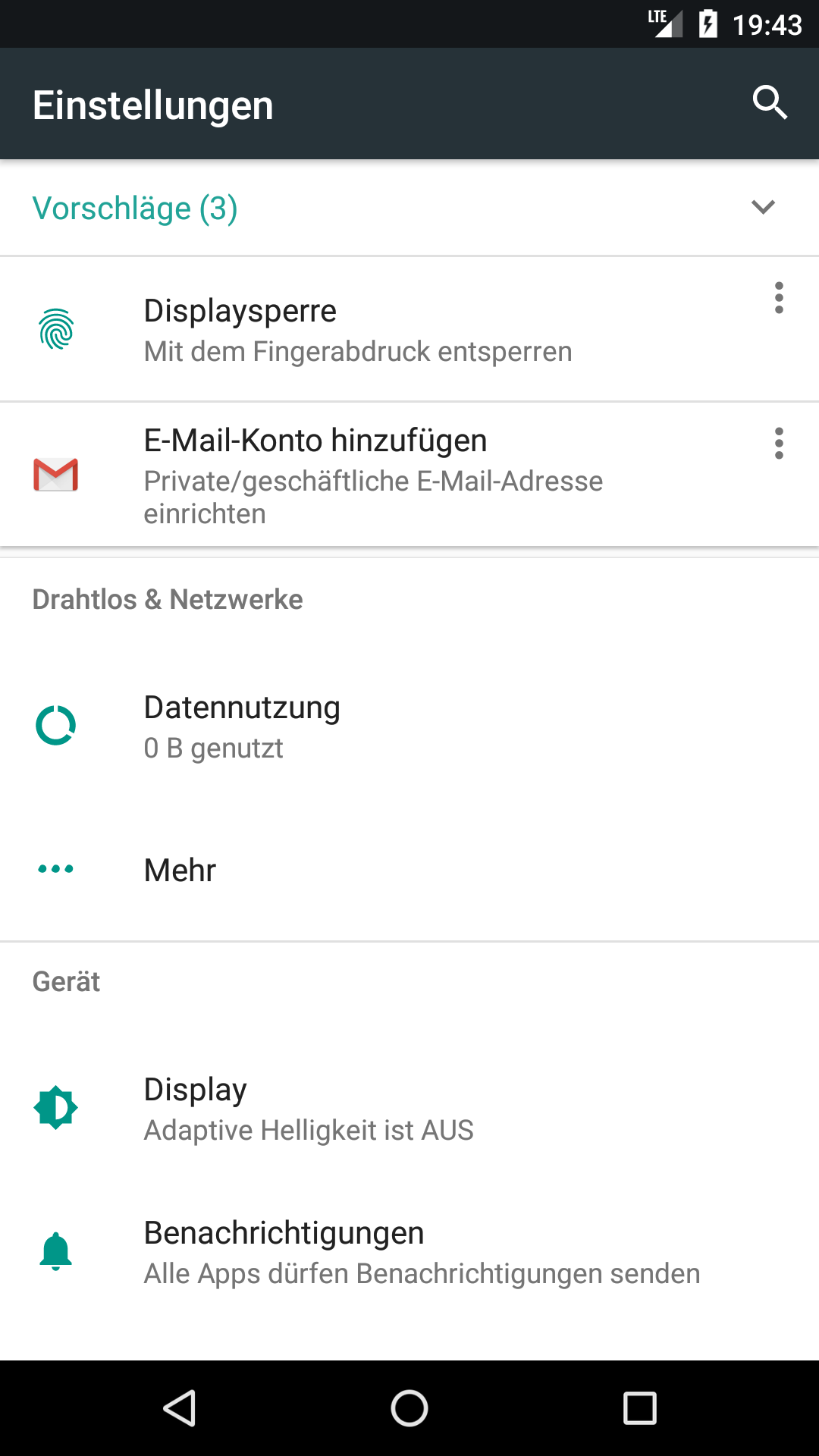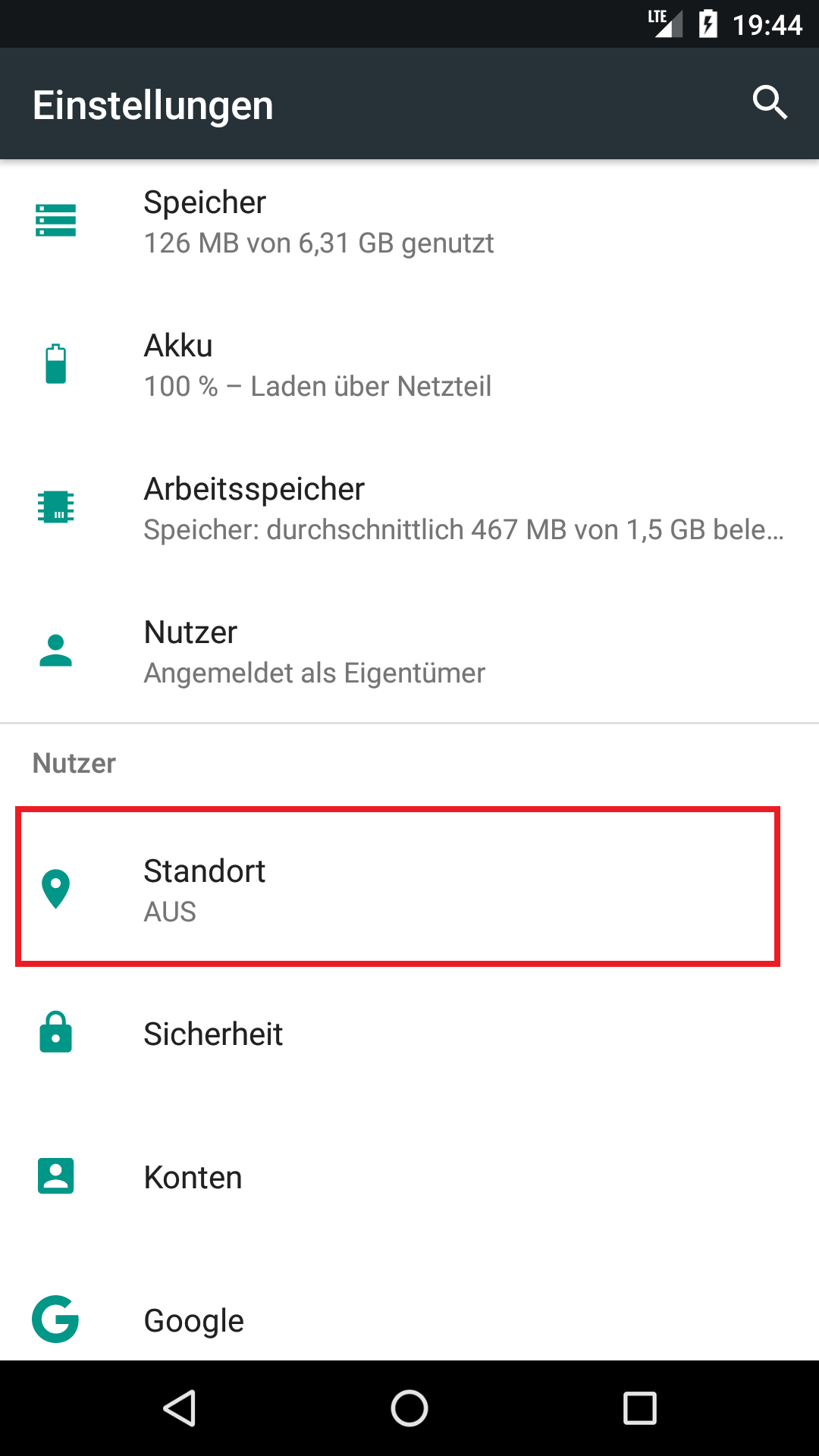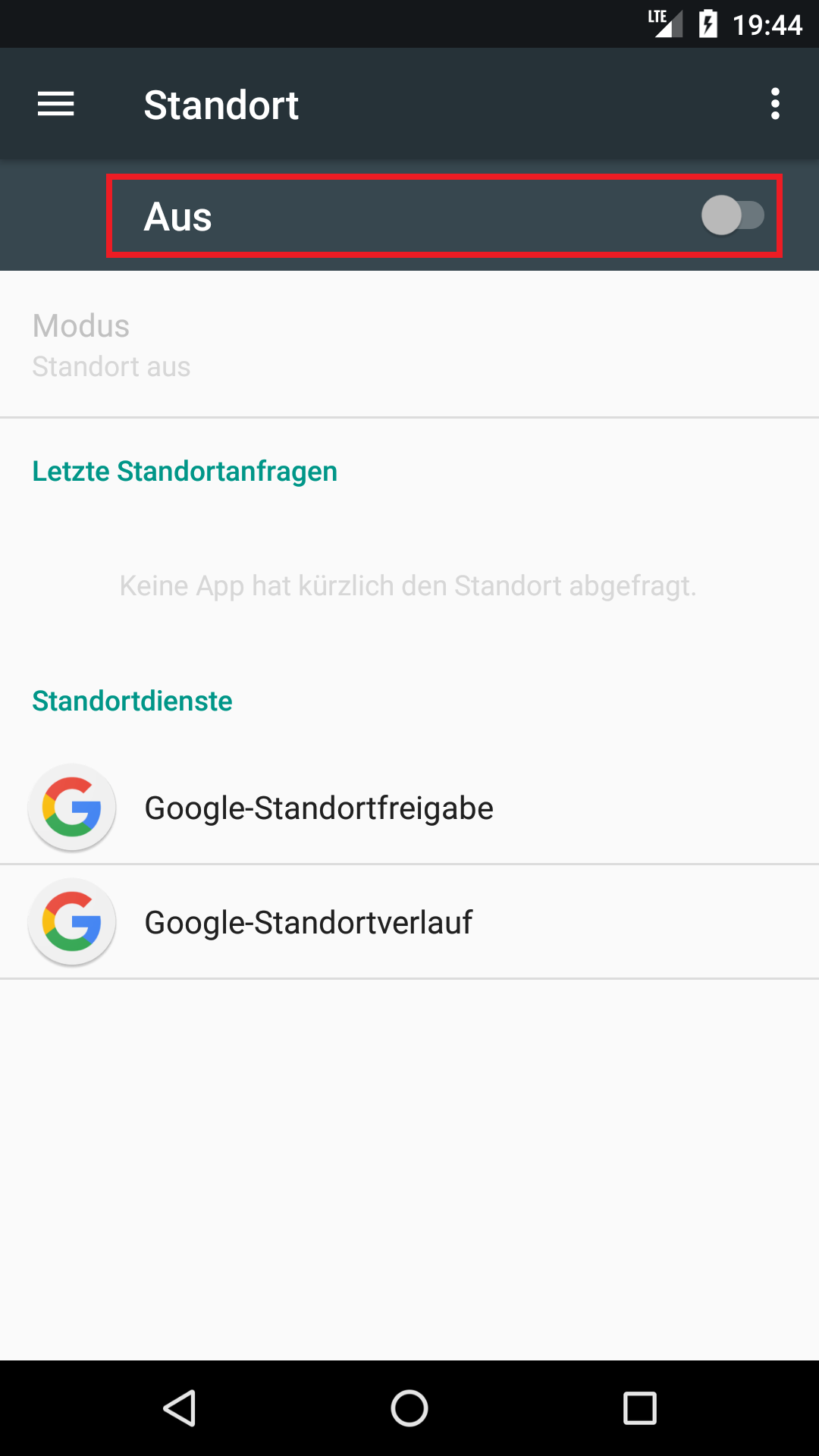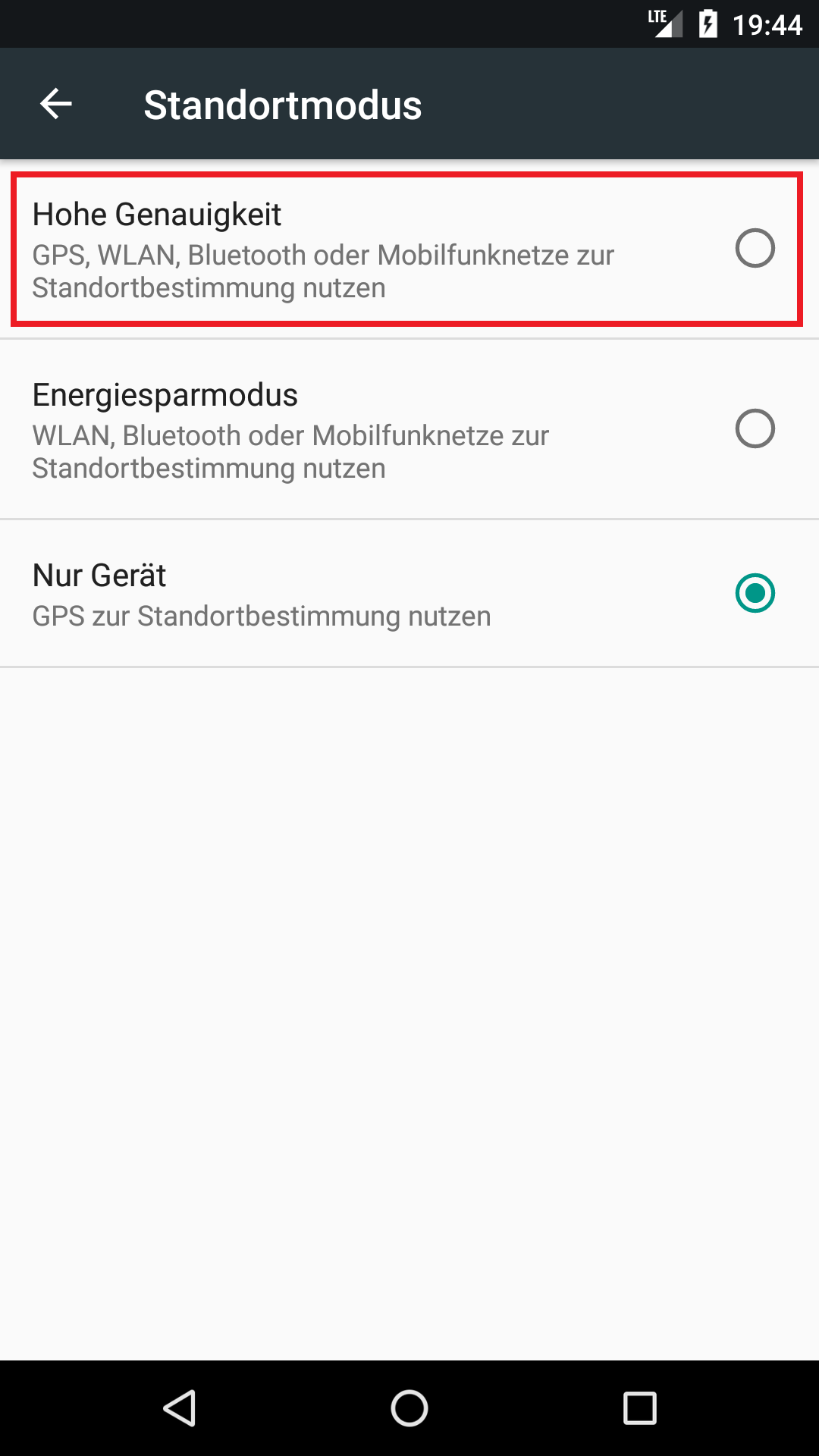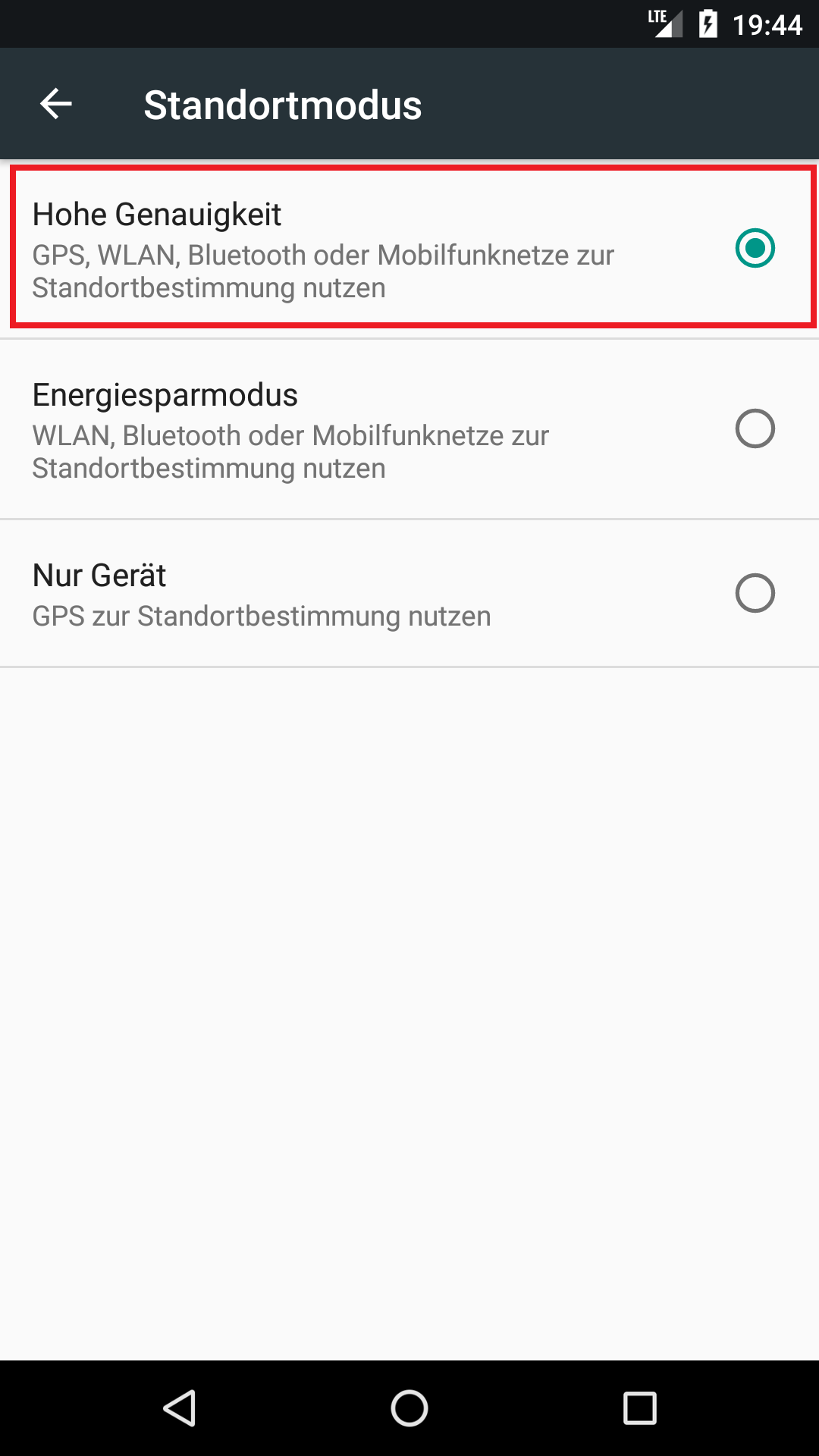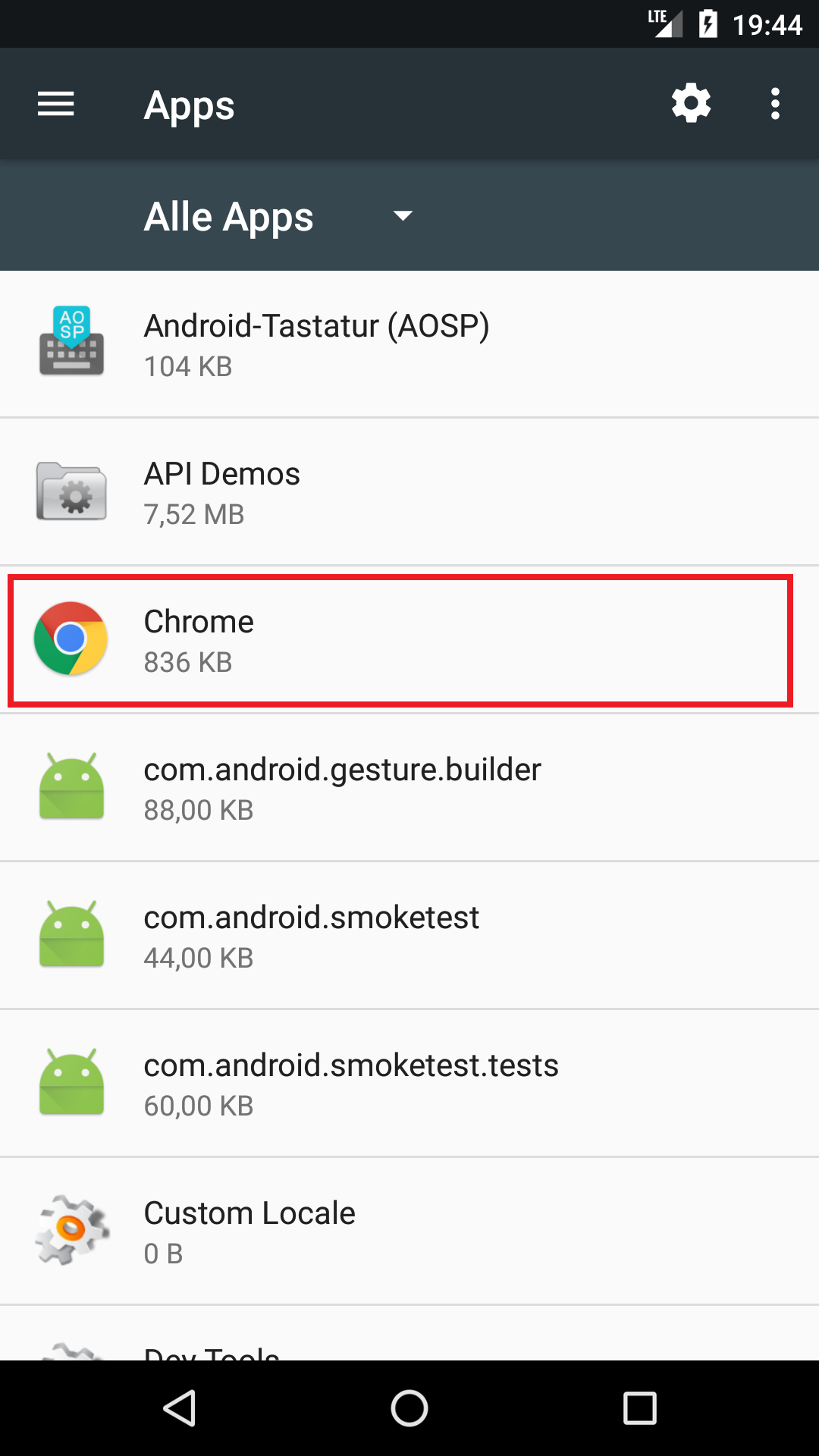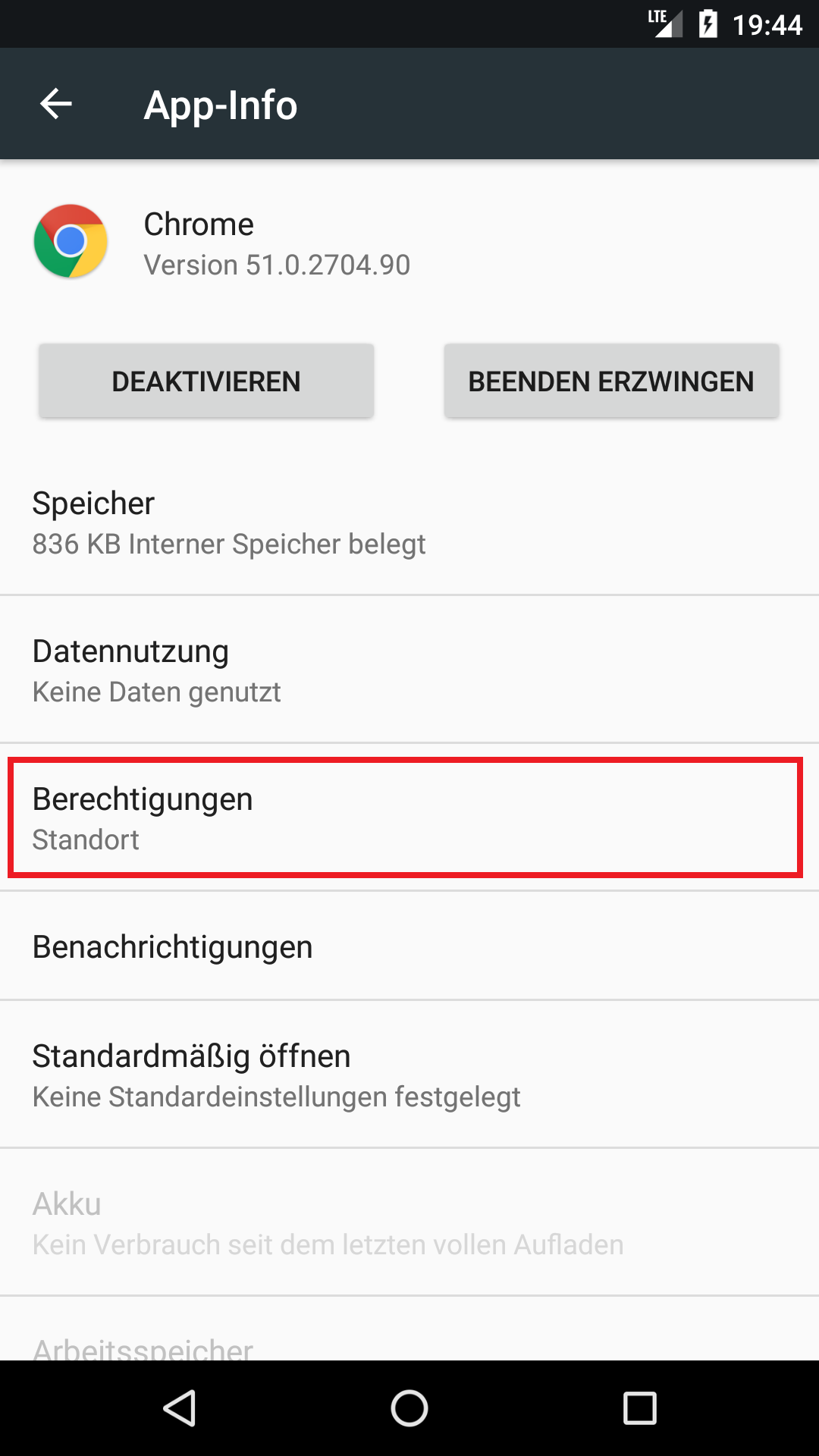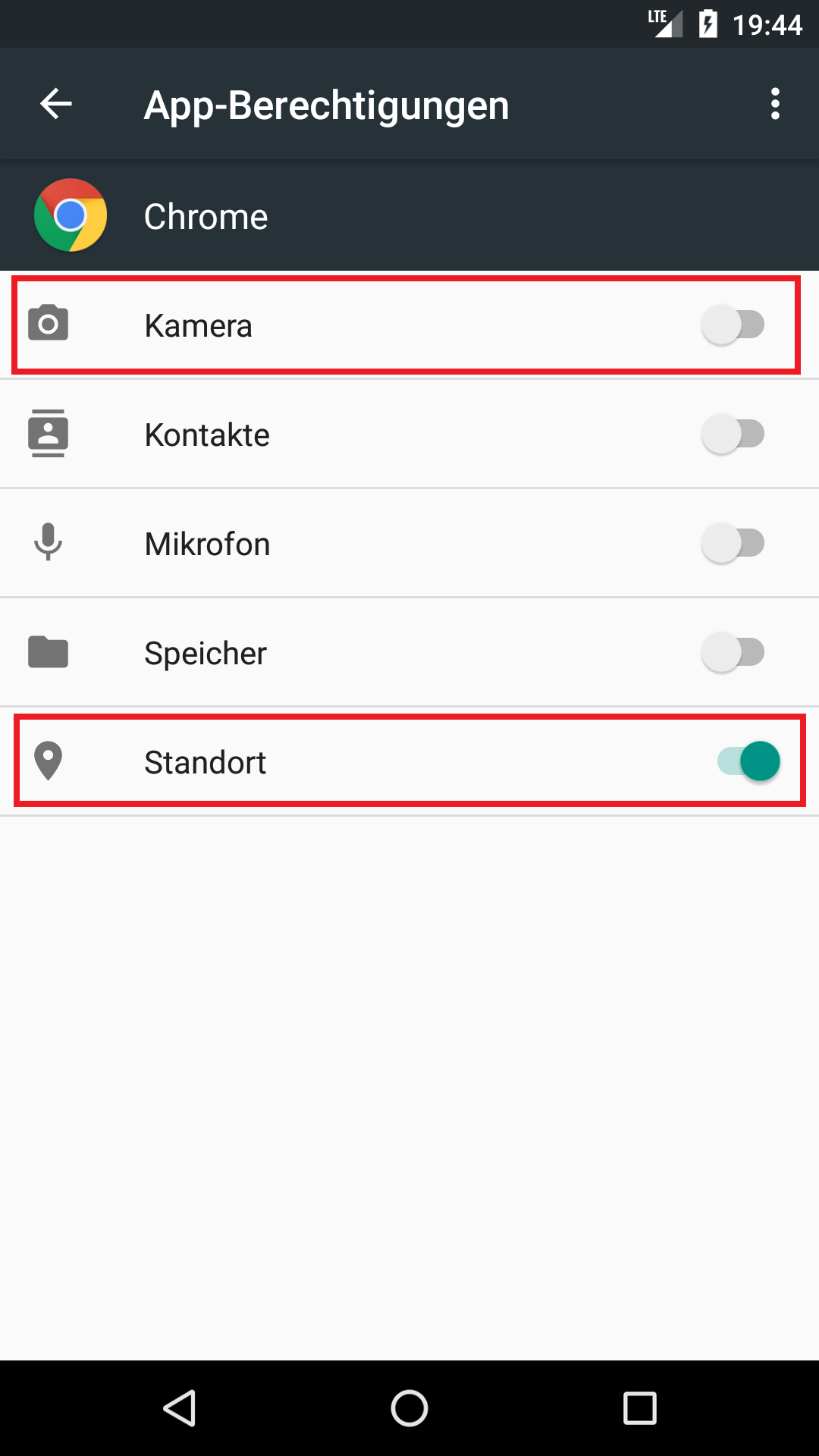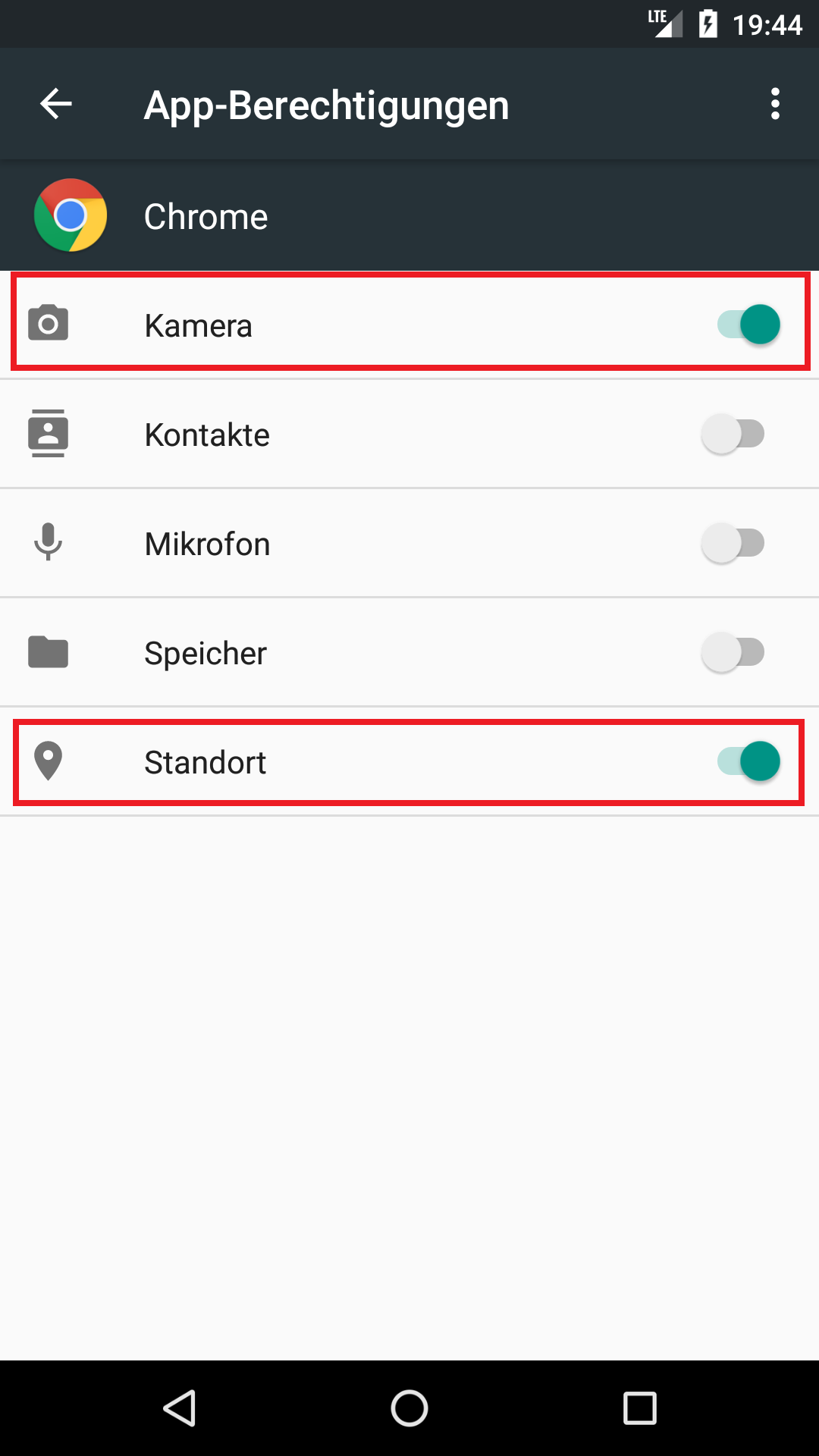- Swipe down once to open the slider menu. Then click on the cogwheel symbol to open the settings.
- Scroll down in the menu and click on “Apps“. Then search for the browser with which EmergencyEye was opened, in this example “Chrome” (alternatives e.g.: Firefox, Dolphin…). Then tap on “Permissions“.
- In the authorisation menu, switch on the sliders for “Camera” and “Location“.