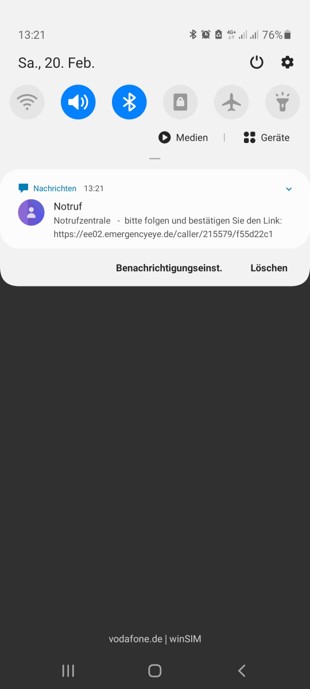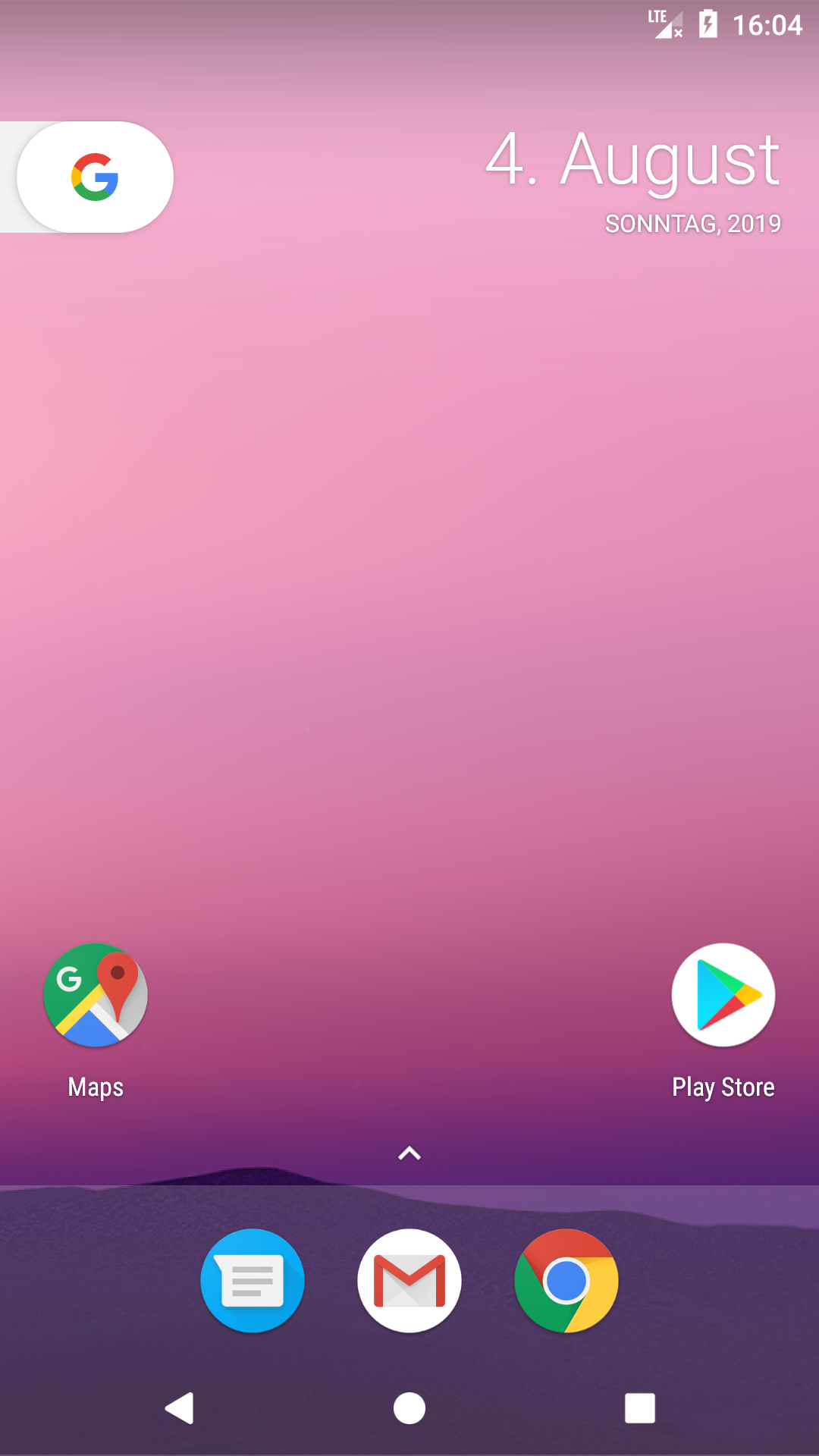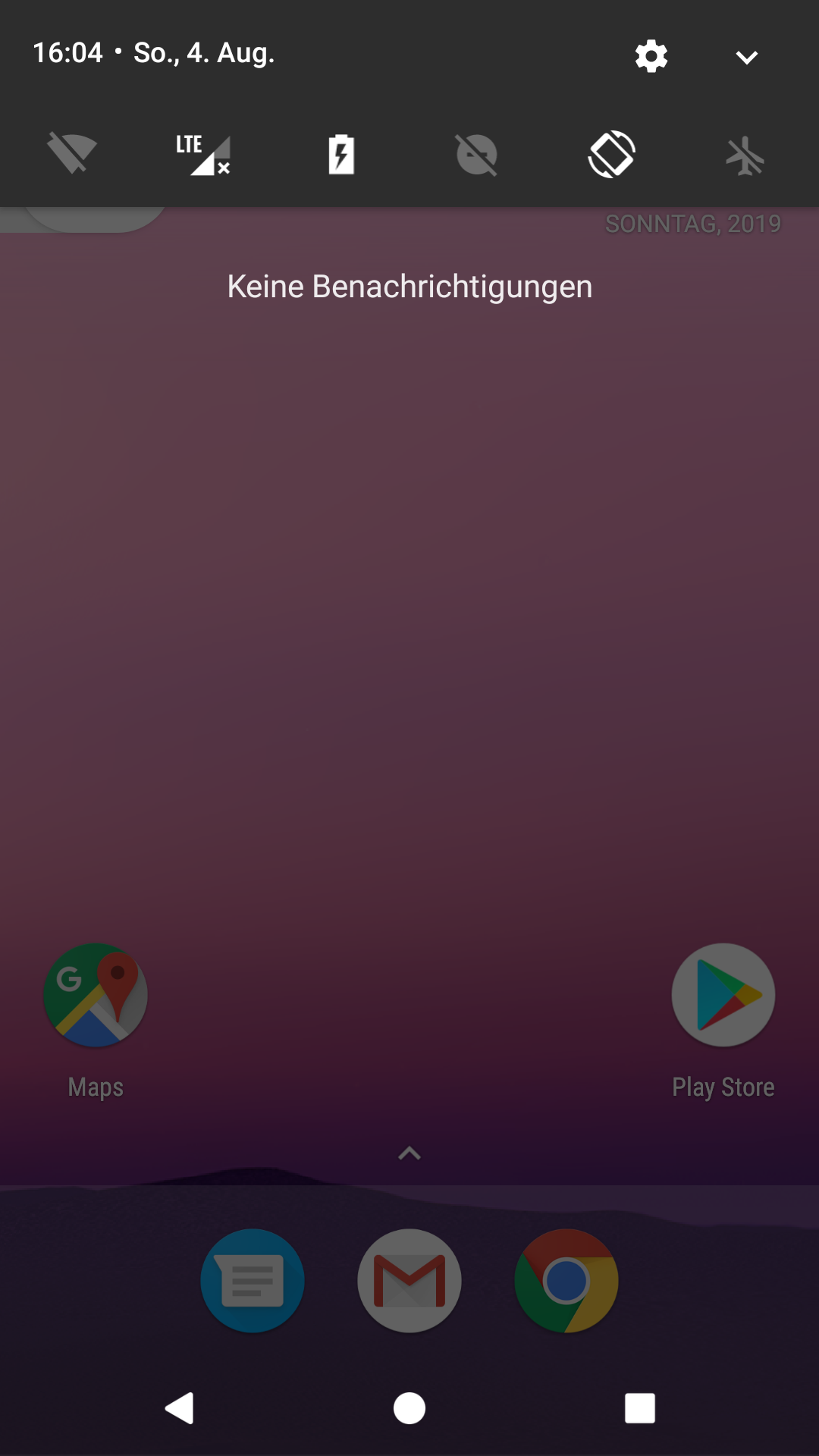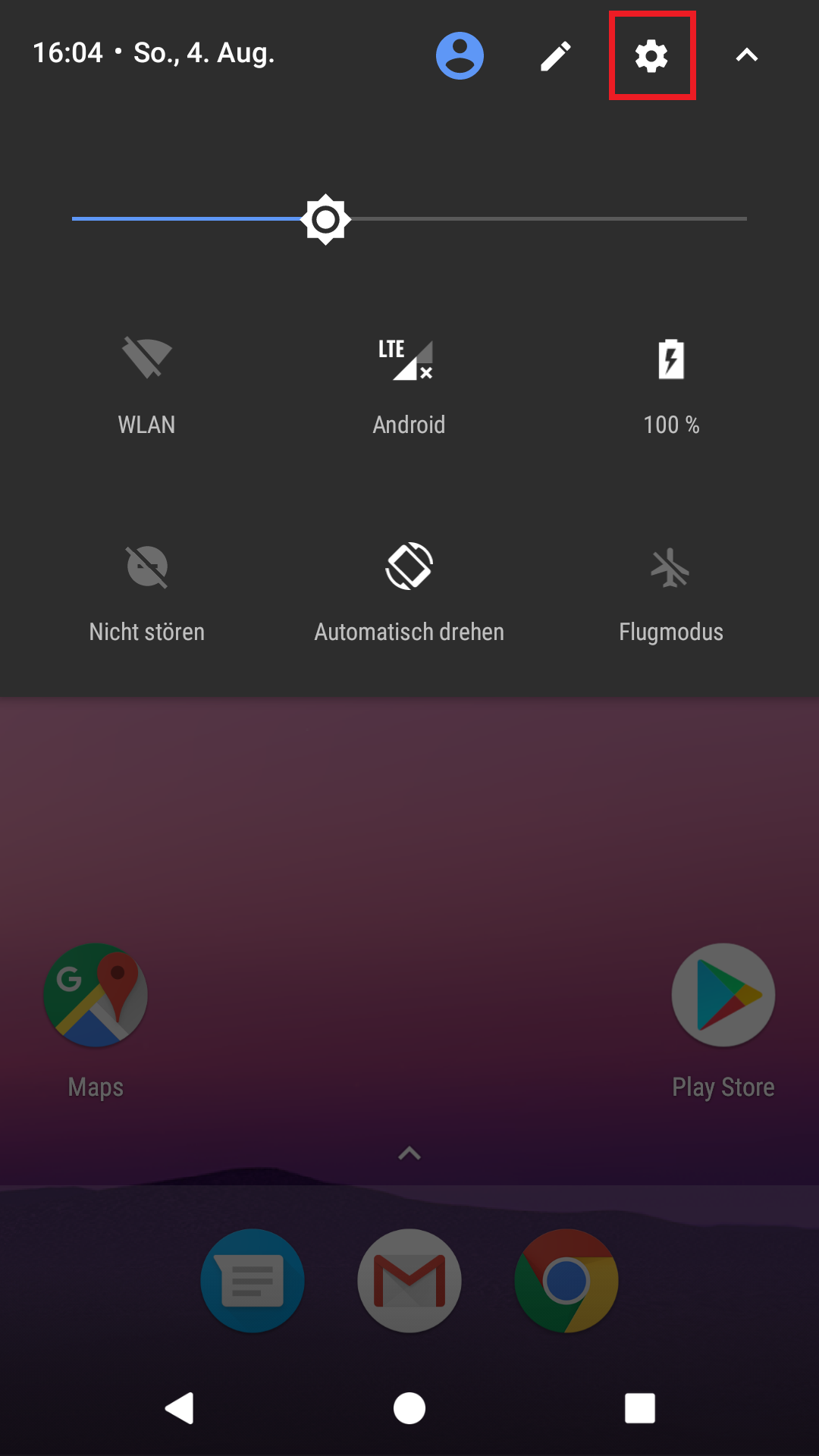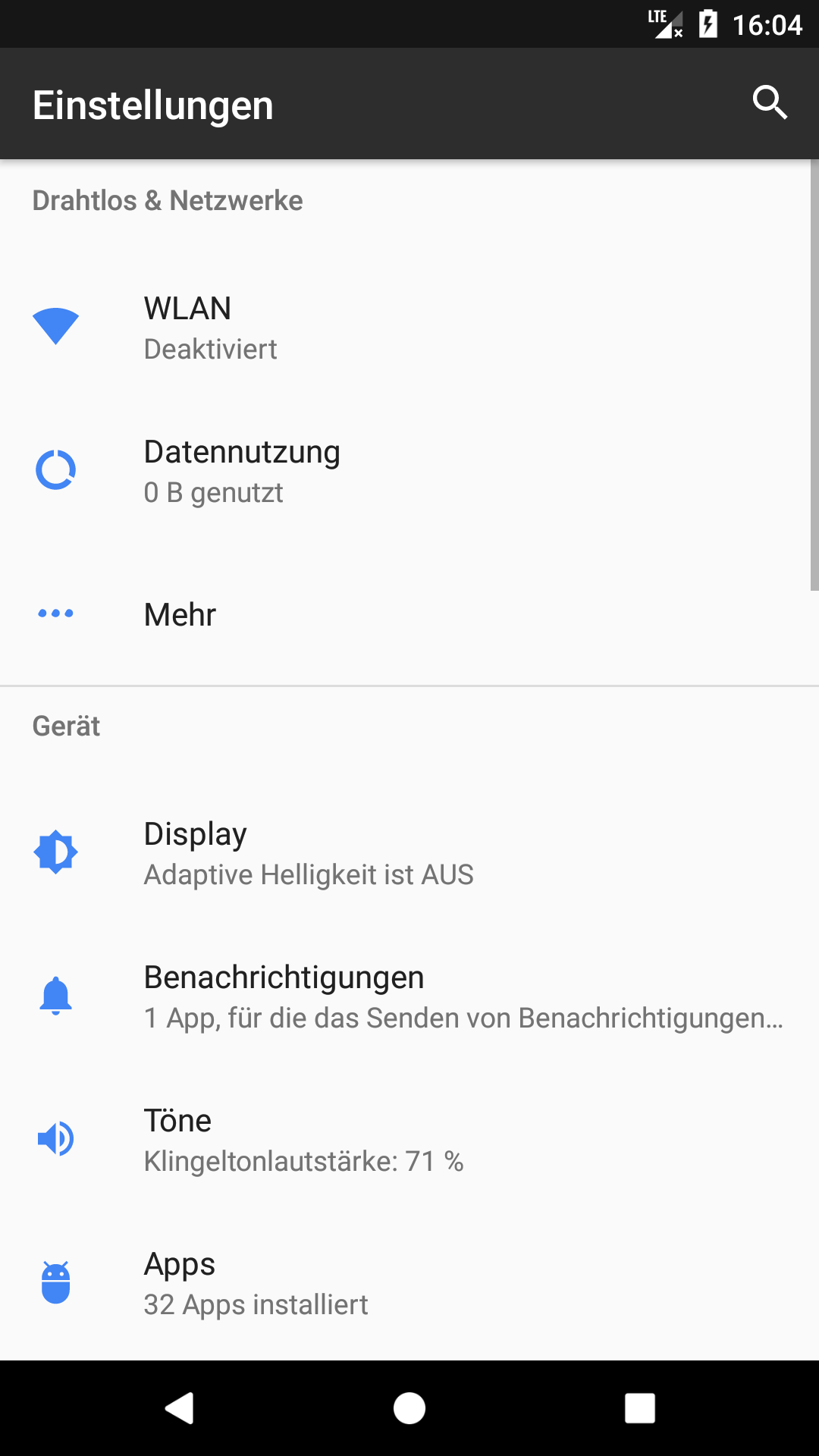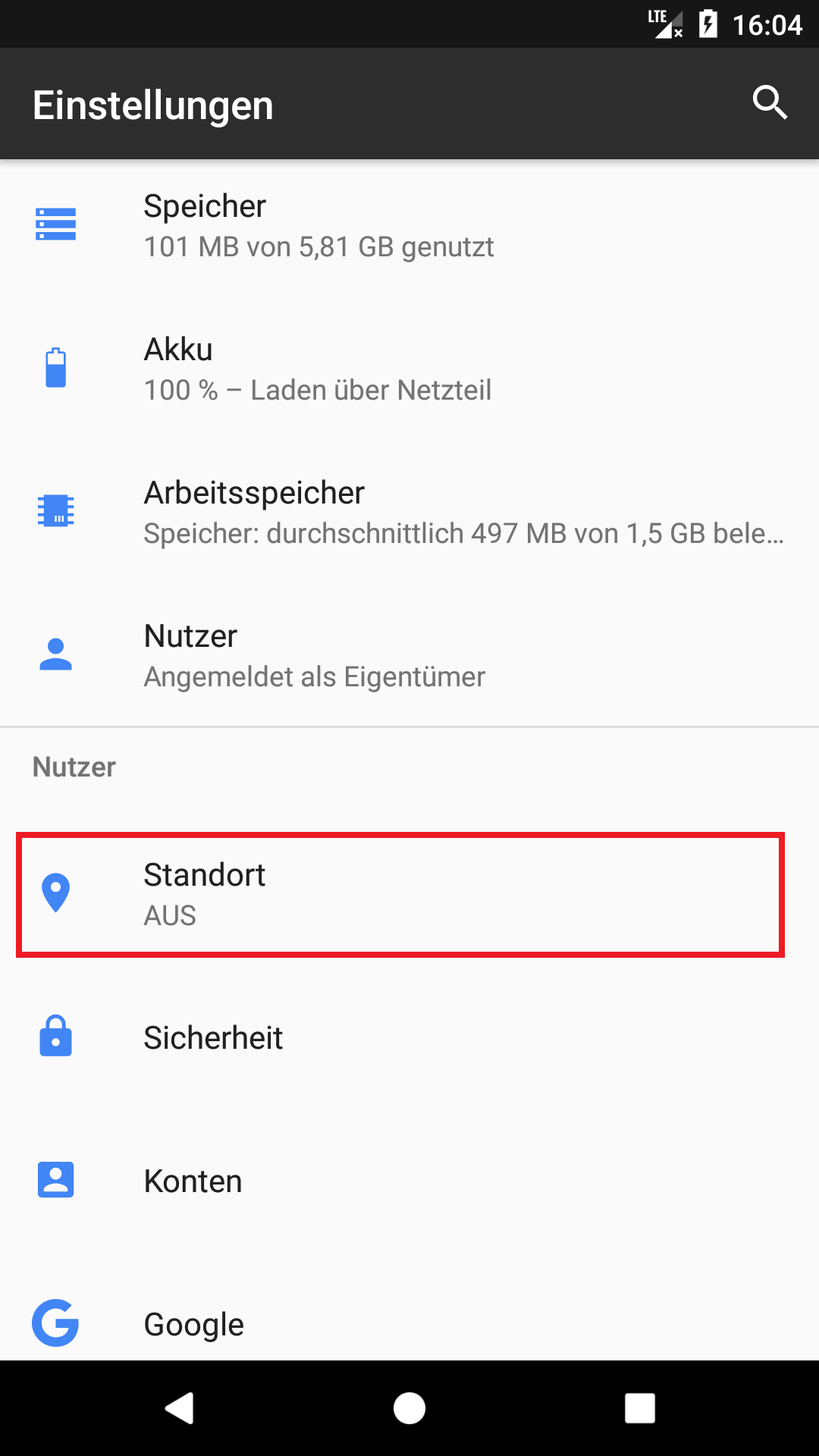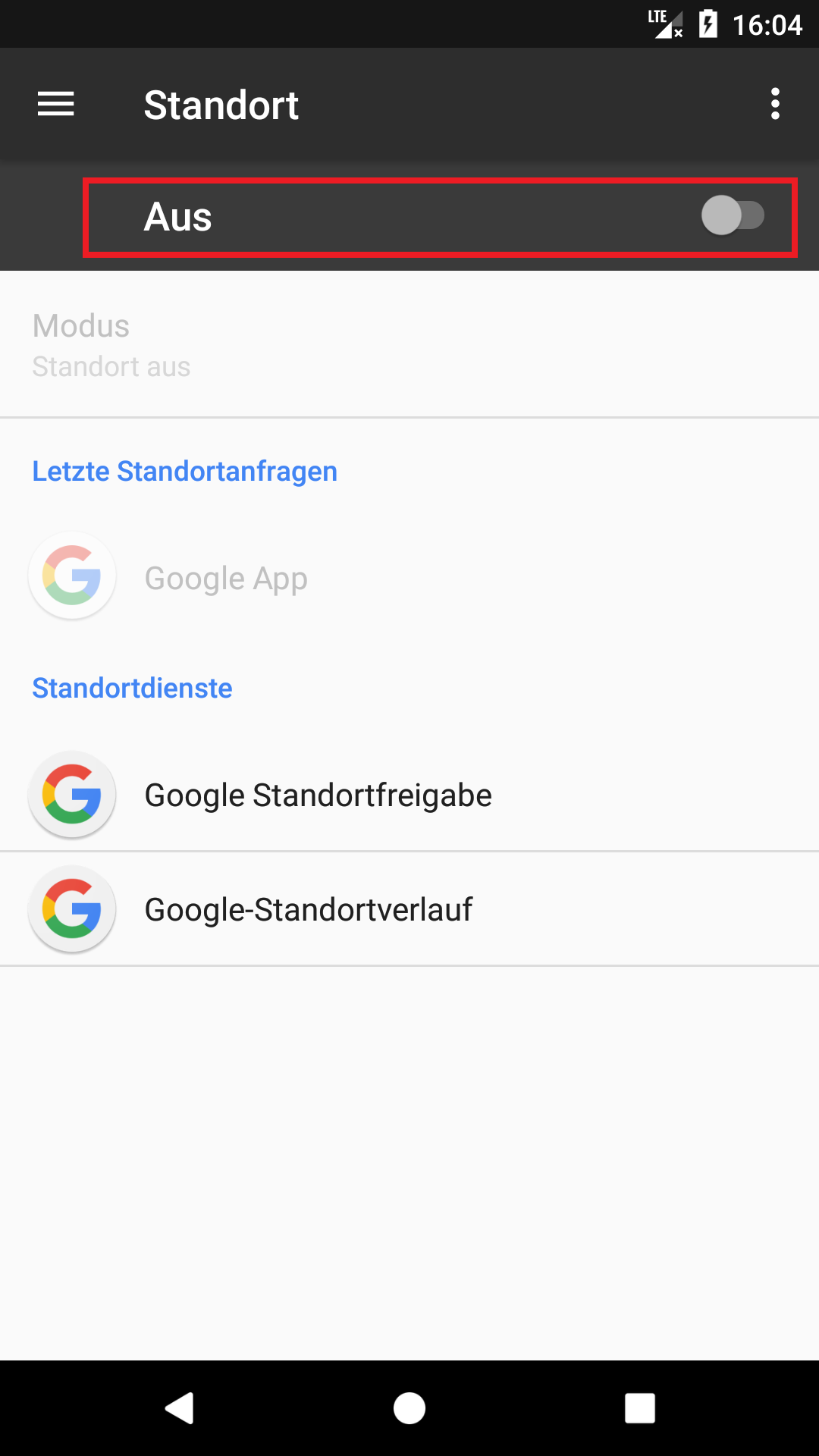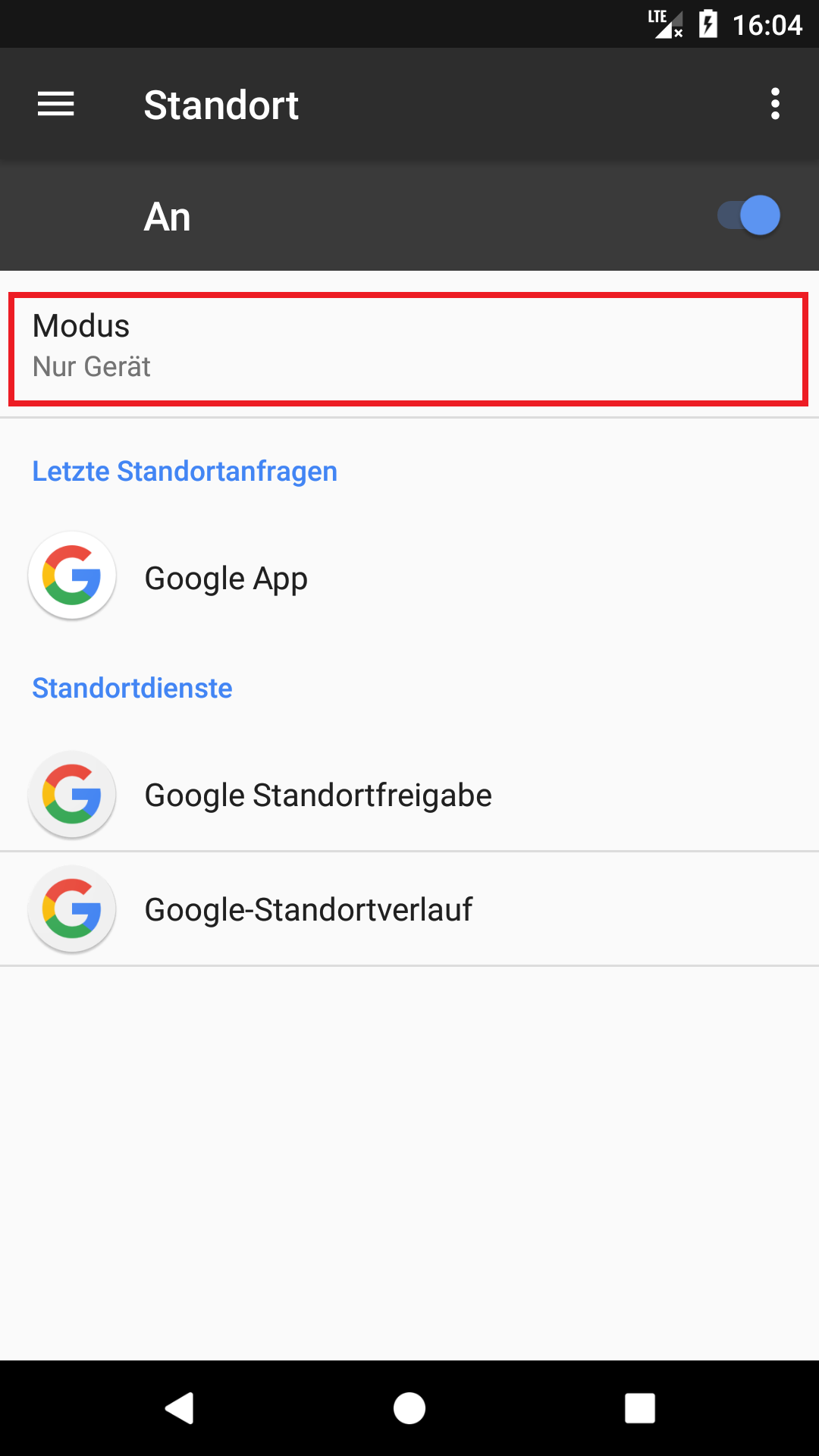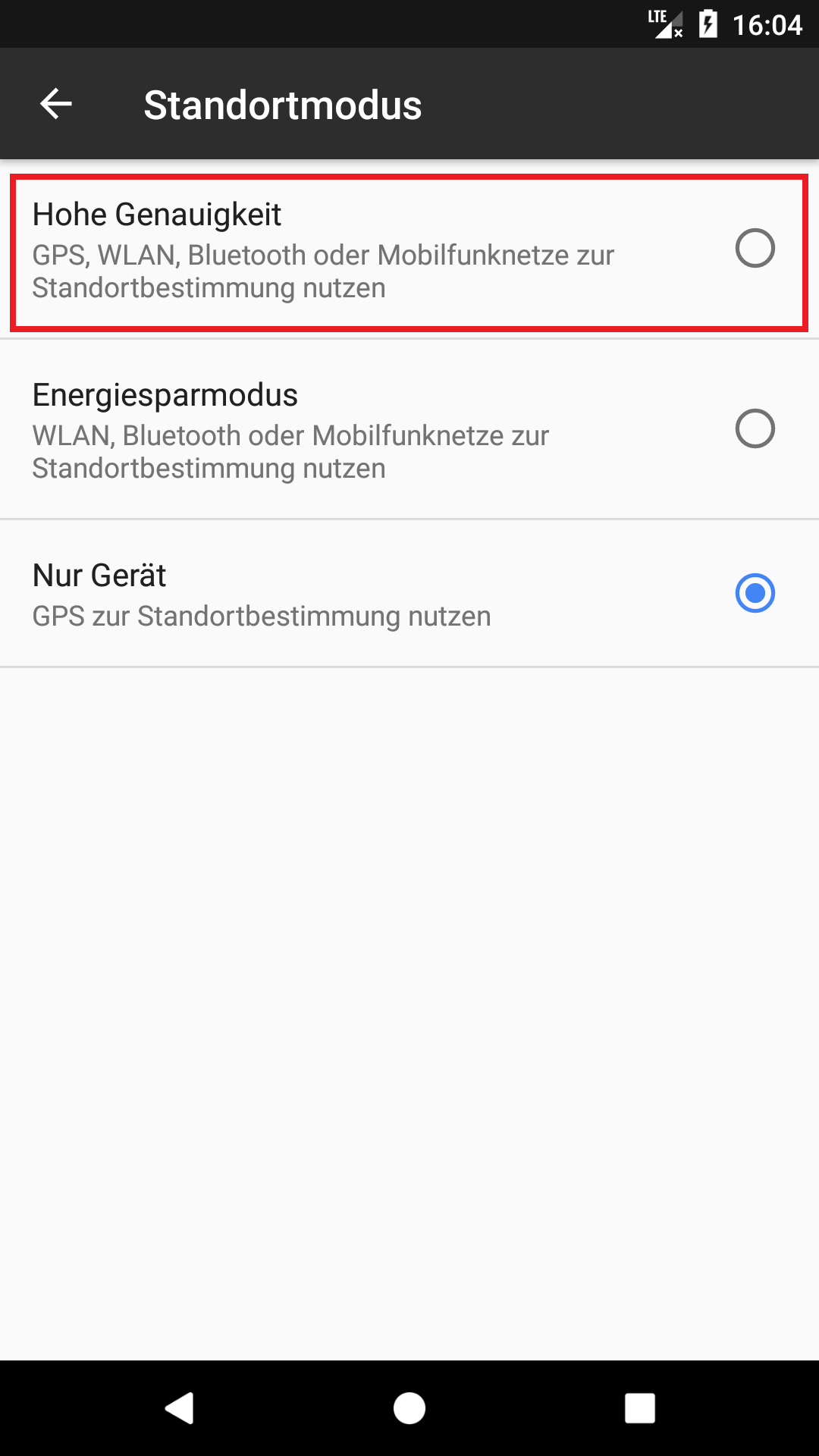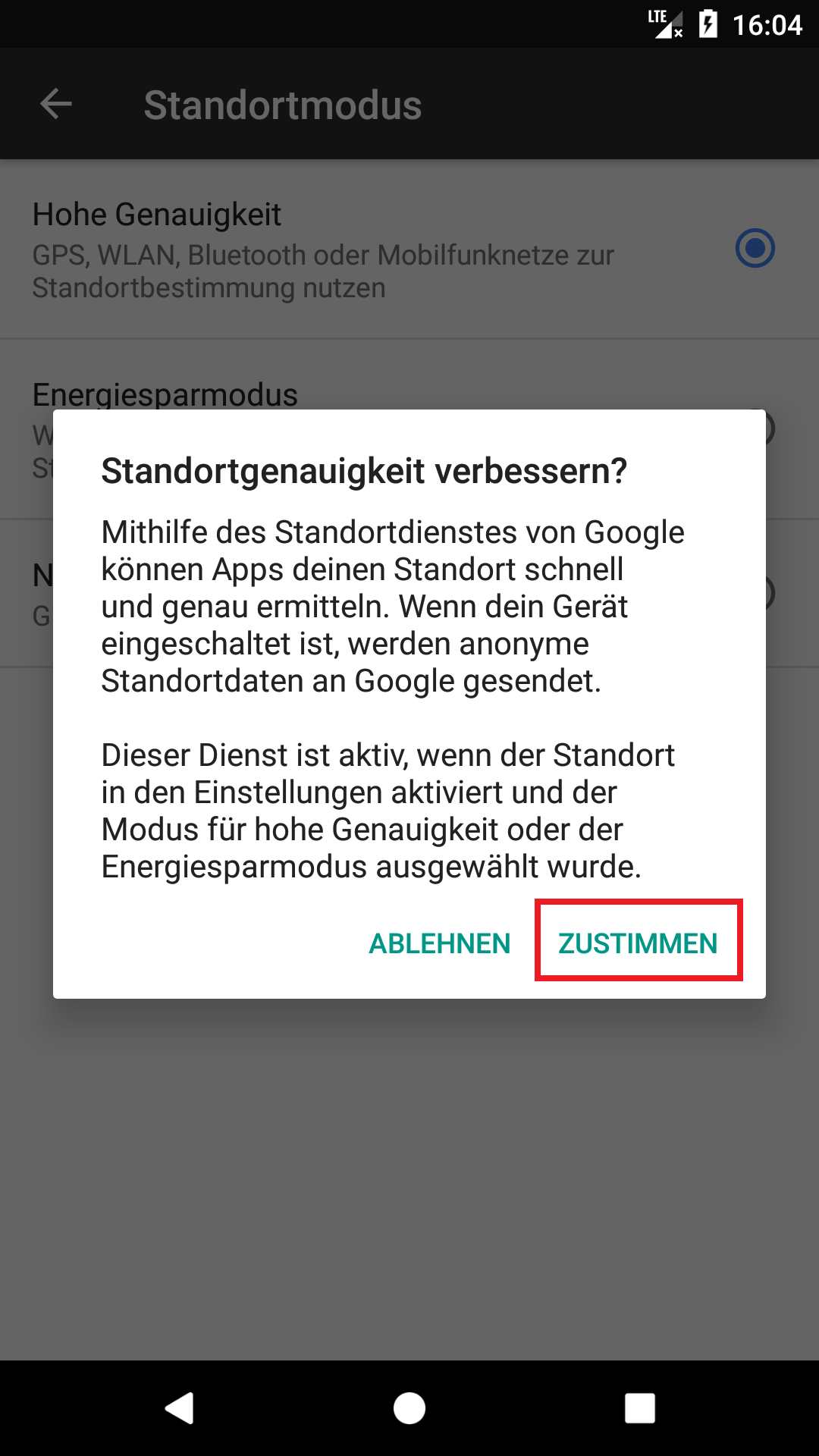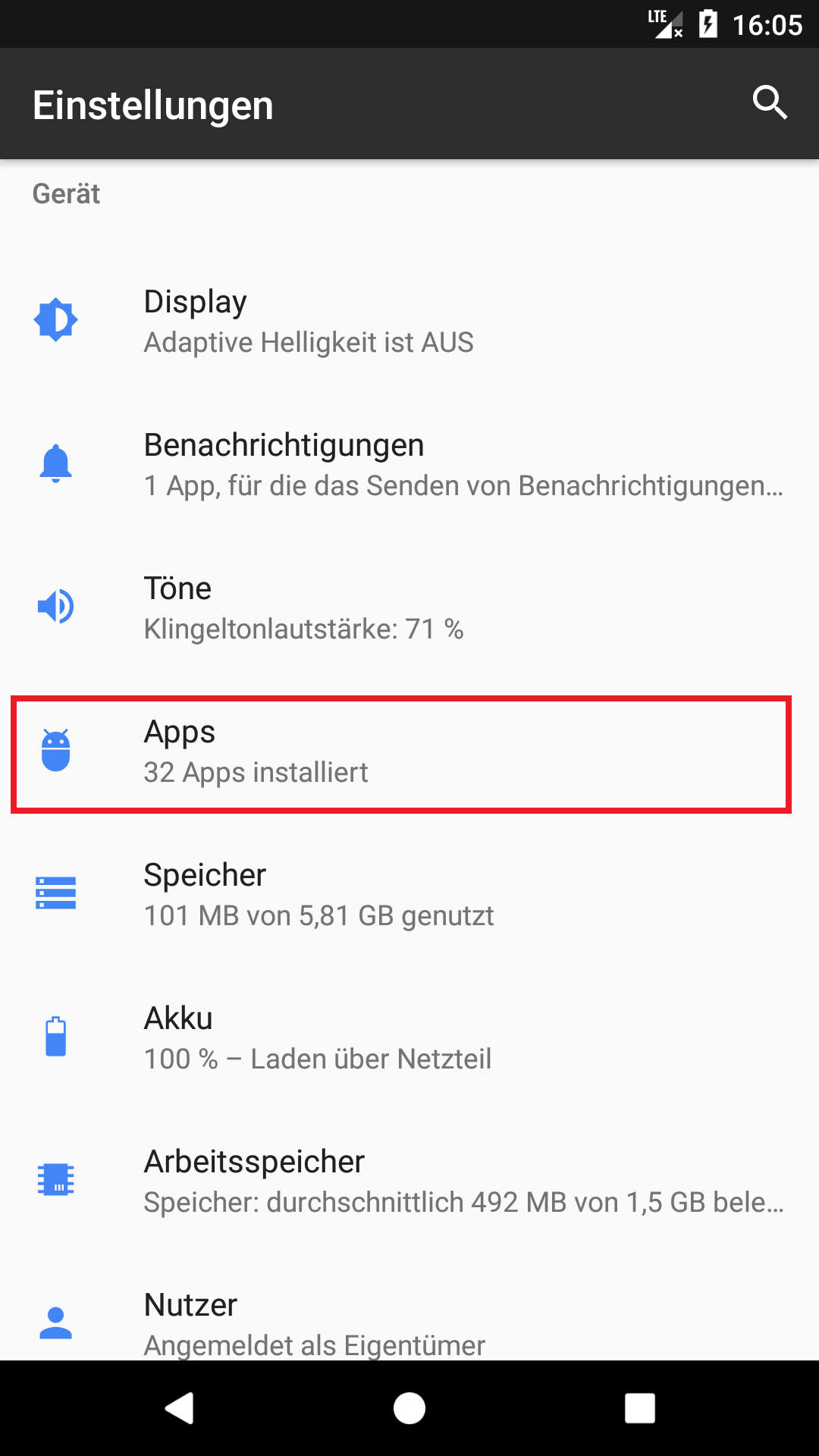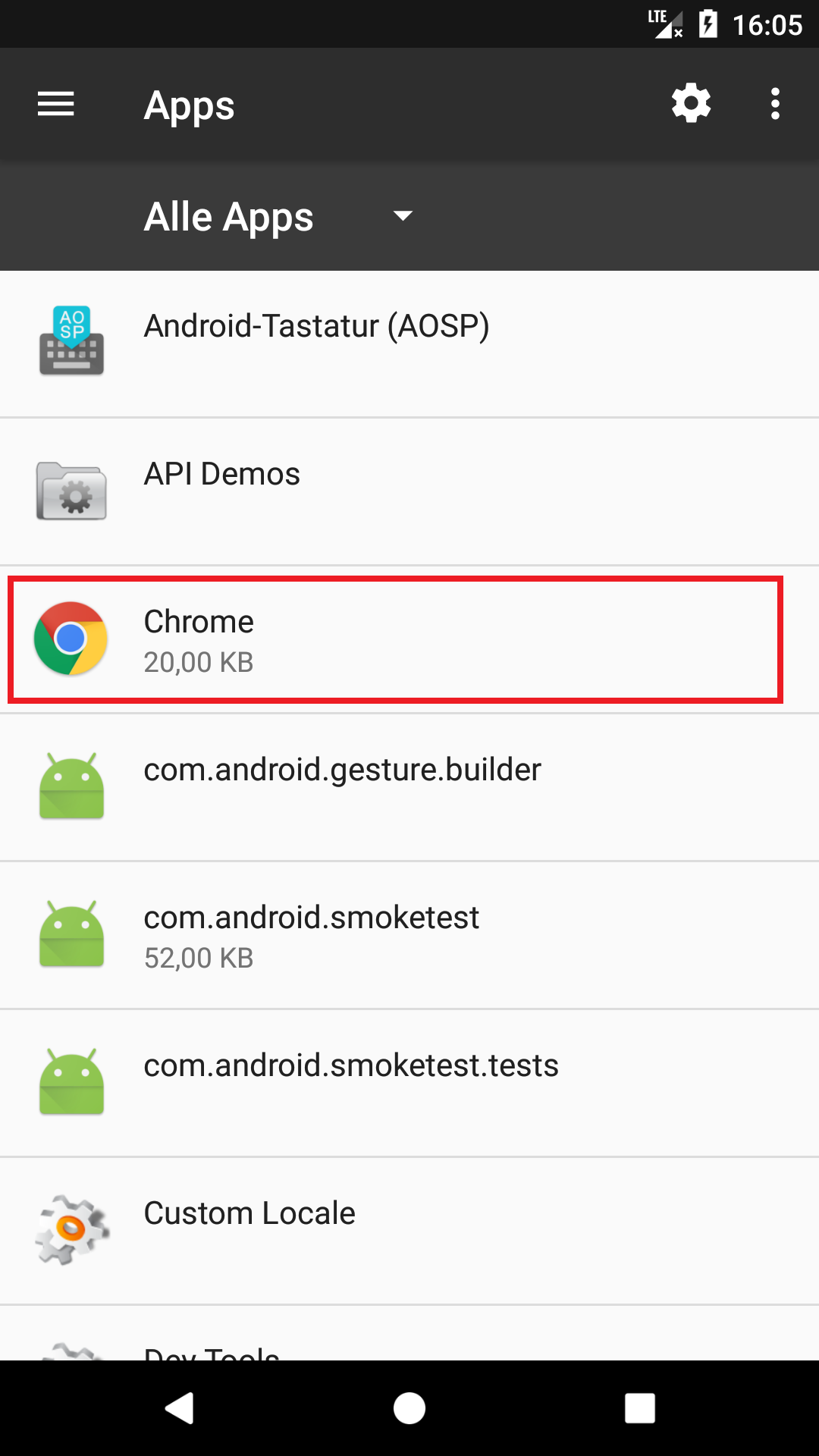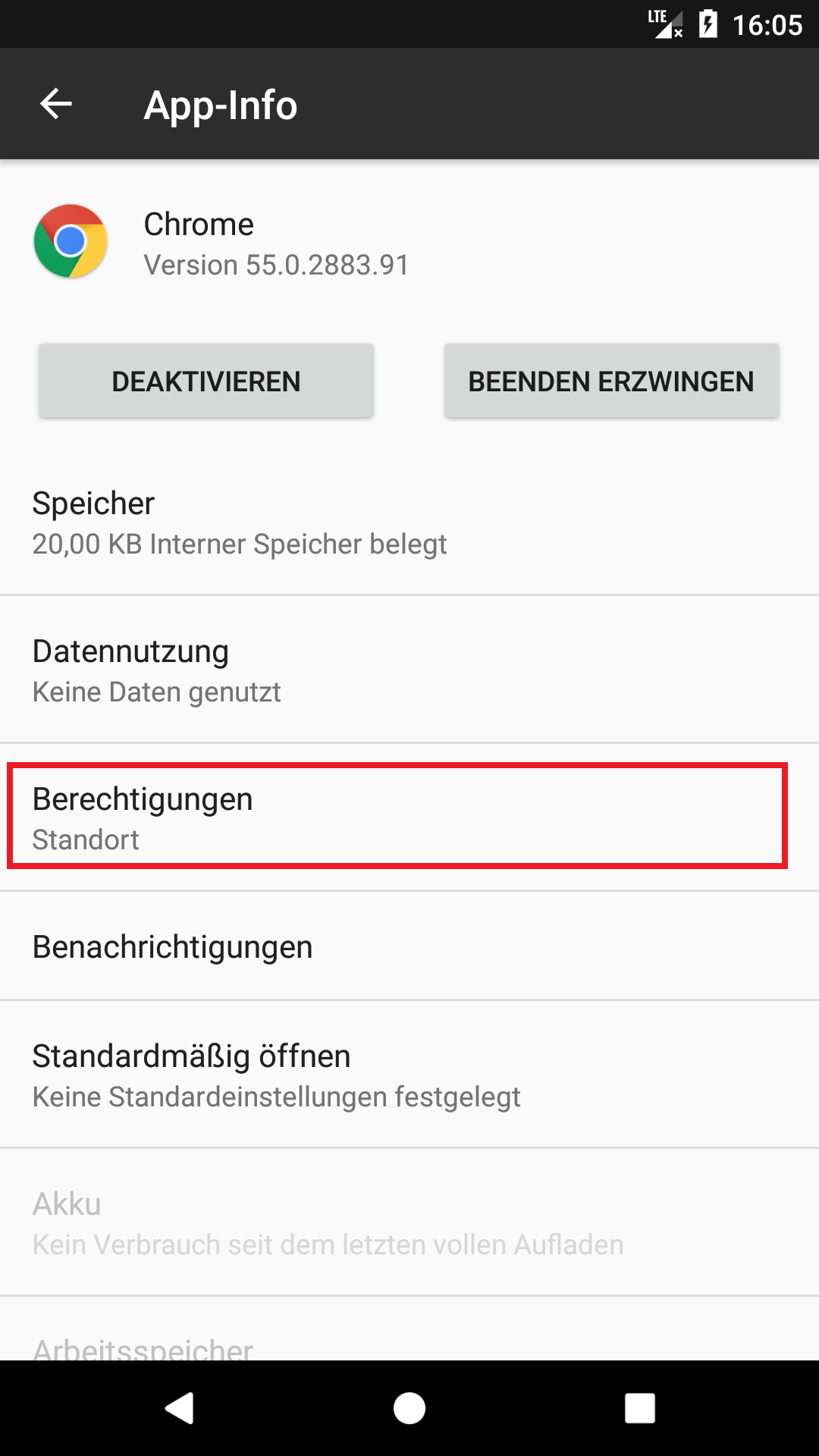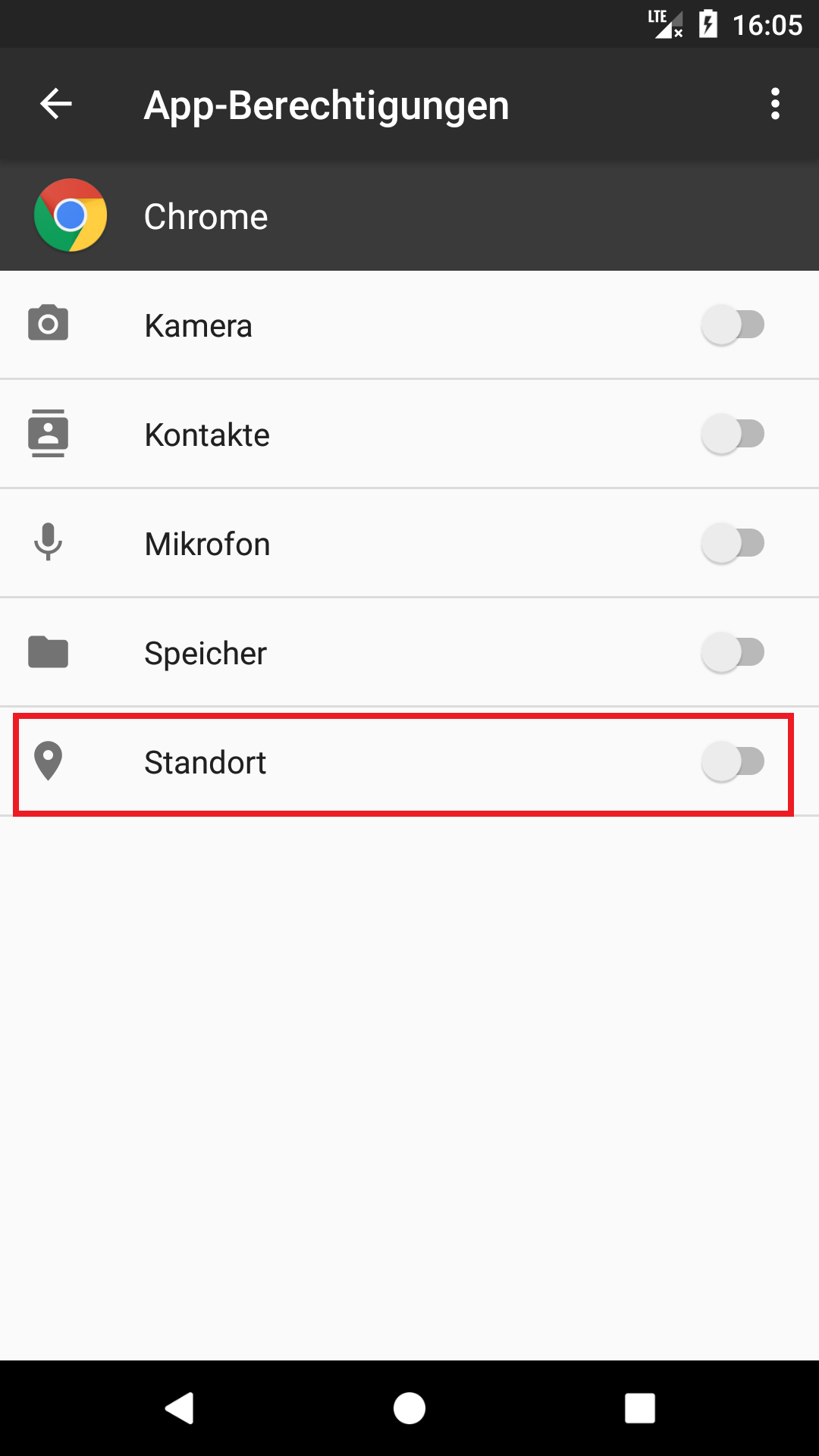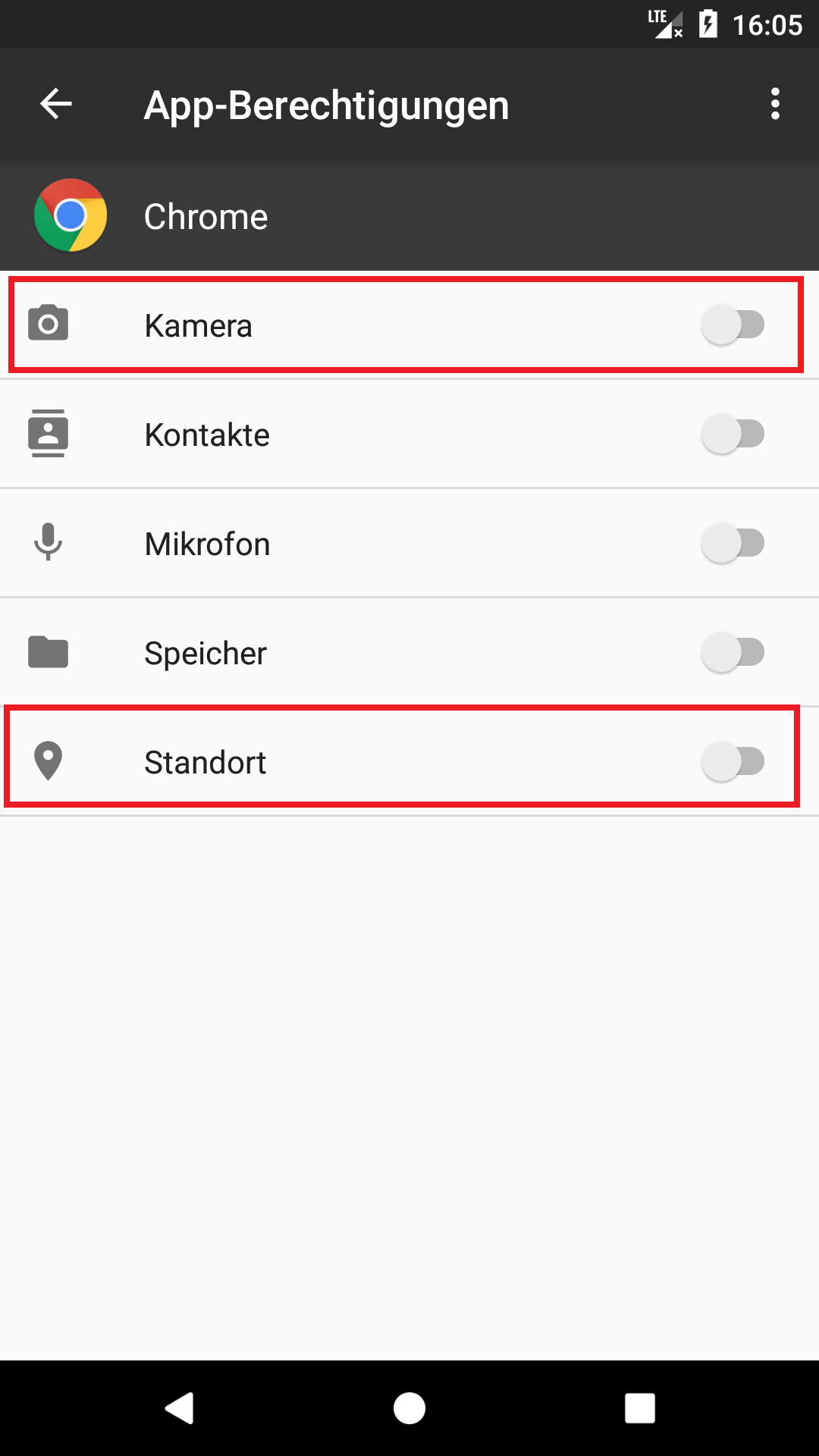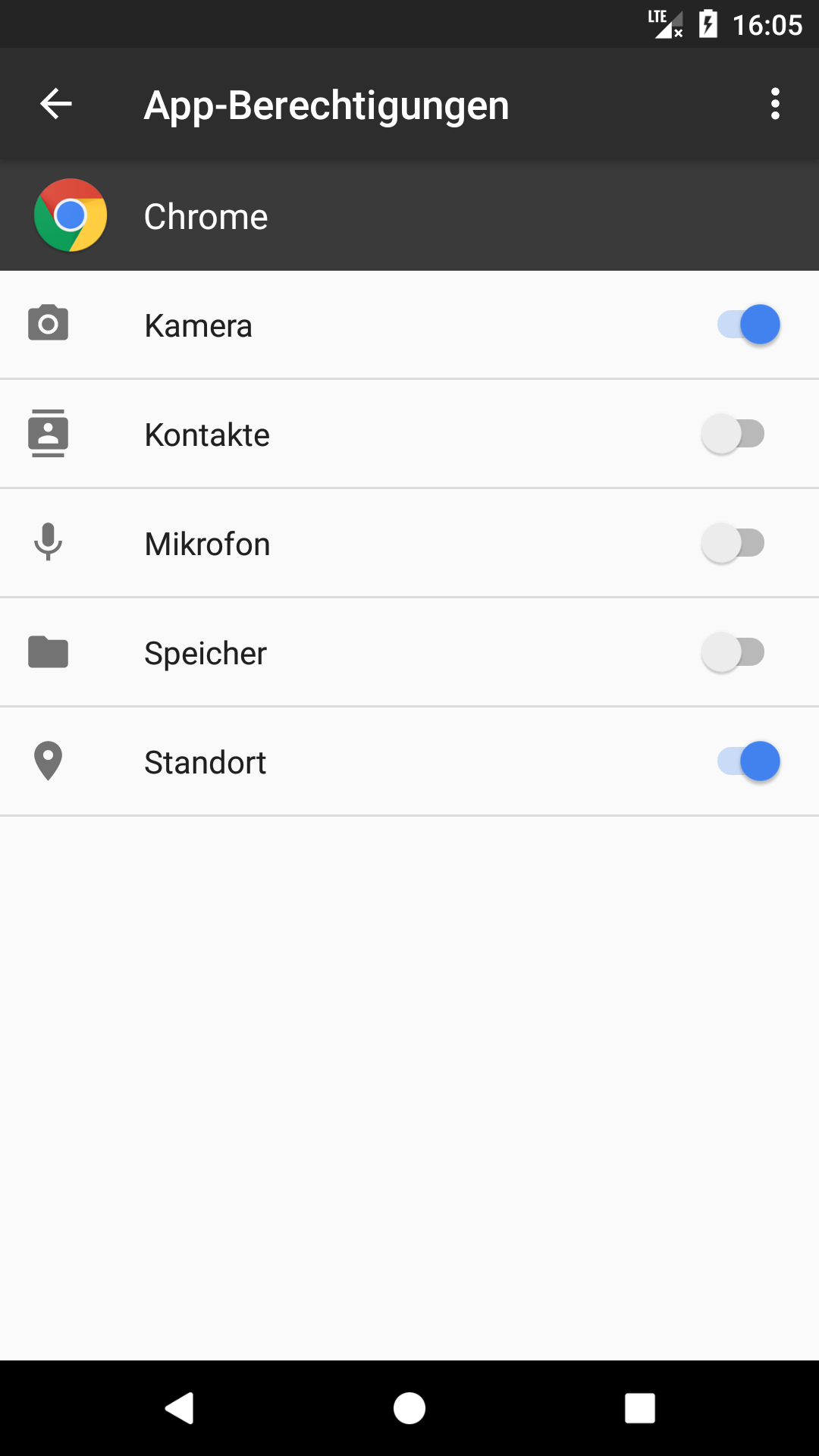- Swipe down once to open the slider menu. Then click on the cogwheel symbol to open the settings.
- In the menu, scroll down to “Location” and tapthis menu item. Switch “Off” to “On“.
- Tap “Mode” and select “High Accuracy“. Agree to “Improve Location Accuracy”.
- Go back to the main menu. Scroll to “Apps“. Select the browser the caller is using, in this case “Chrome”. Then tap on “Permissions“.
- Activate“Location“.