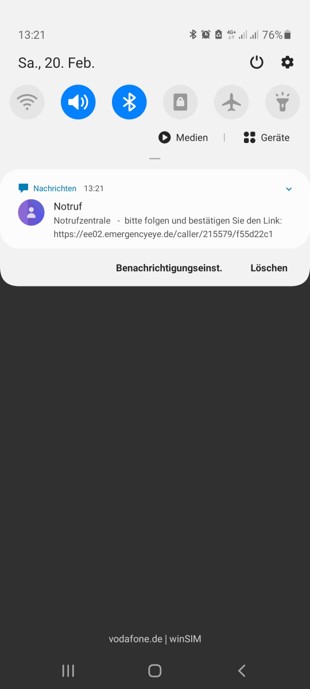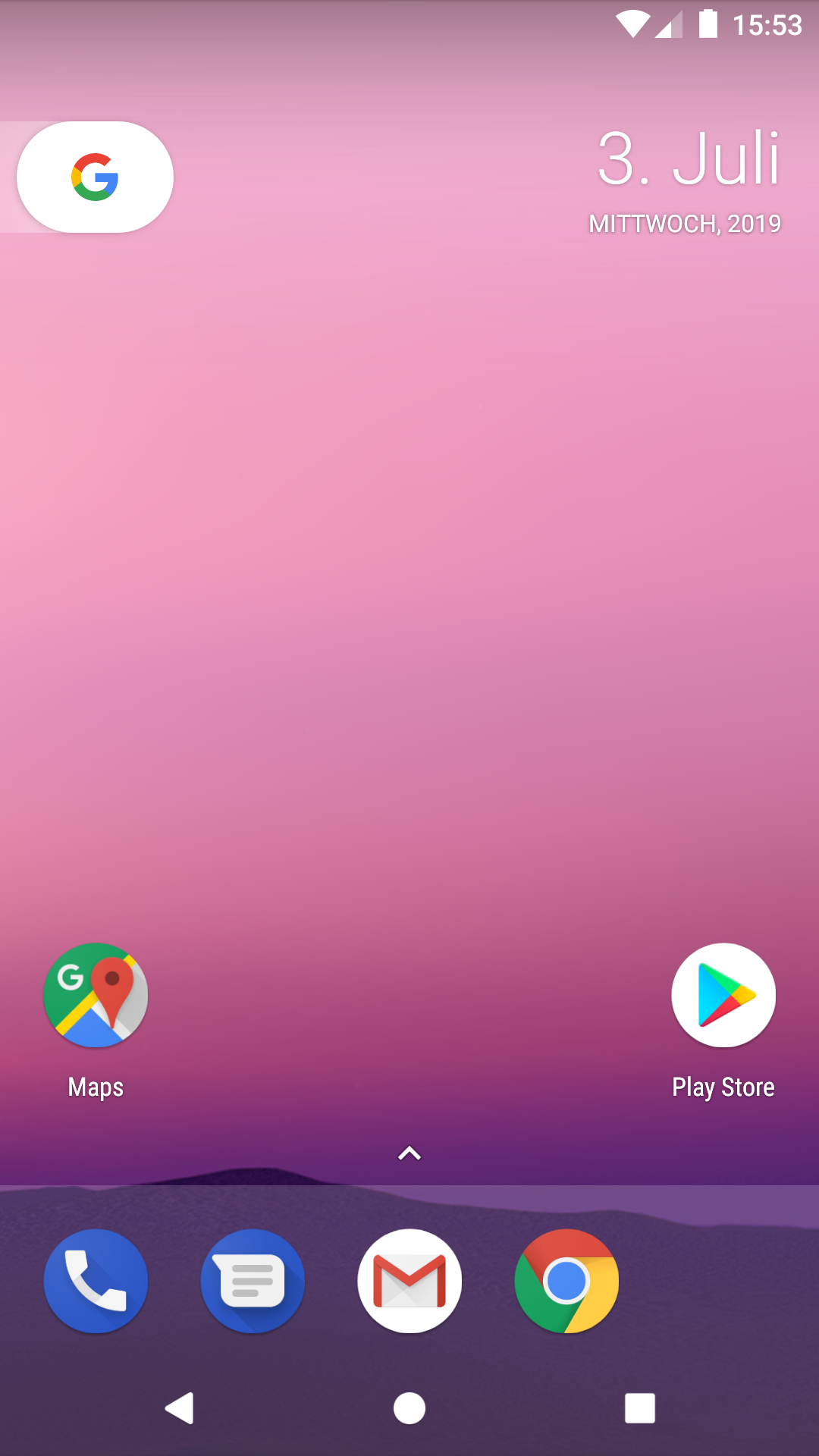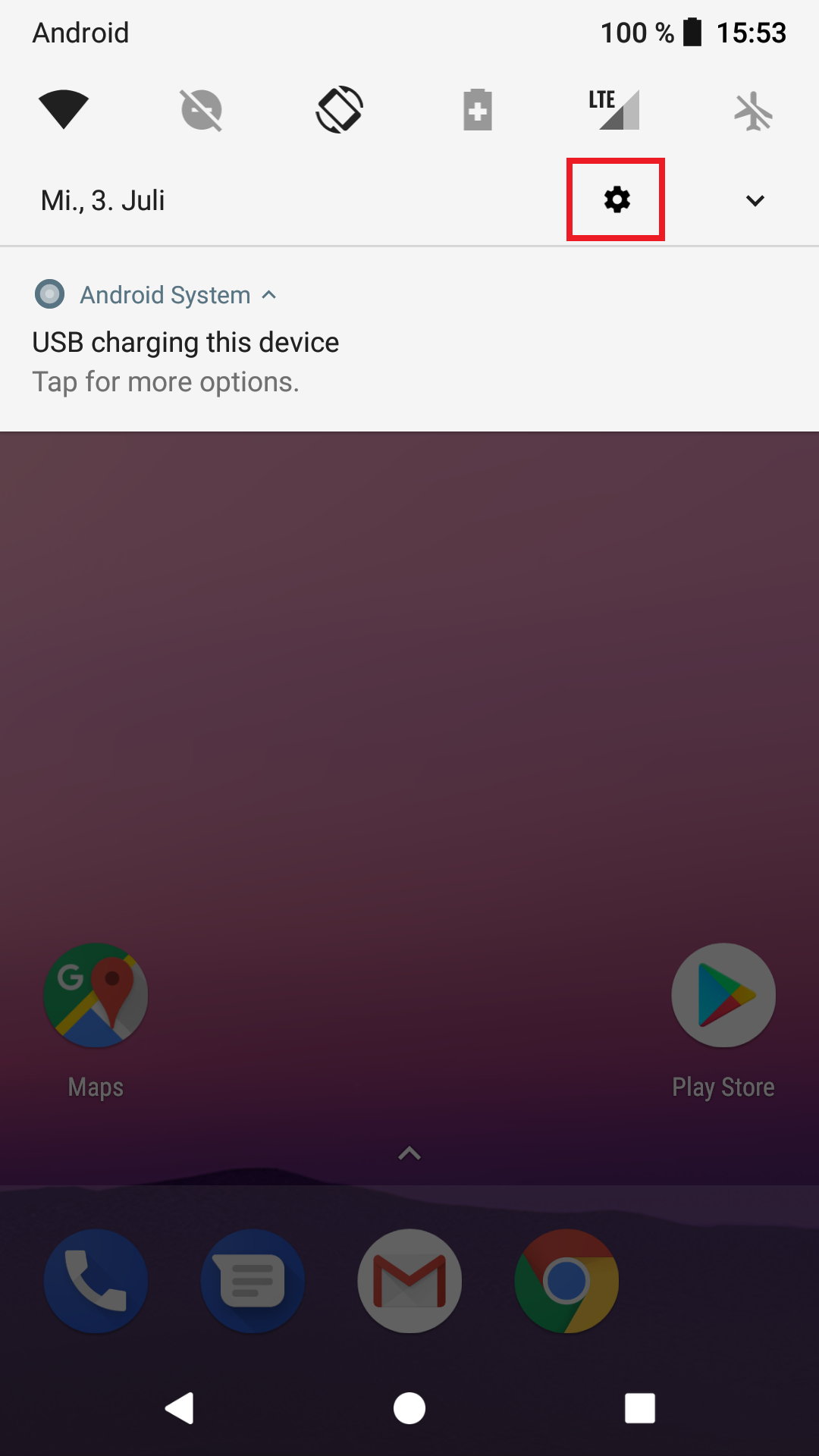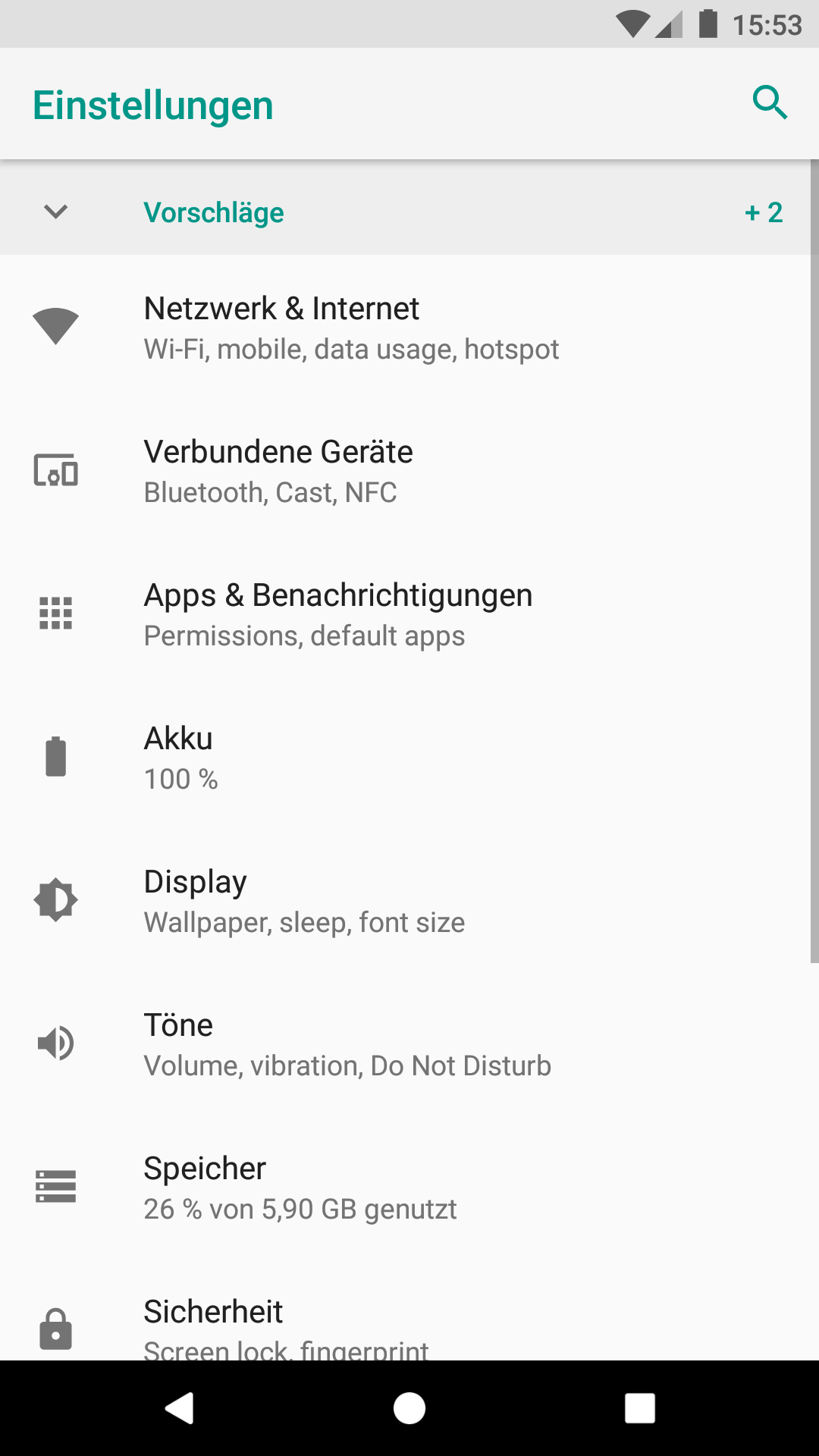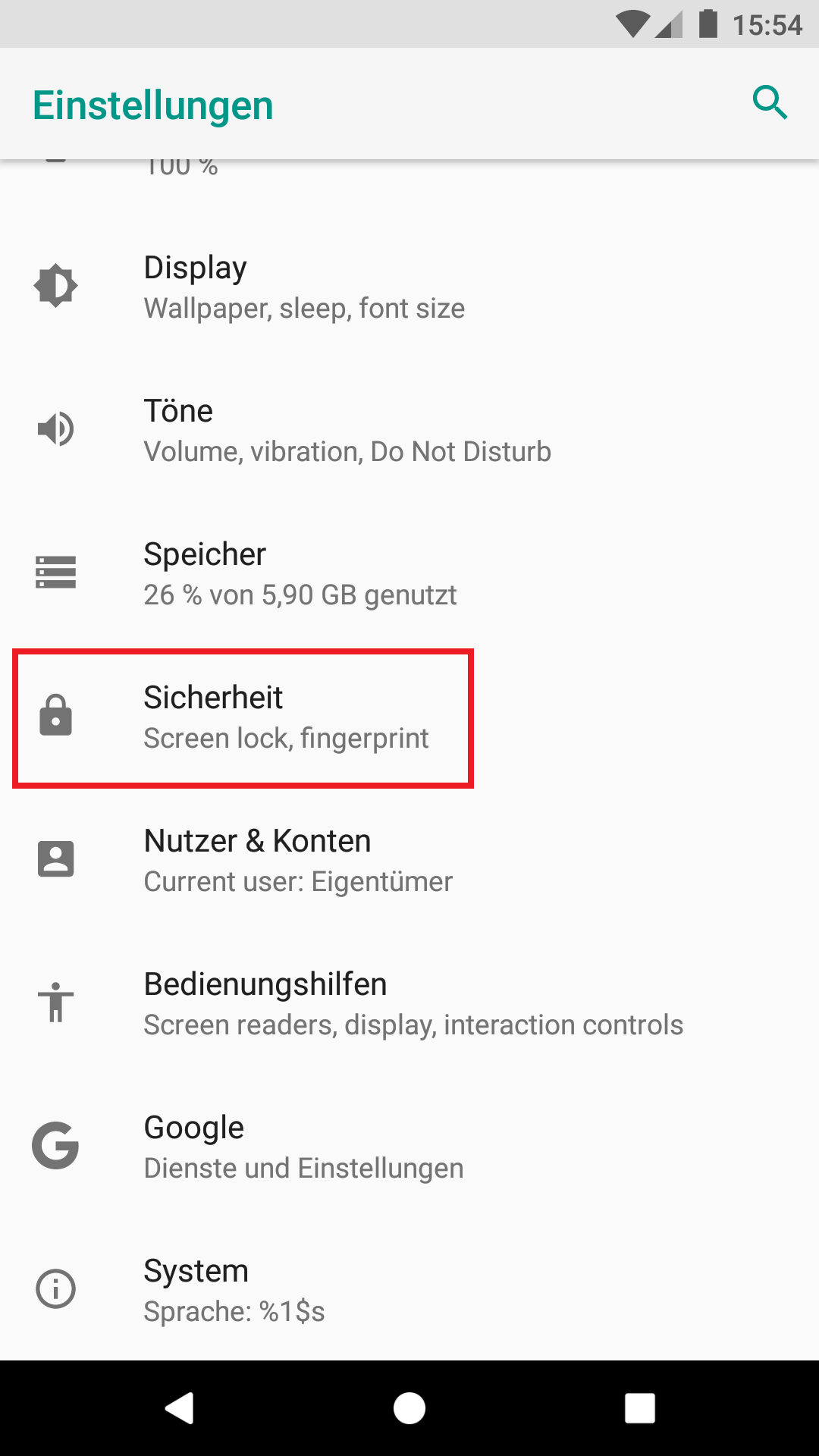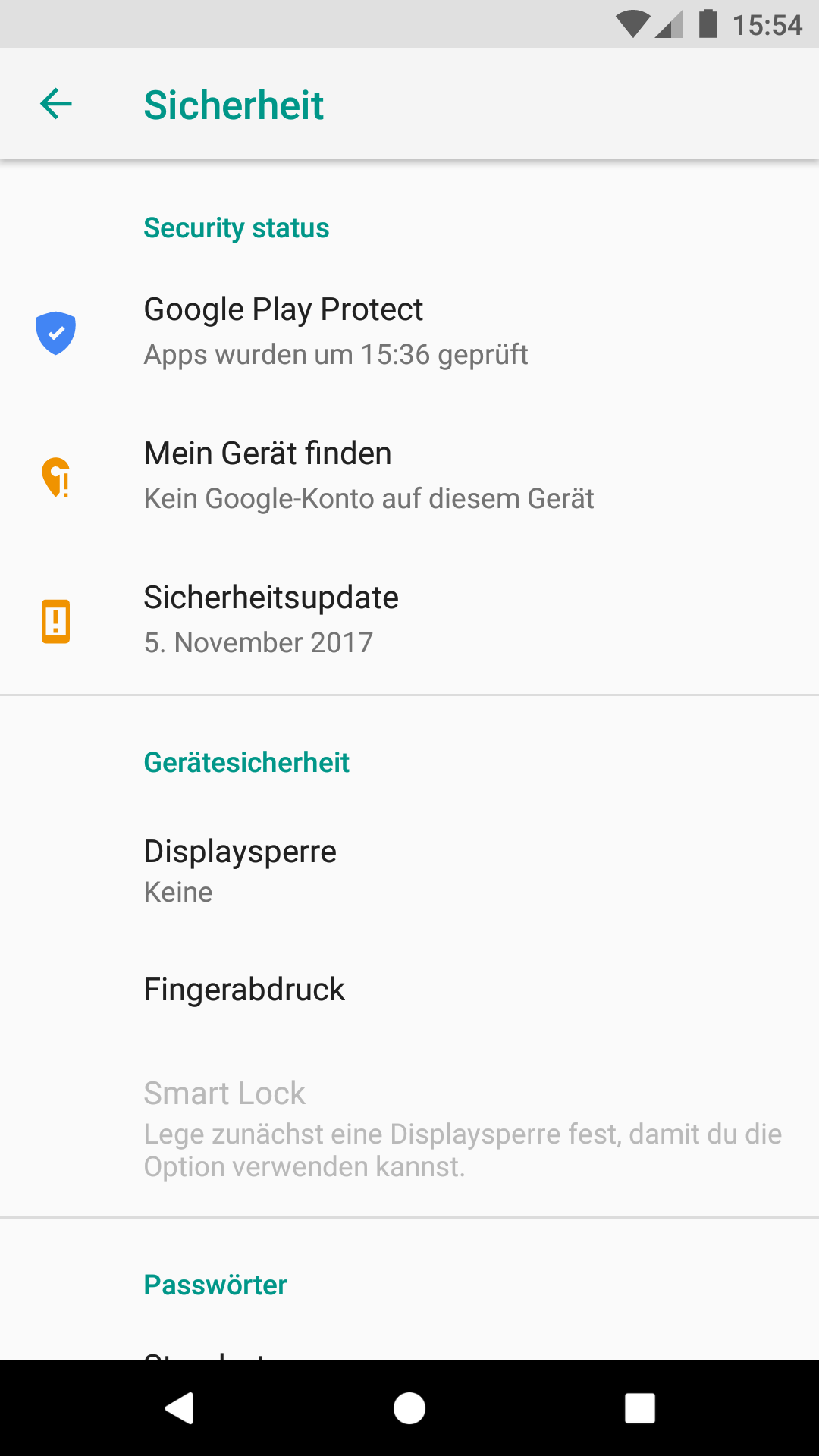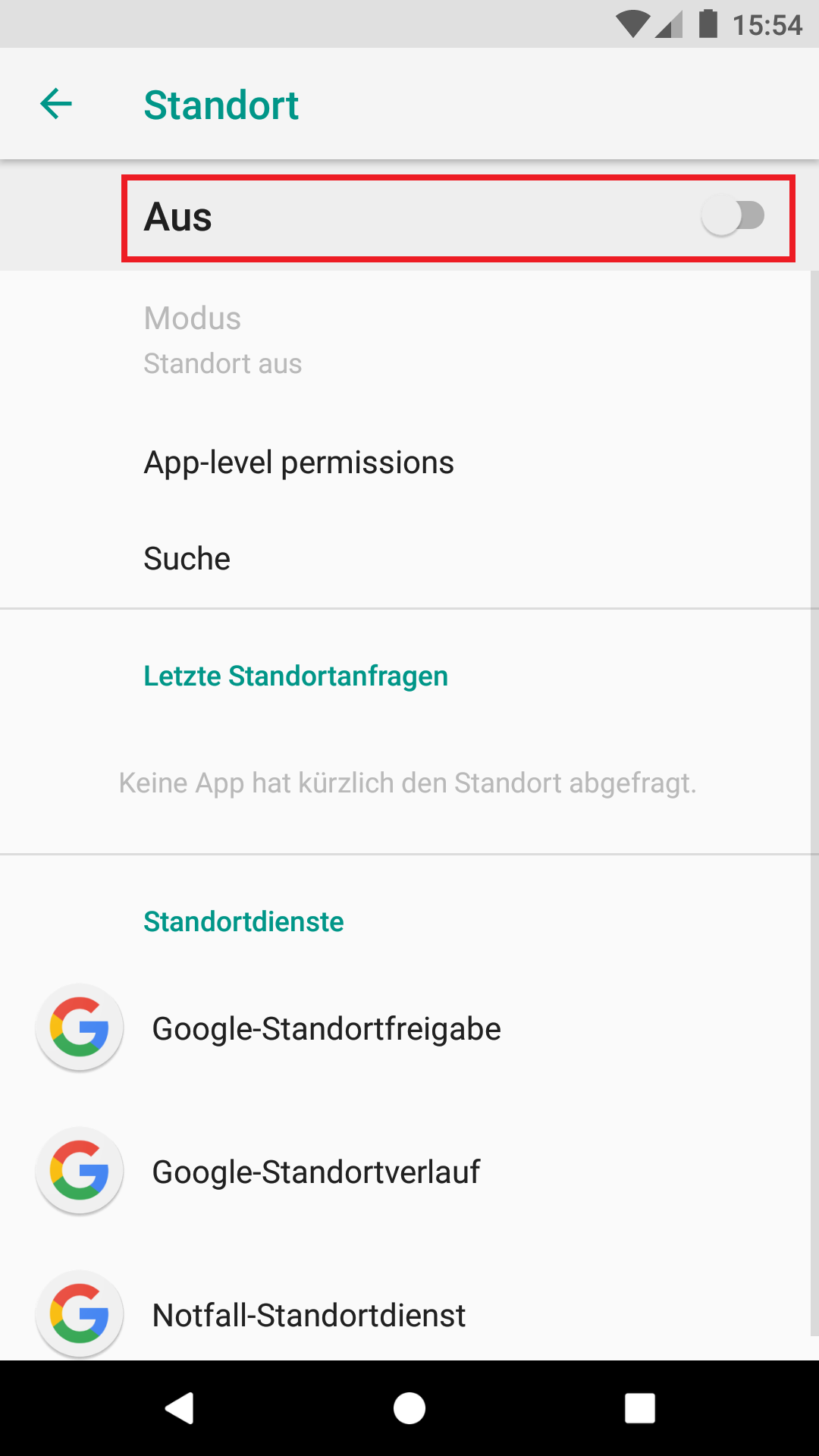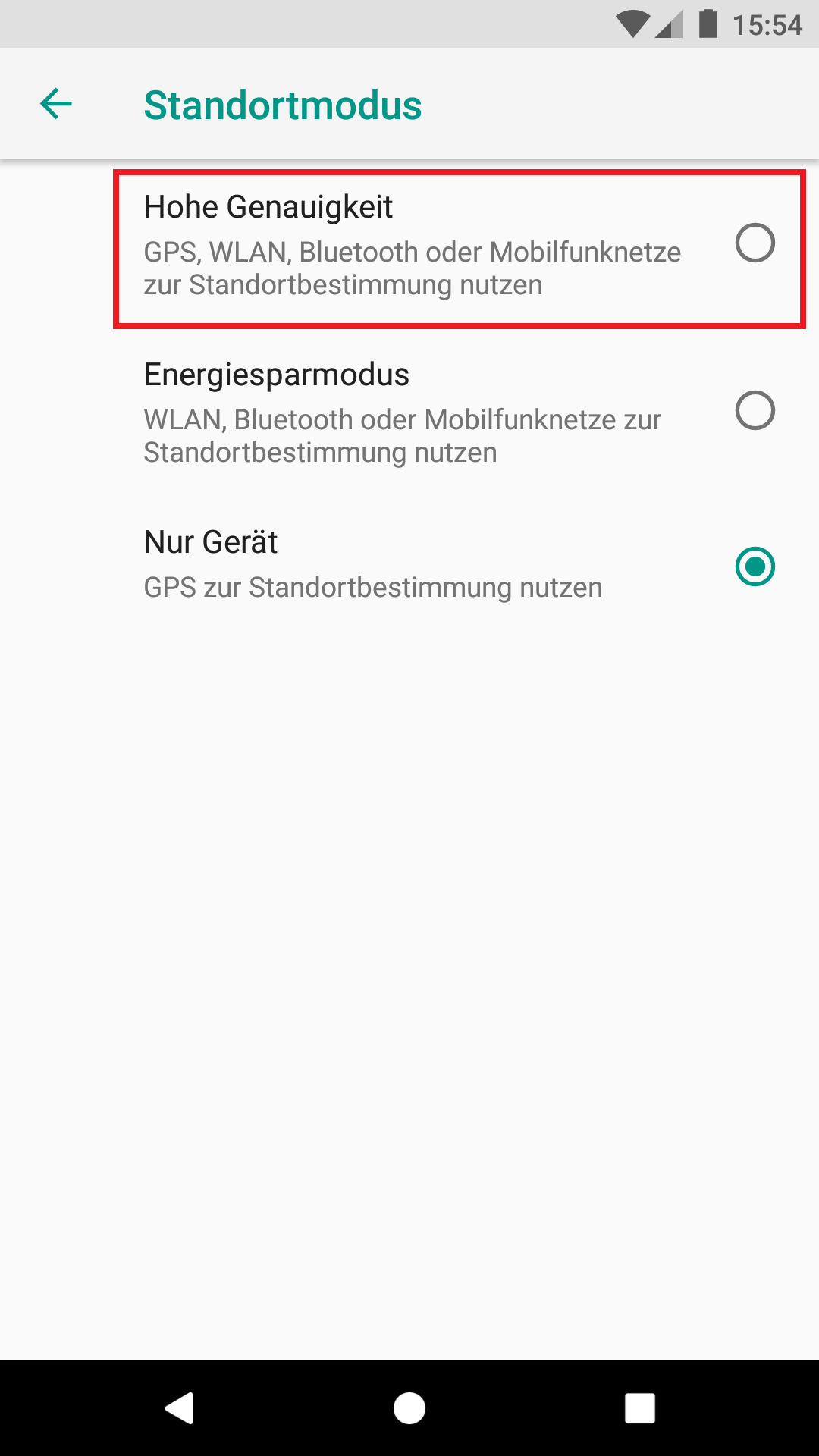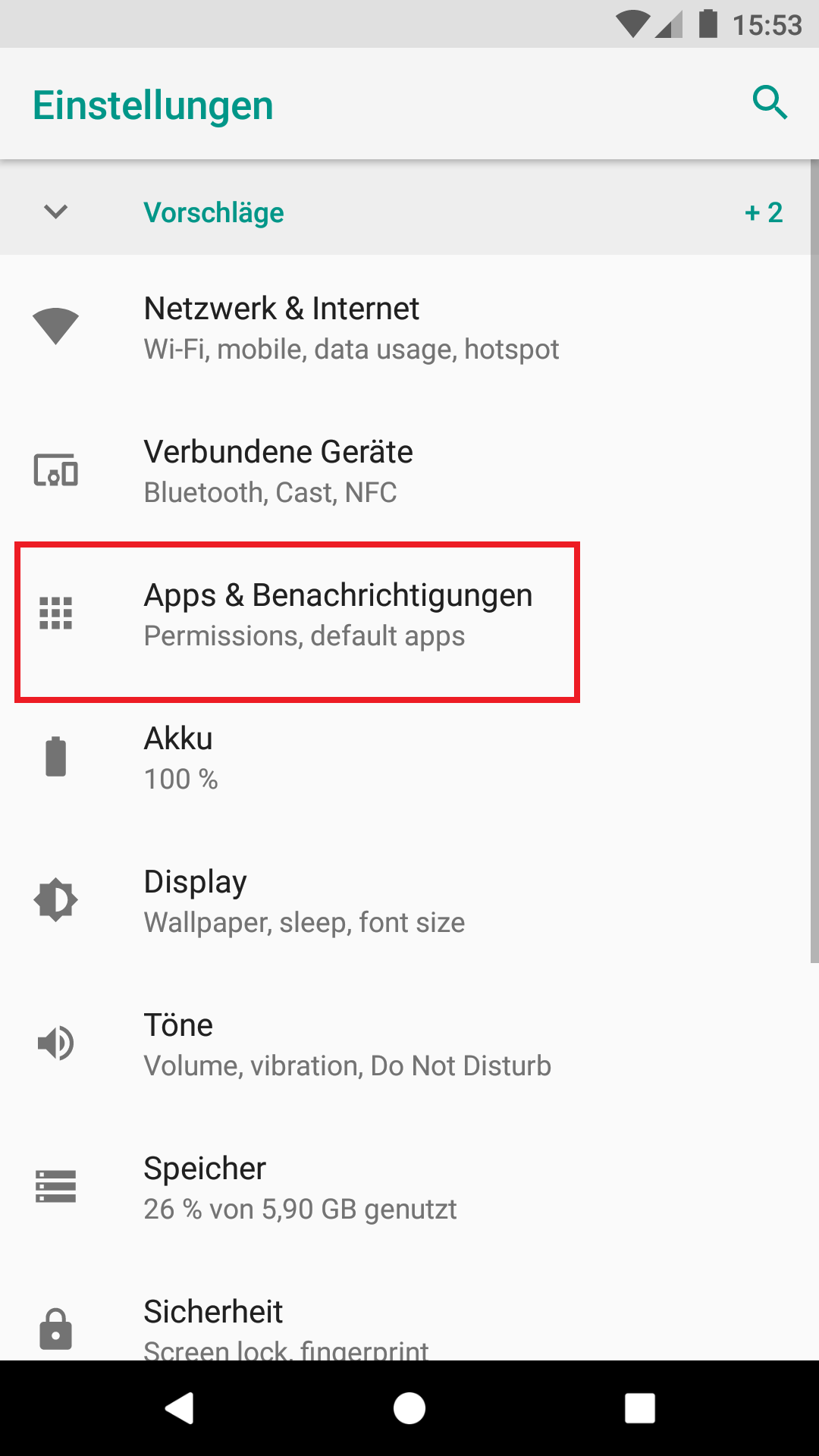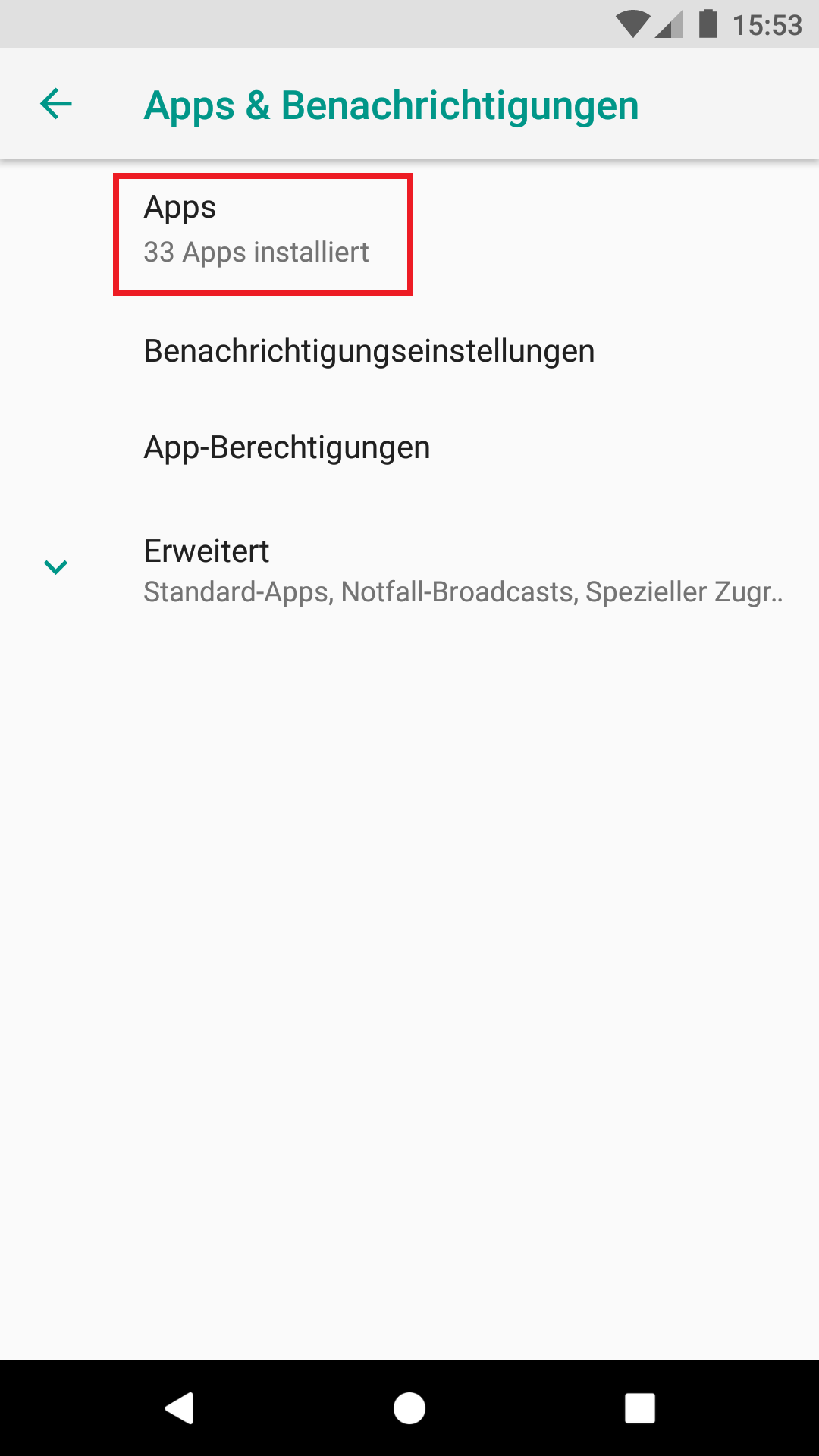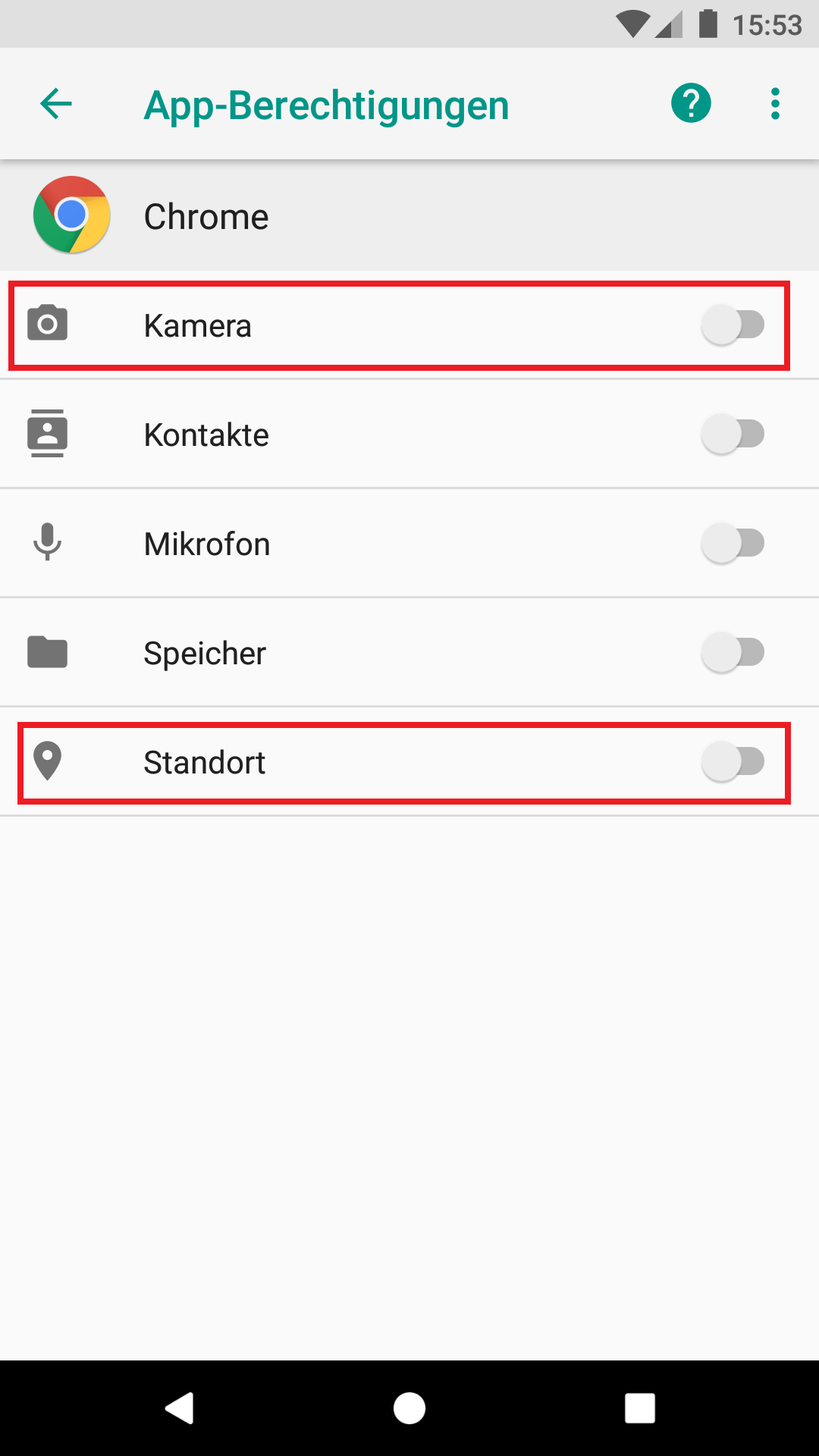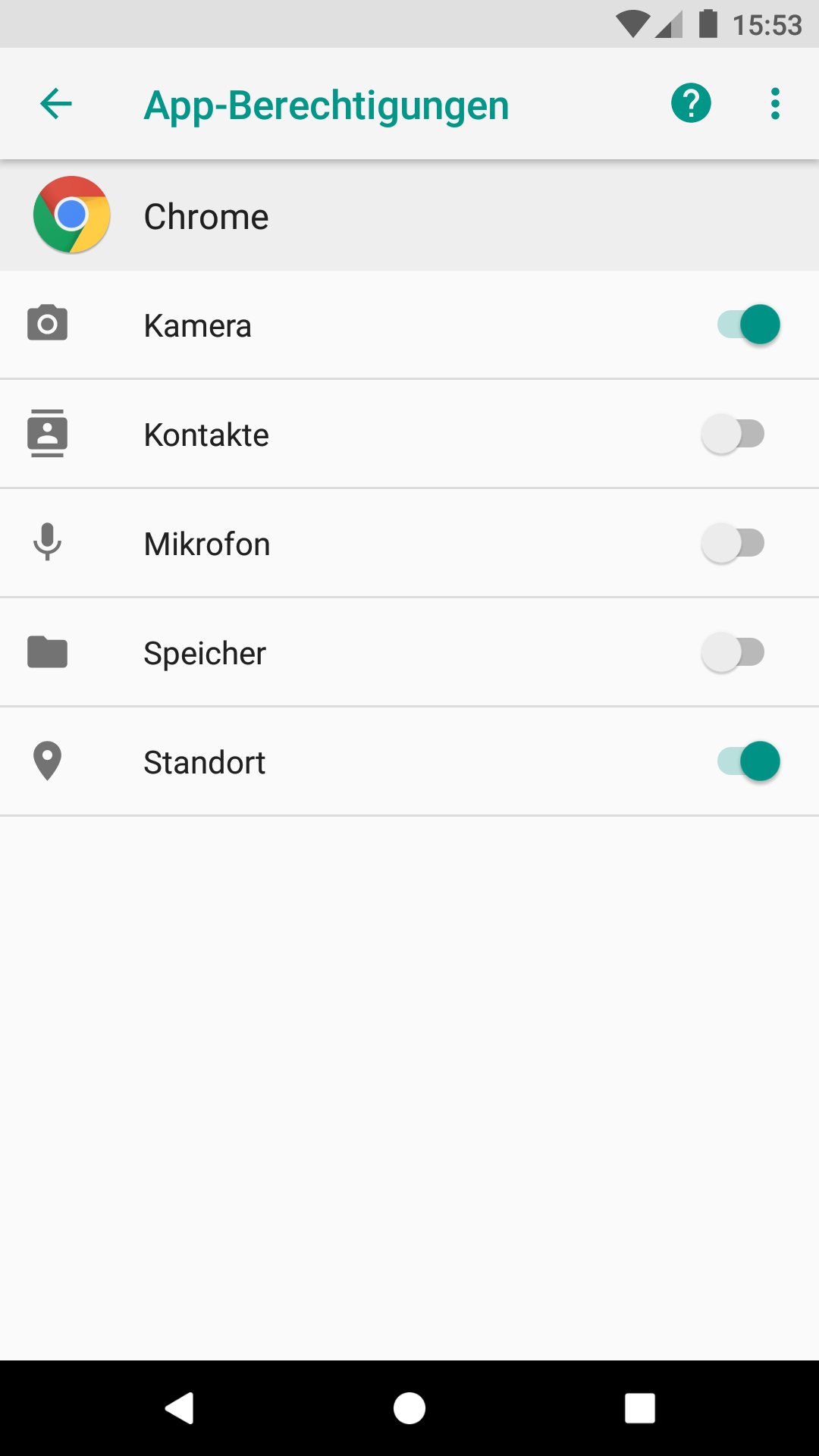- Swipe down once to open the slider menu. Then click on the cogwheel symbol to open the settings.
- Scroll down the menu and click on “Apps & Permissions“. Then click on “Apps”. Then click on the browser with which EmergencyEye was opened, in this example “Chrome” (alternatives e.g.: Firefox).
- Click on “Permissions”. There, give “Camera” and/or“Location” approvals.