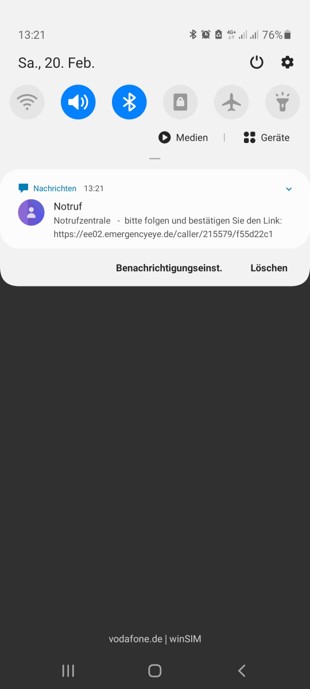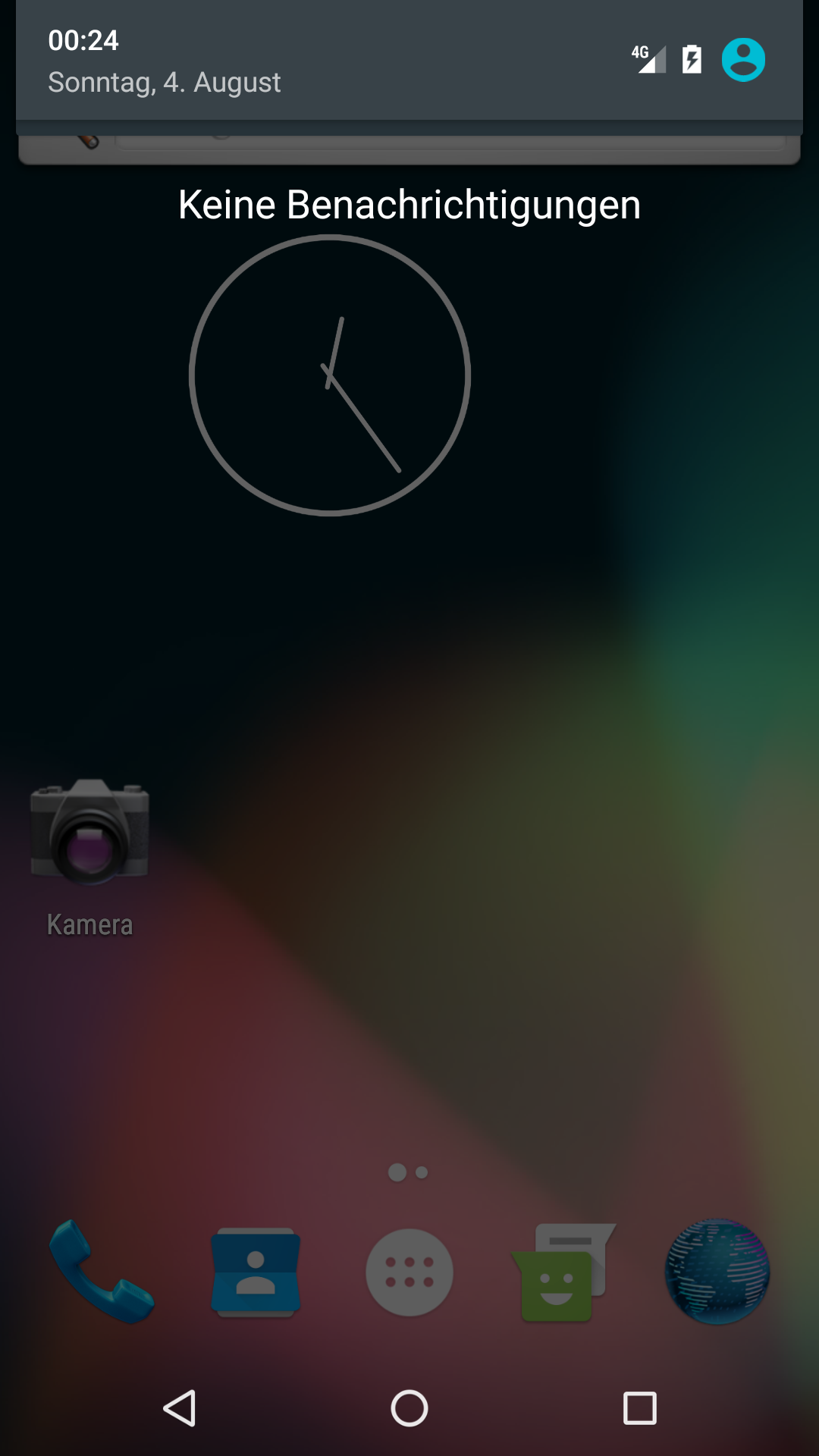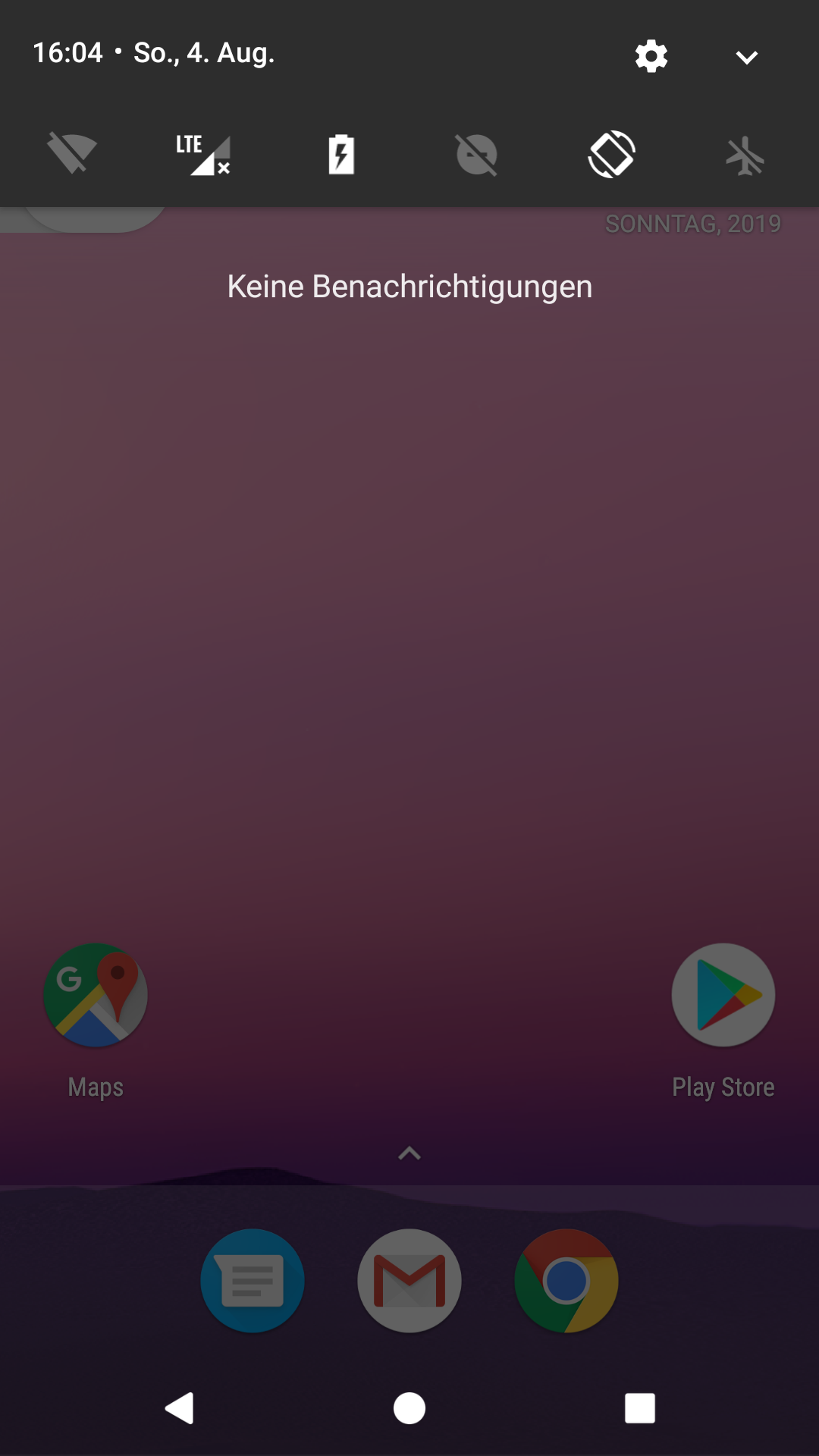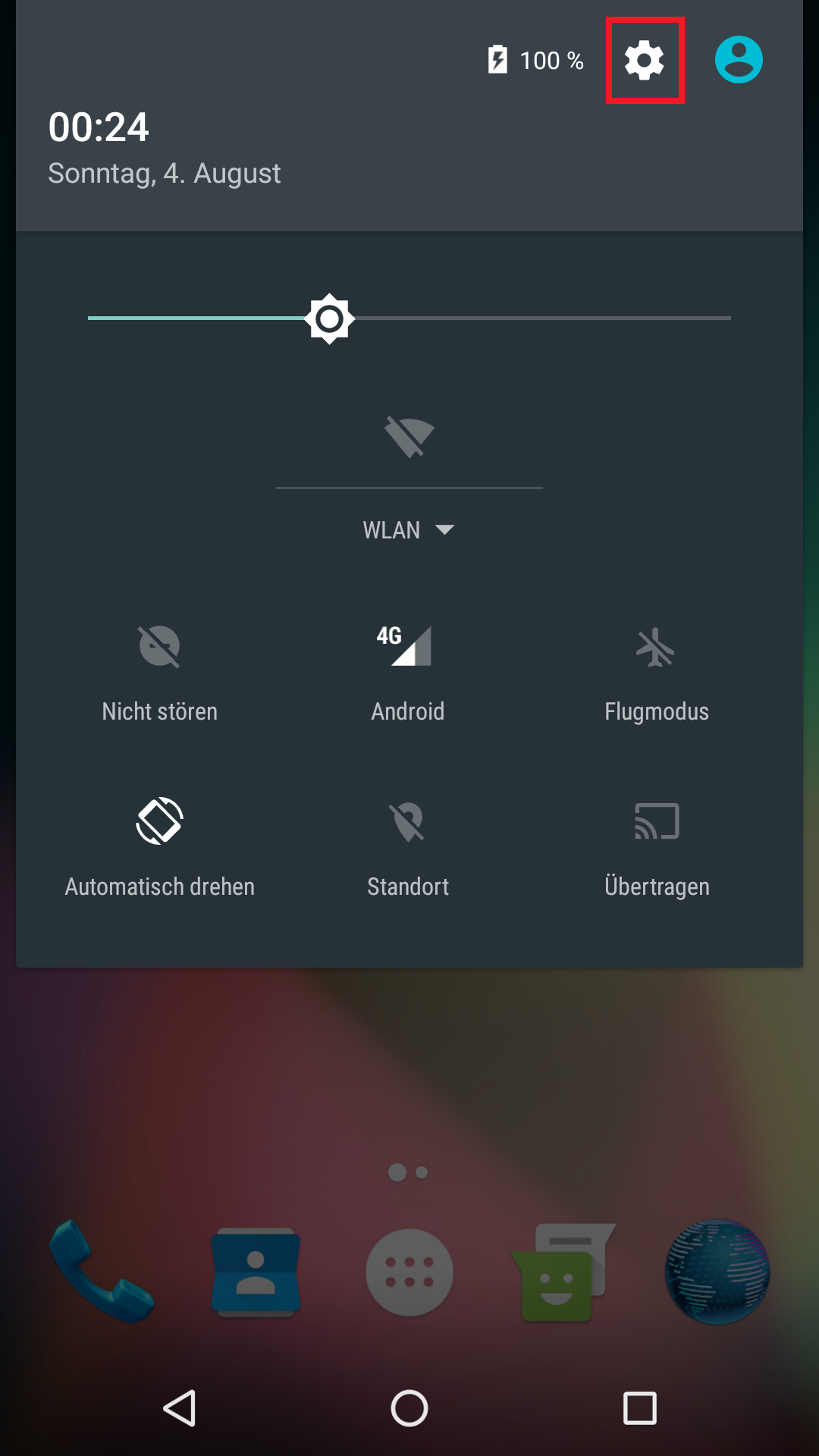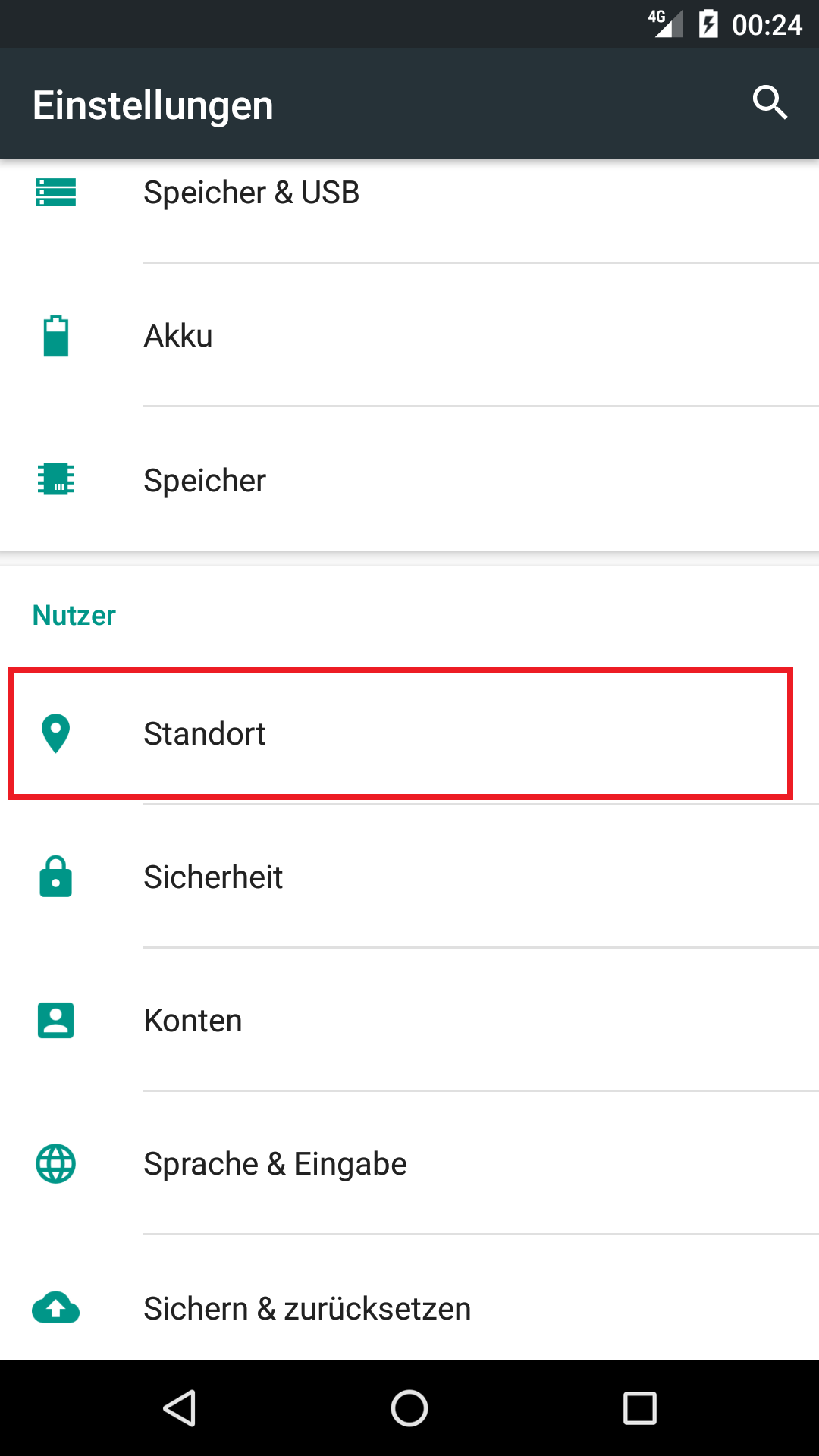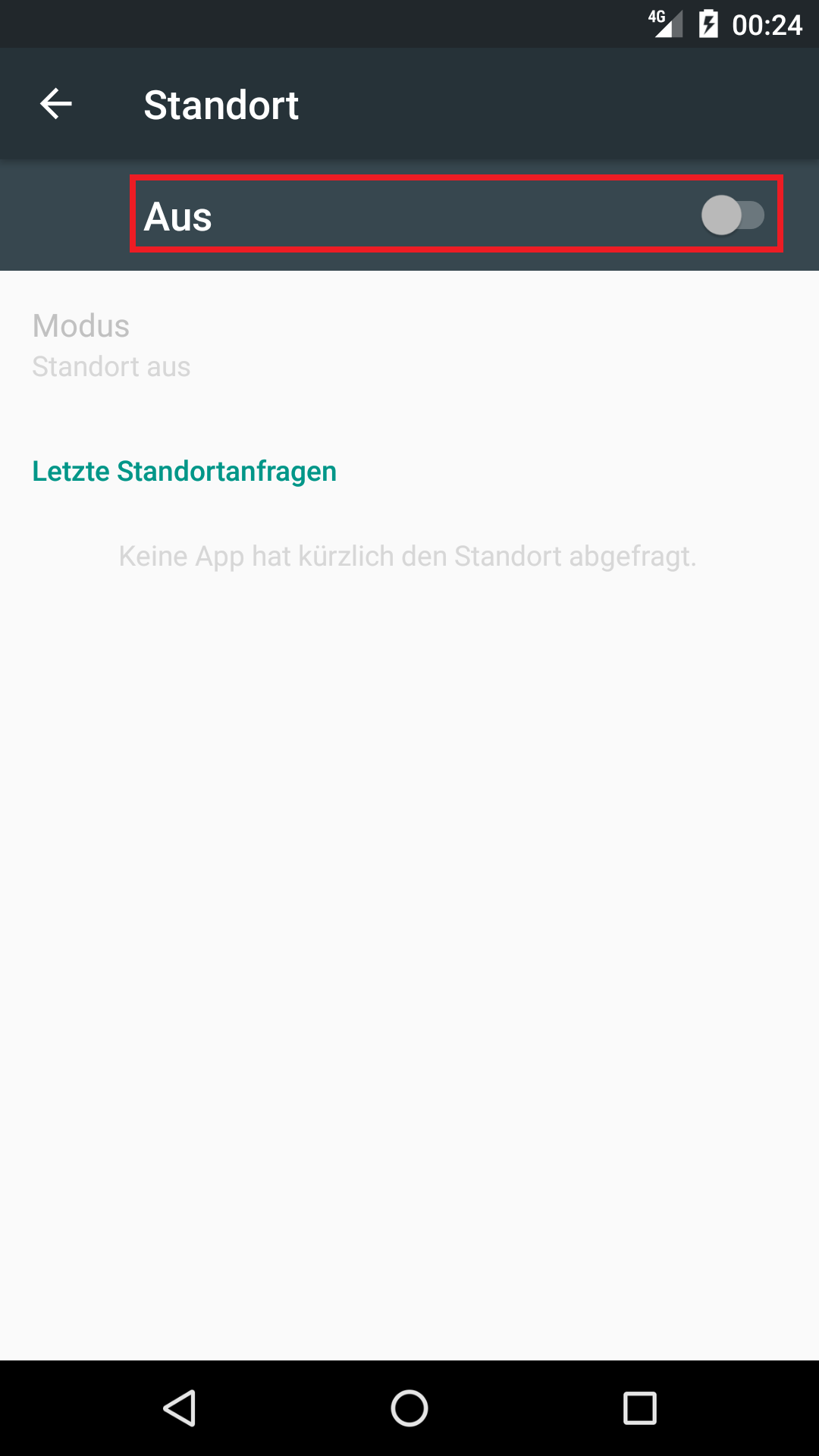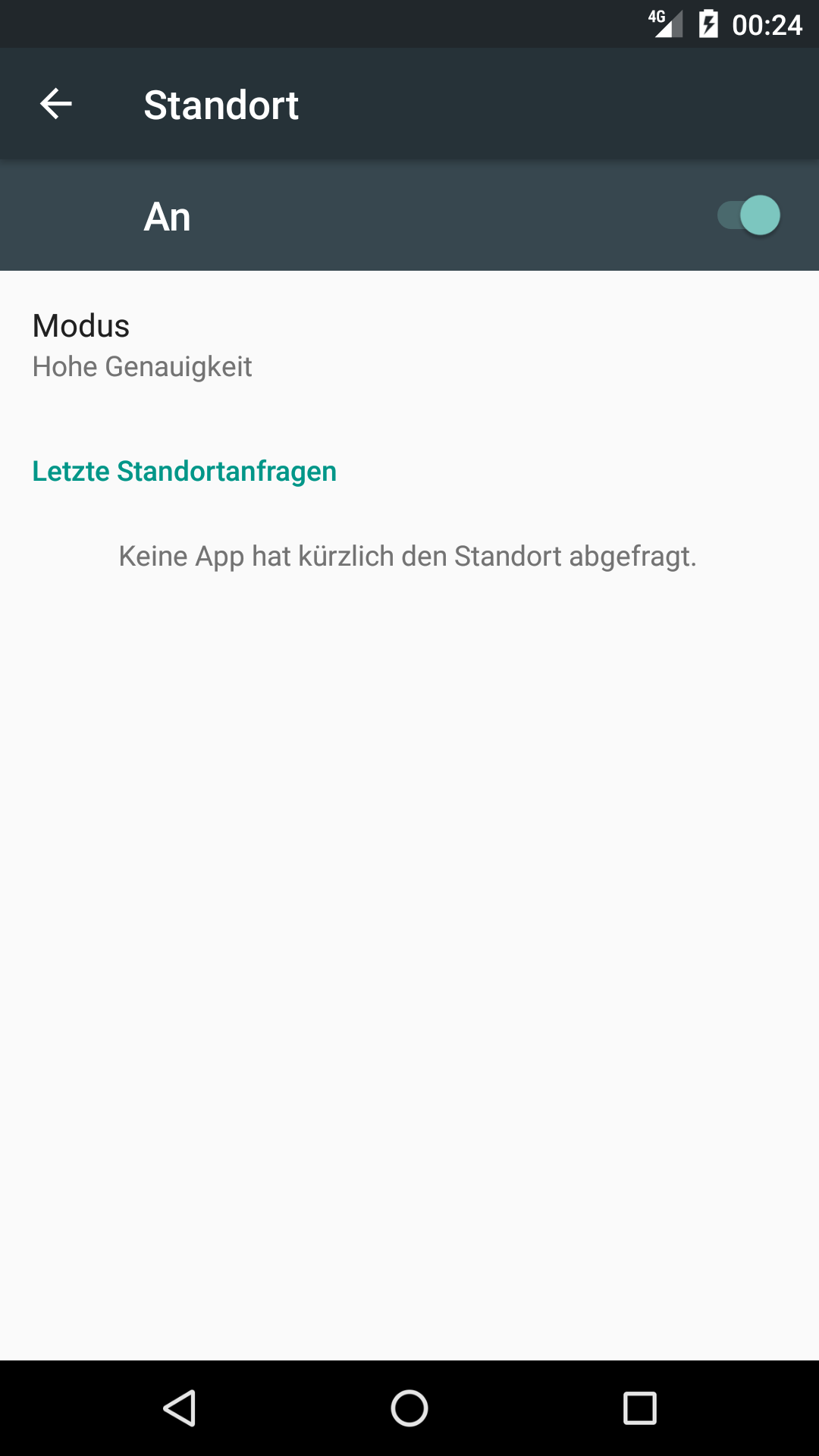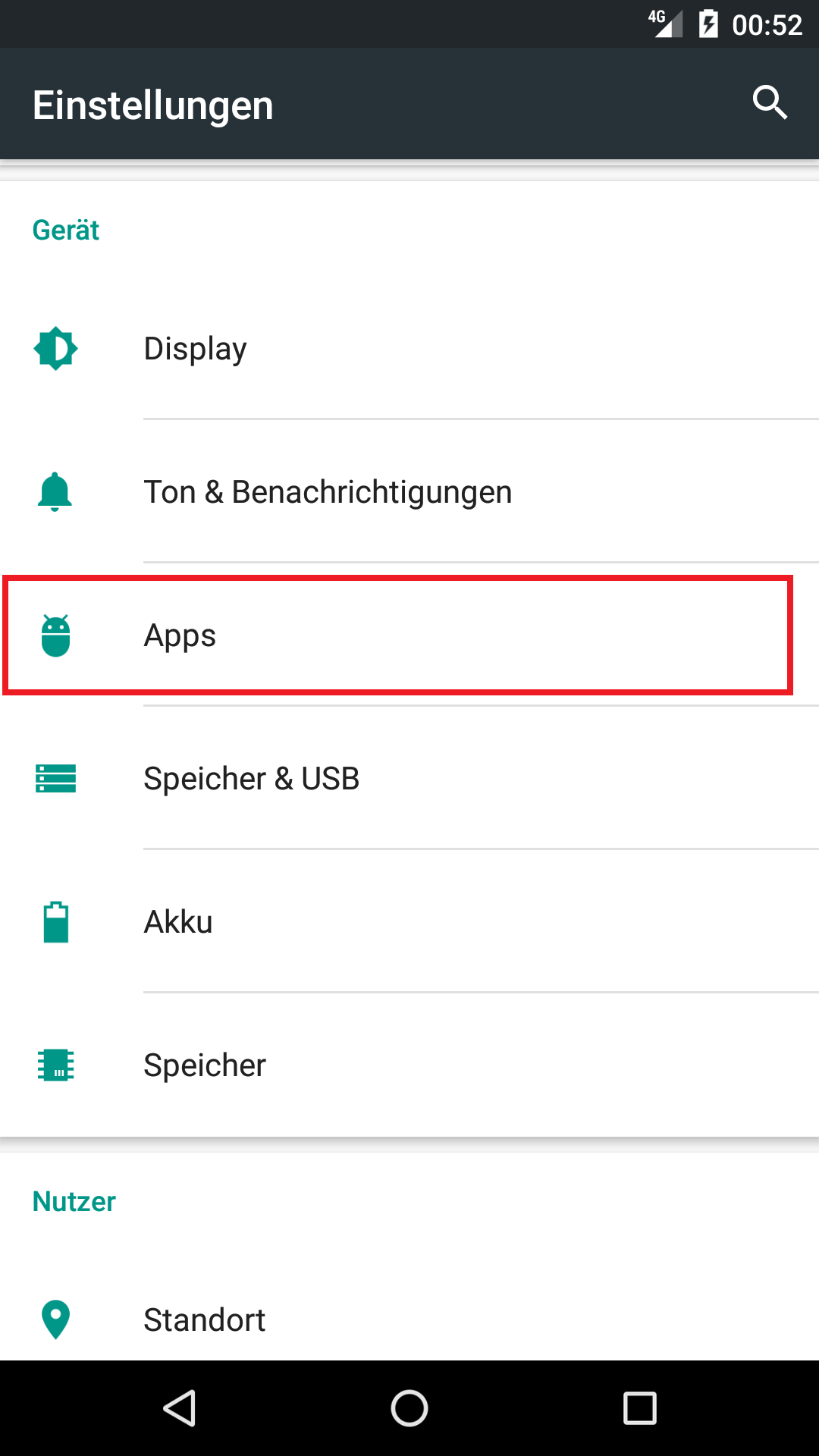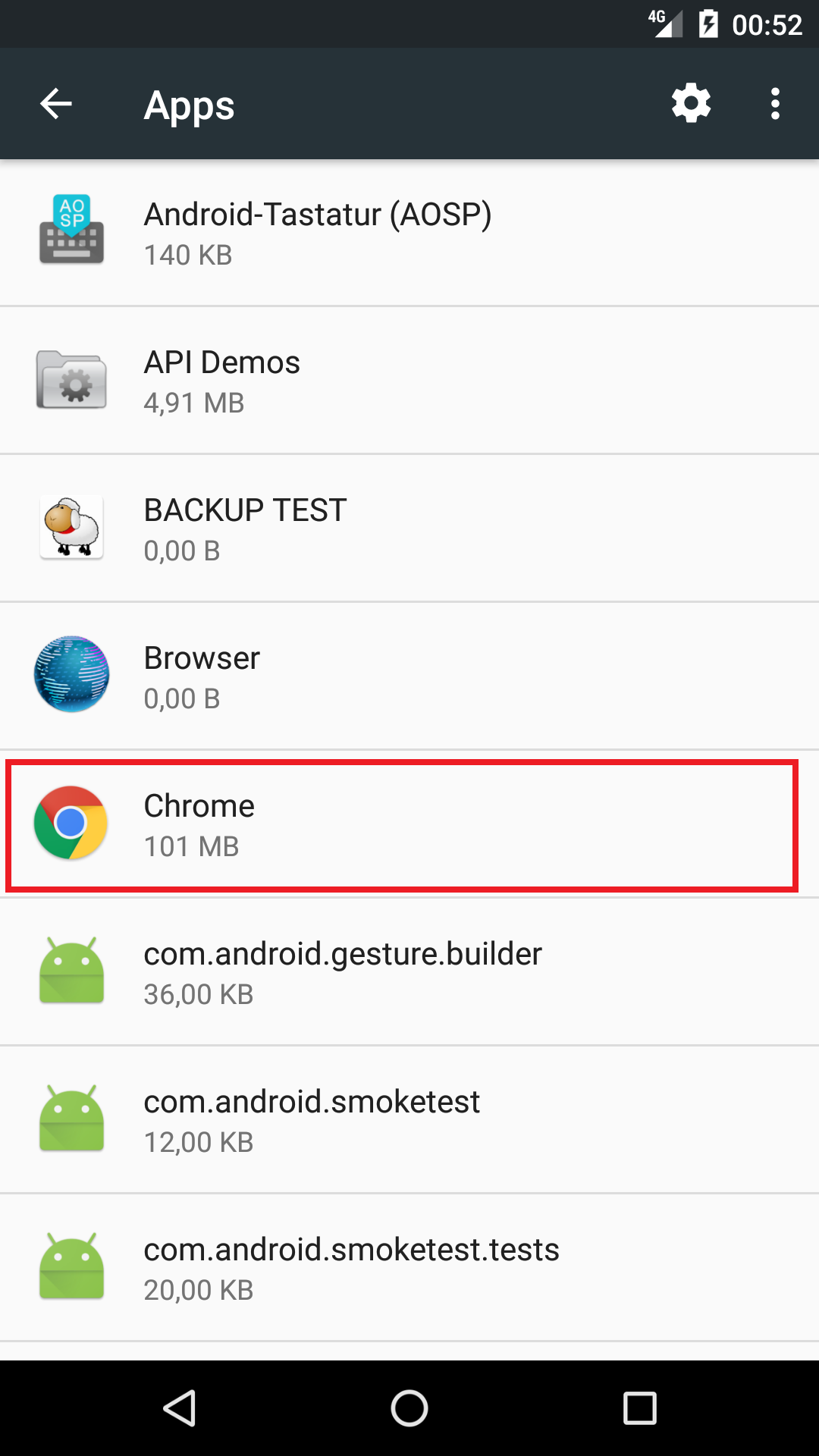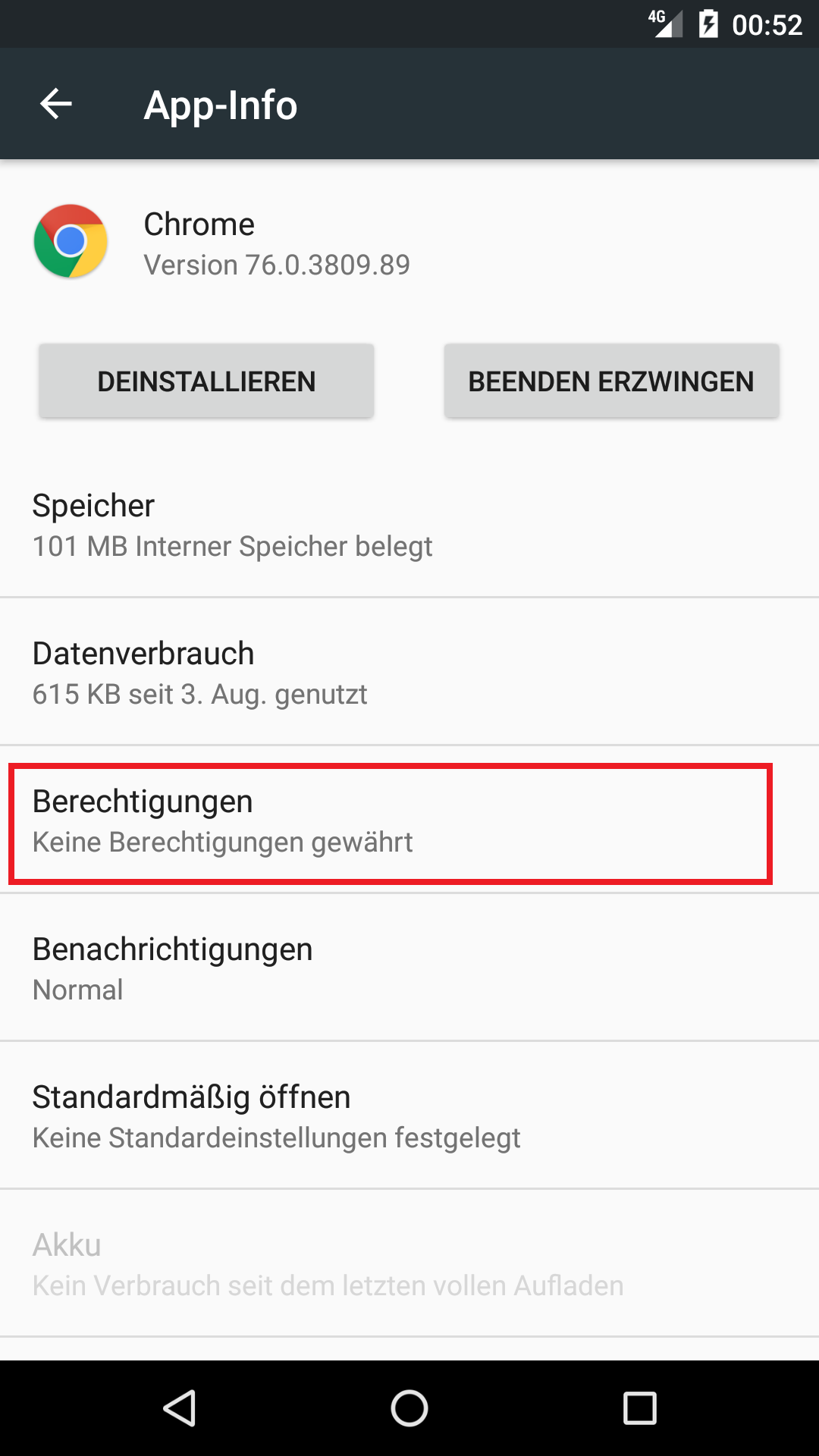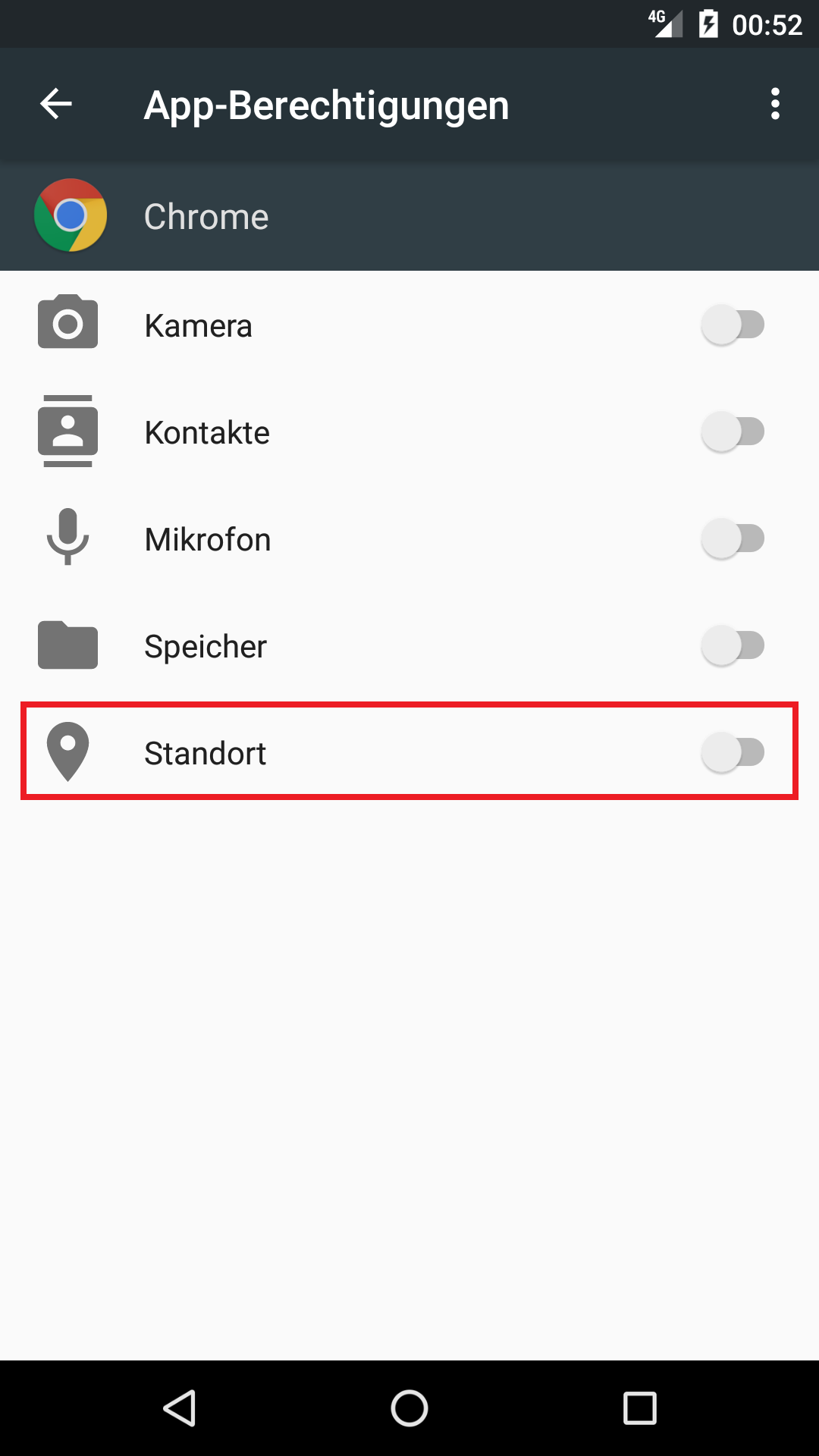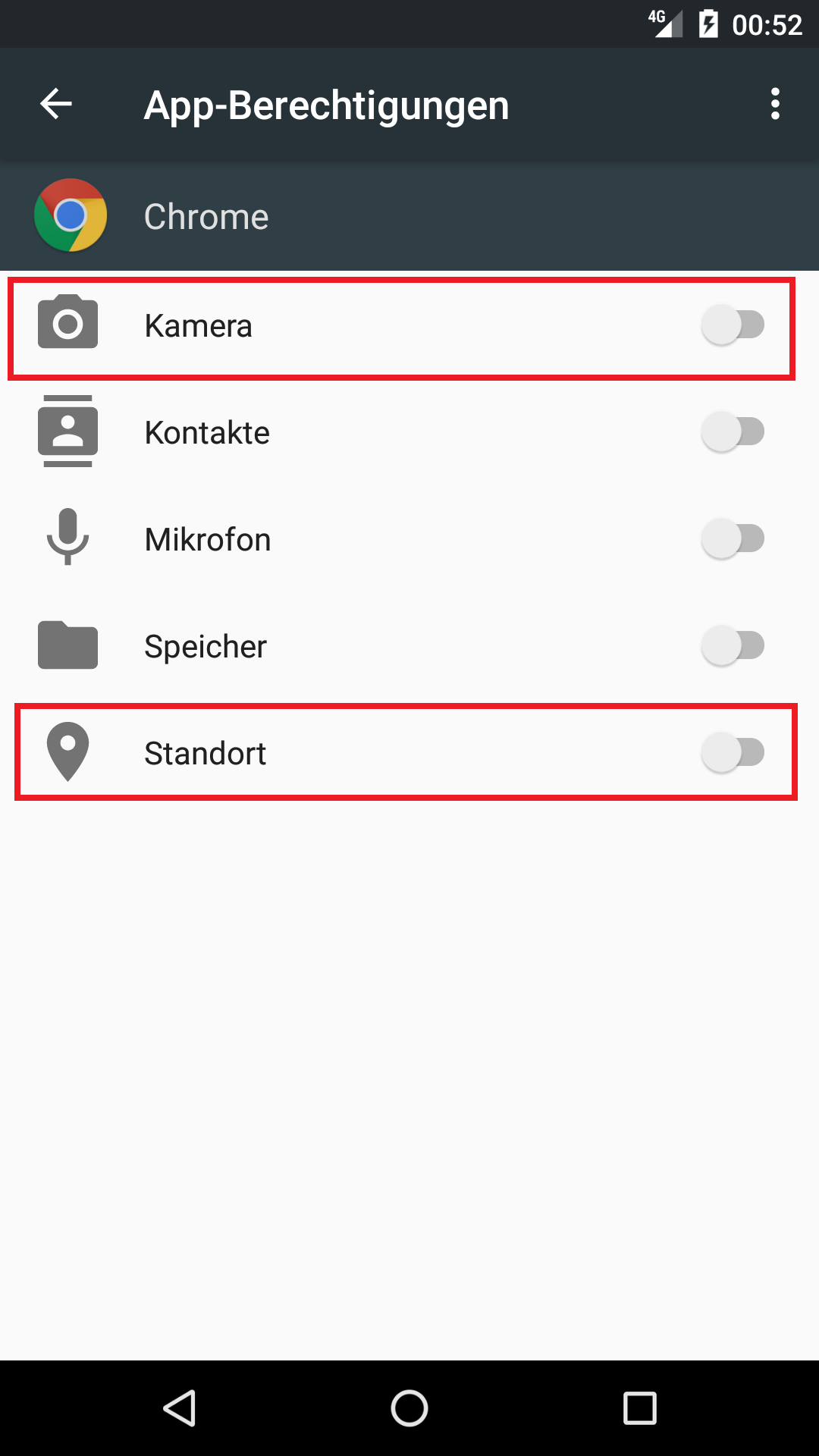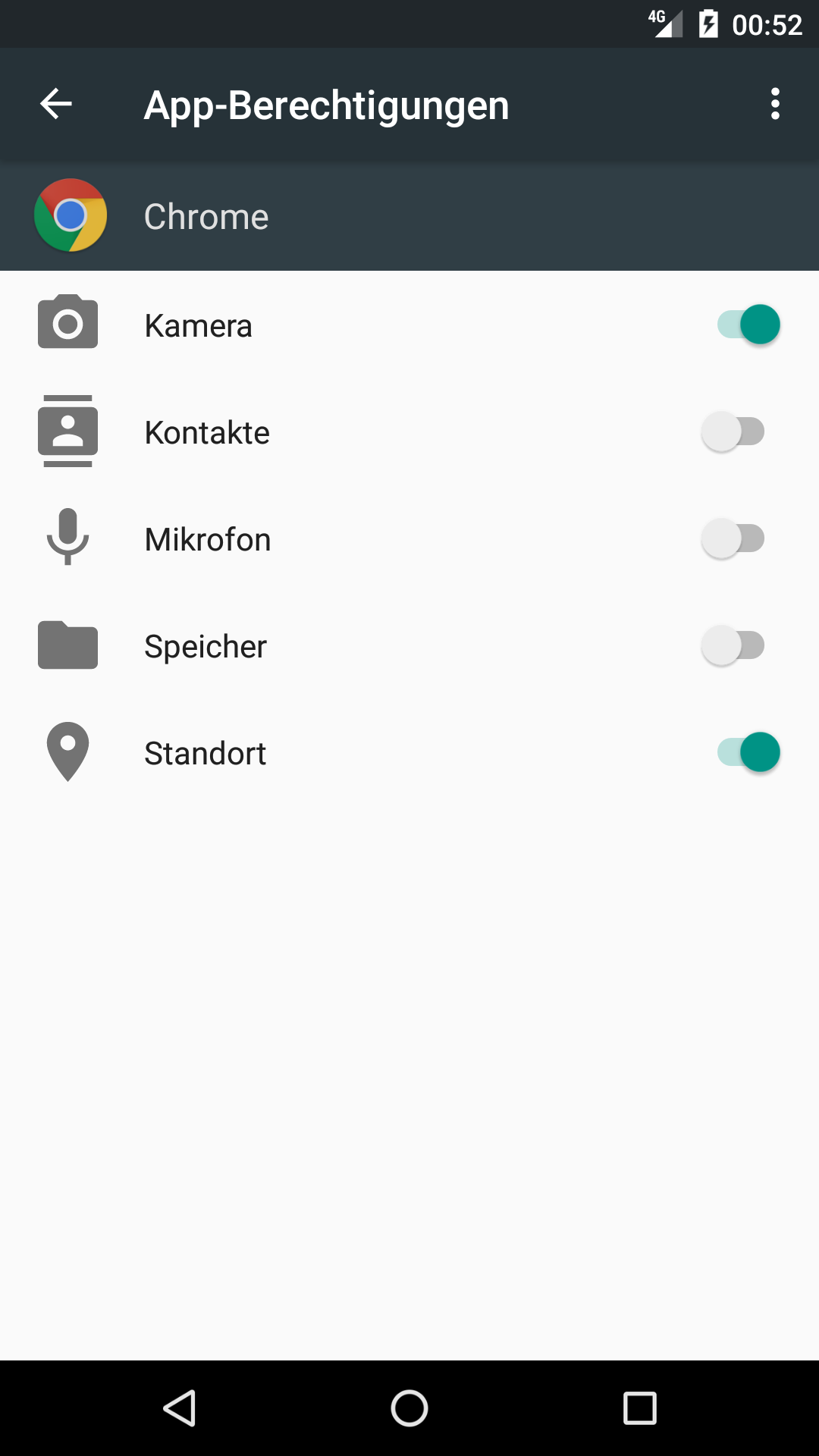- Swipe down once to open the slider menu. Then click on the cogwheel symbol to open the settings.
- Click on “Location” in the menu. Then set the switch to “On“.
- Either click on the browser used by the caller in the subsequent list and release the location, or switch back to the main menu.
Search for the caller’s browser under “Apps“, in this example “Chrome”. Then tap on “Permissions“.
- Switch on tracking.